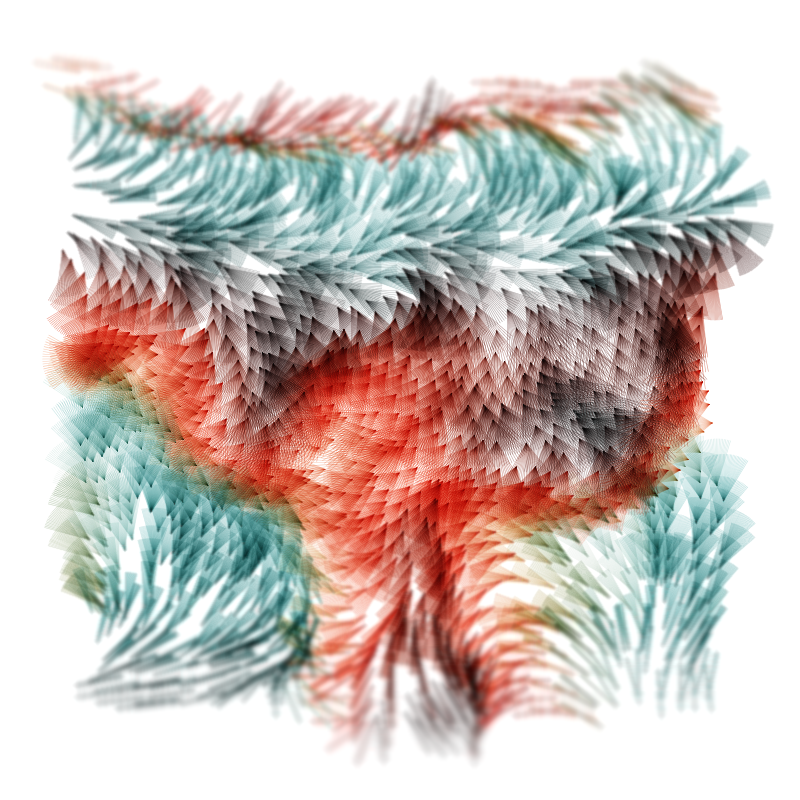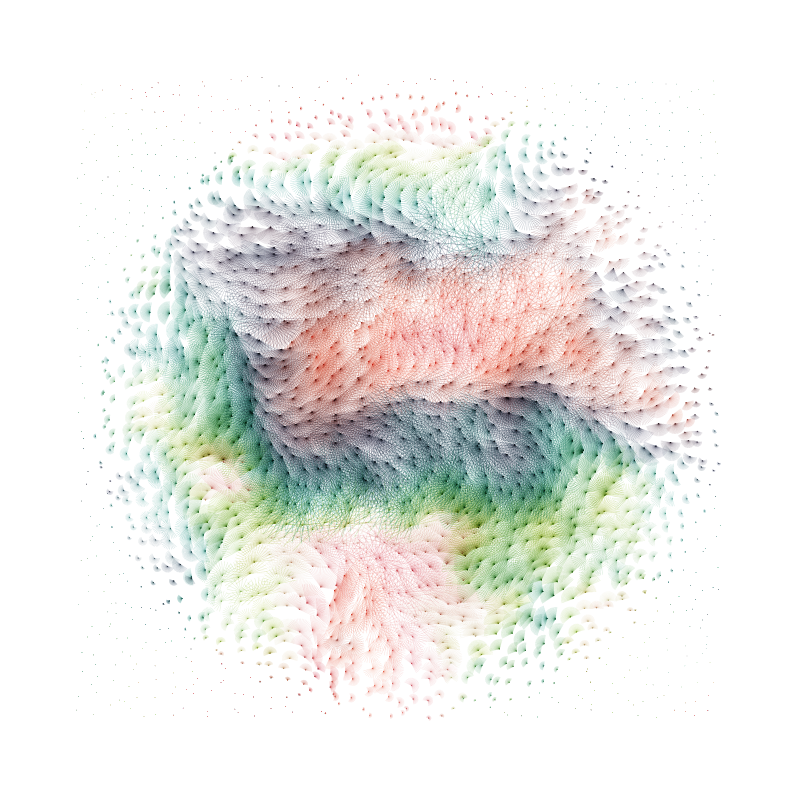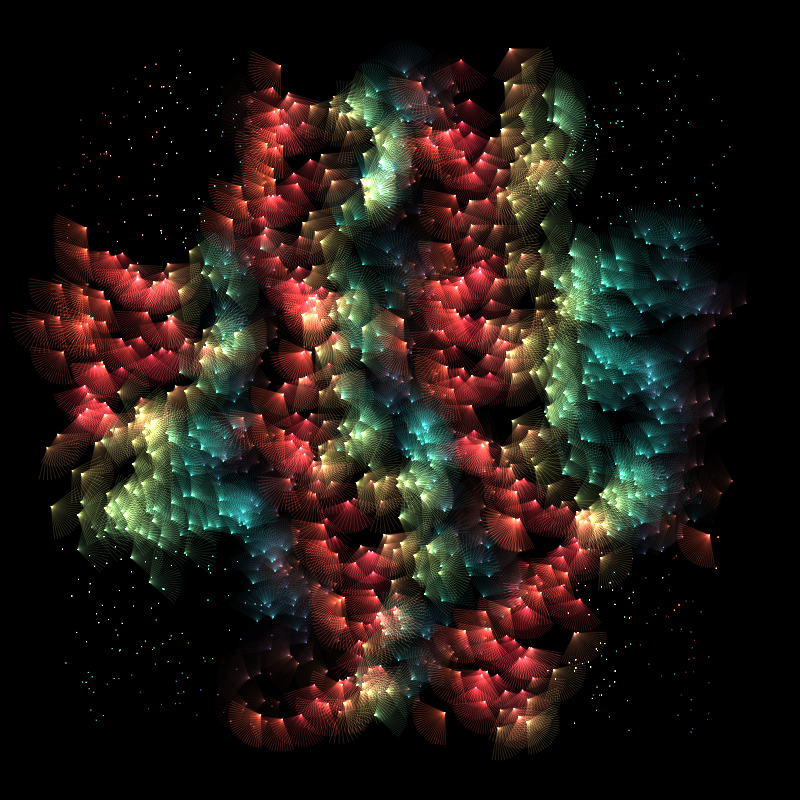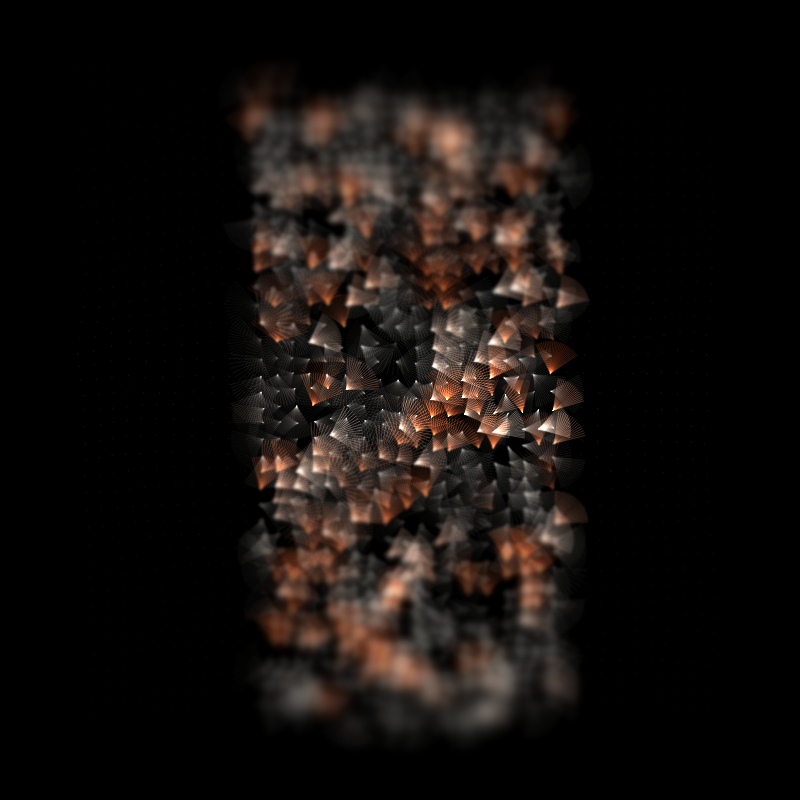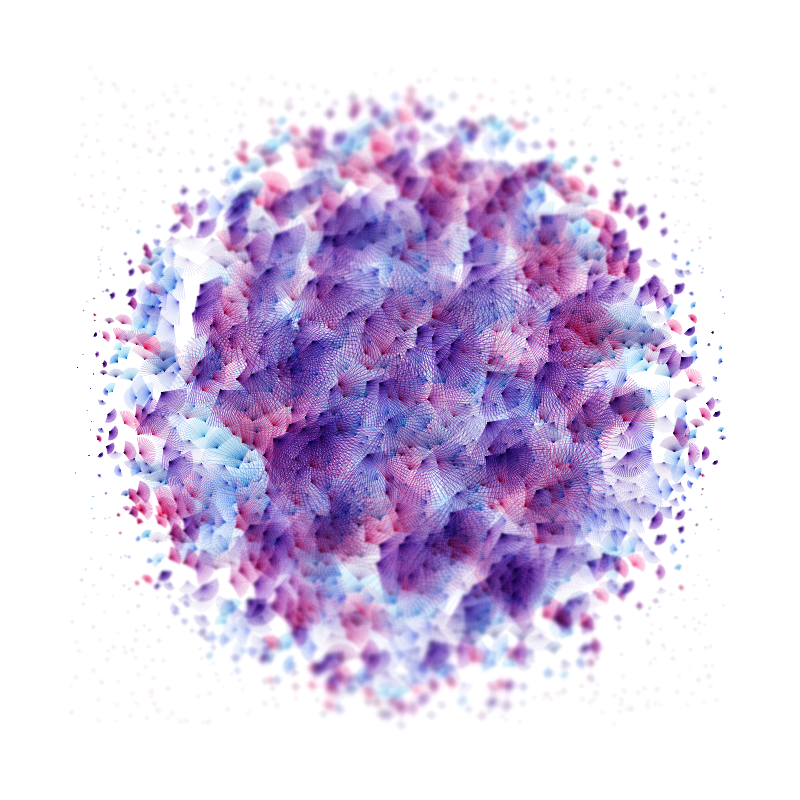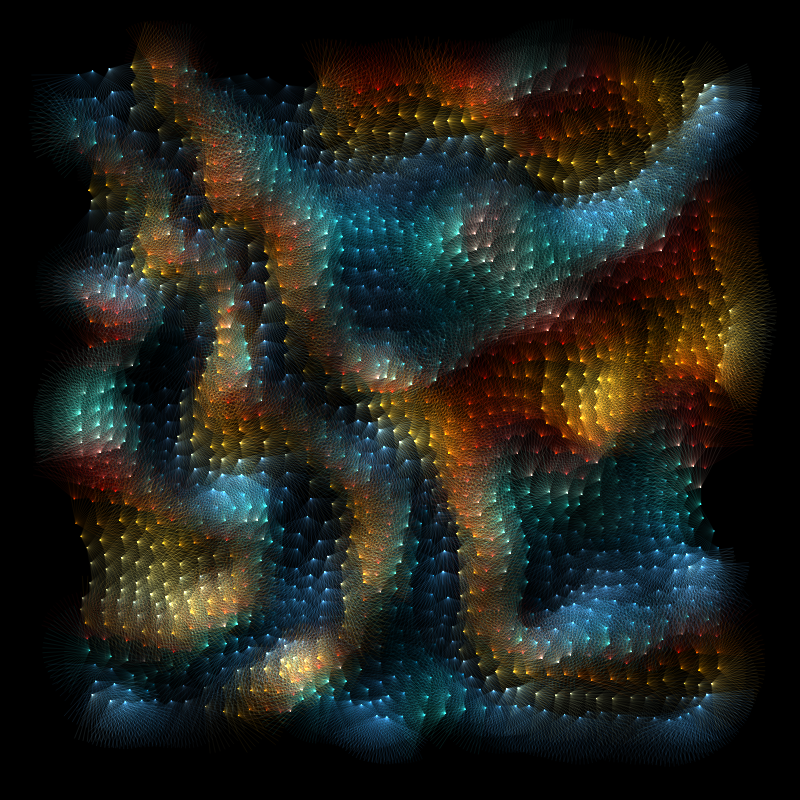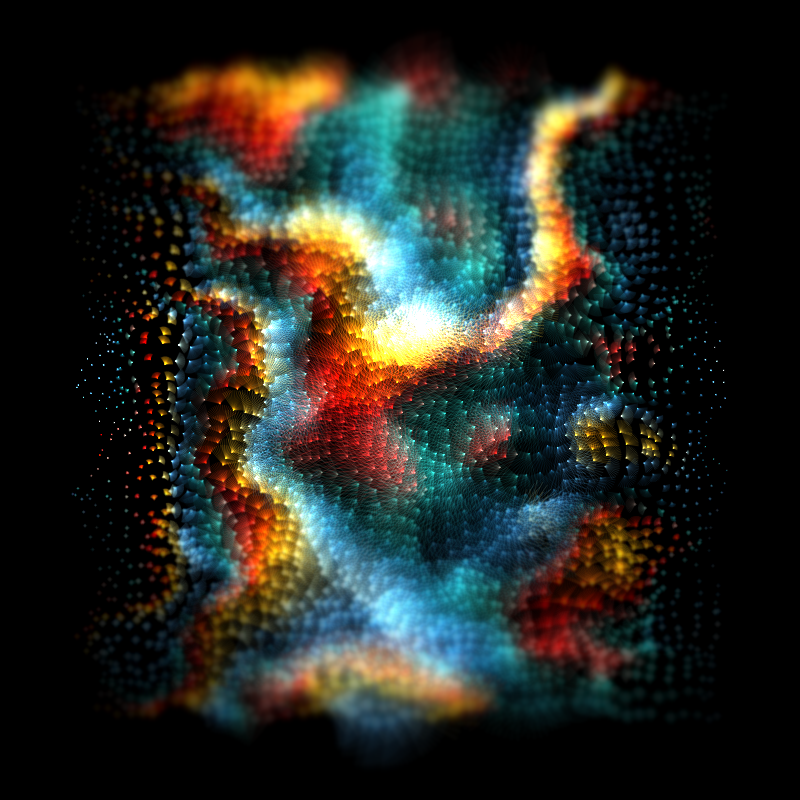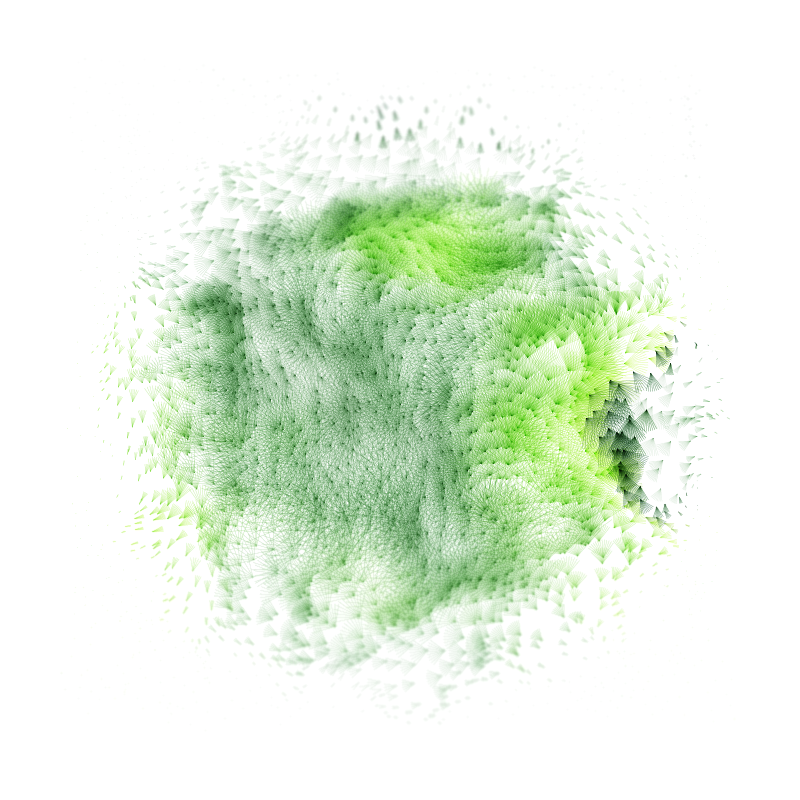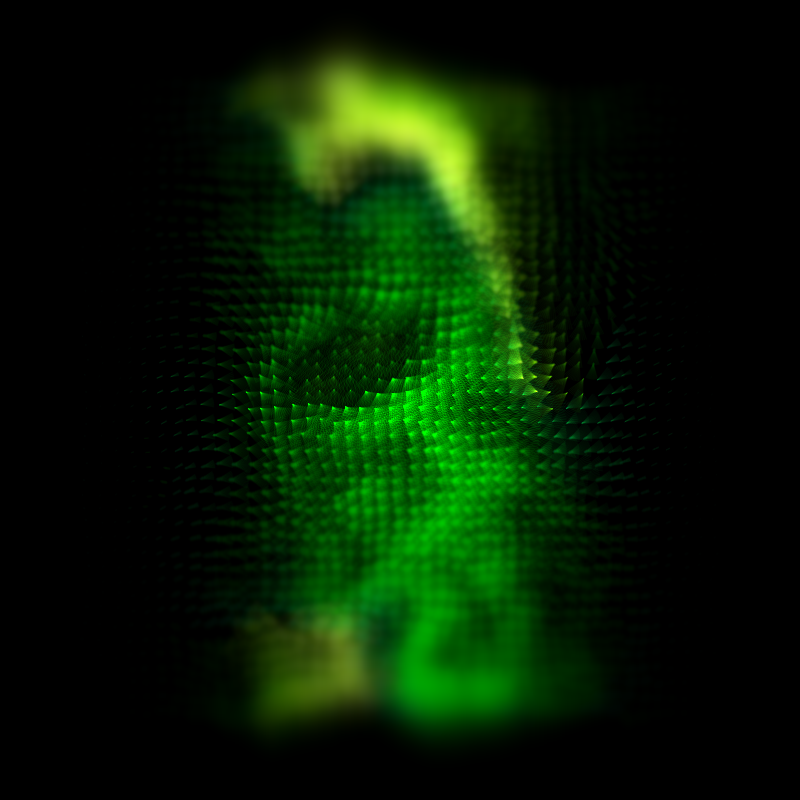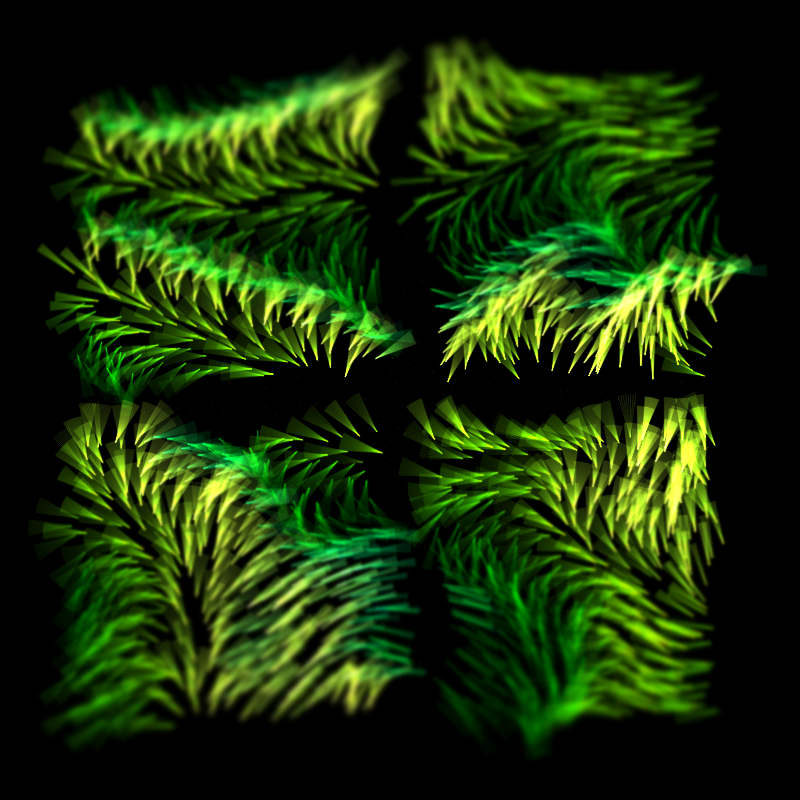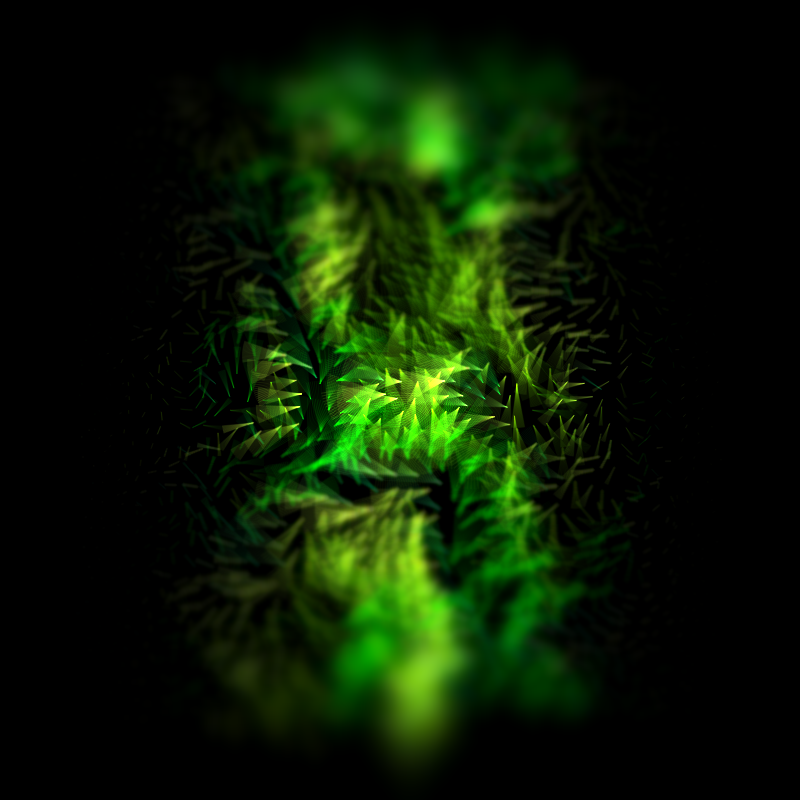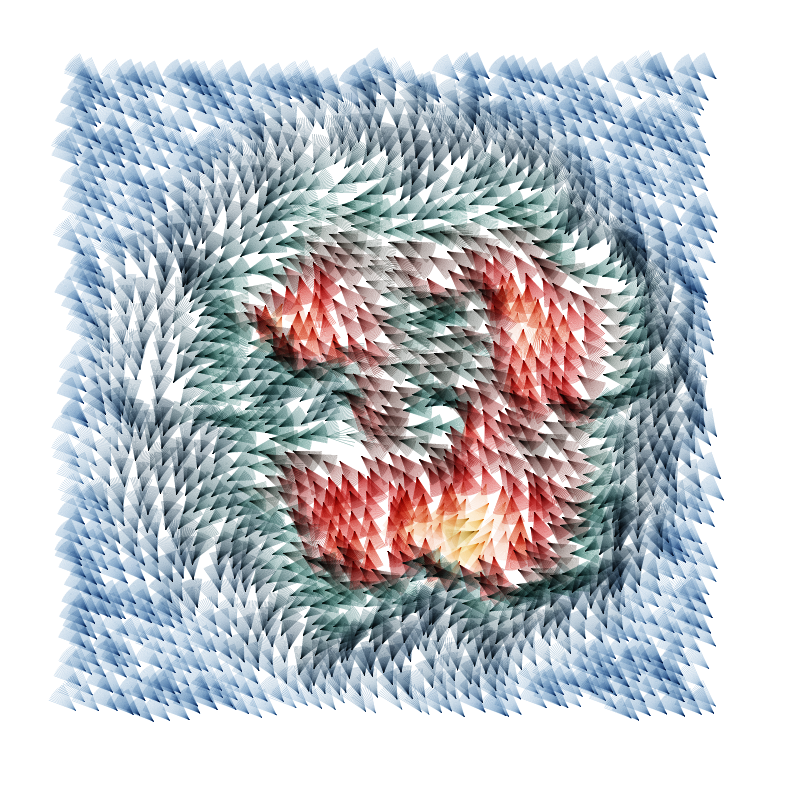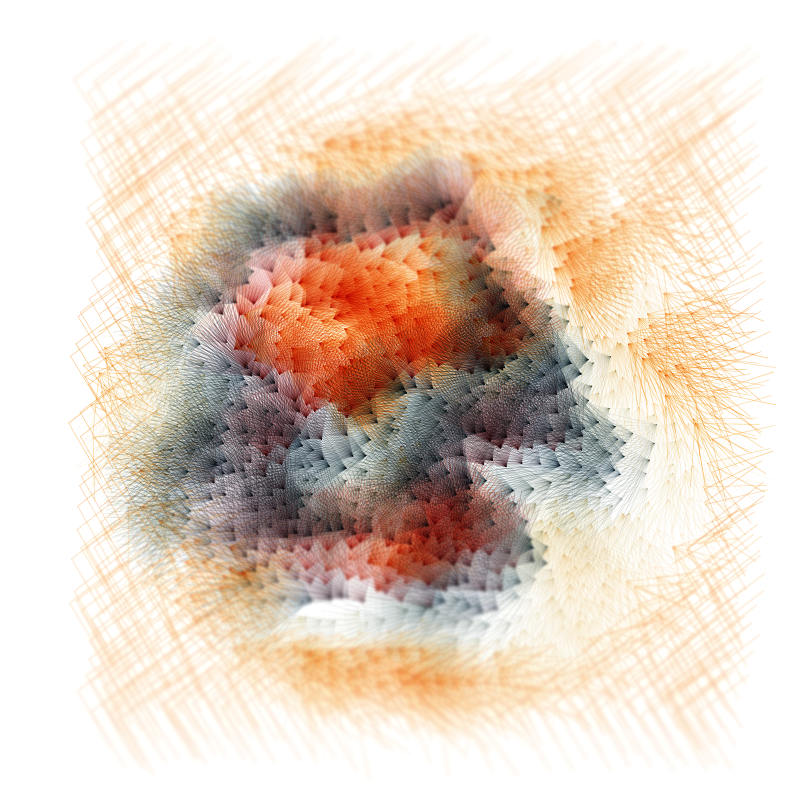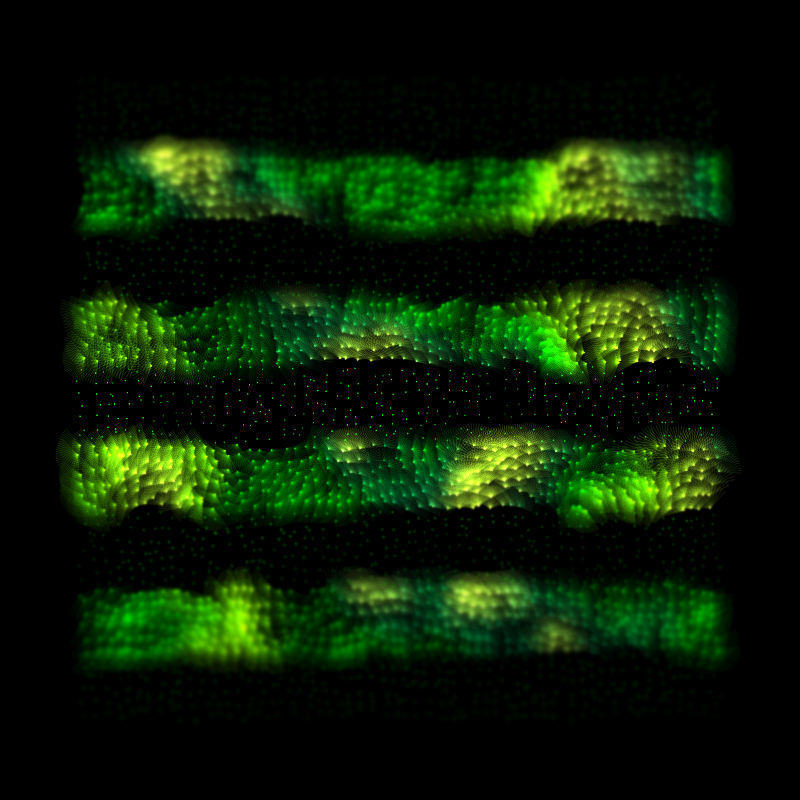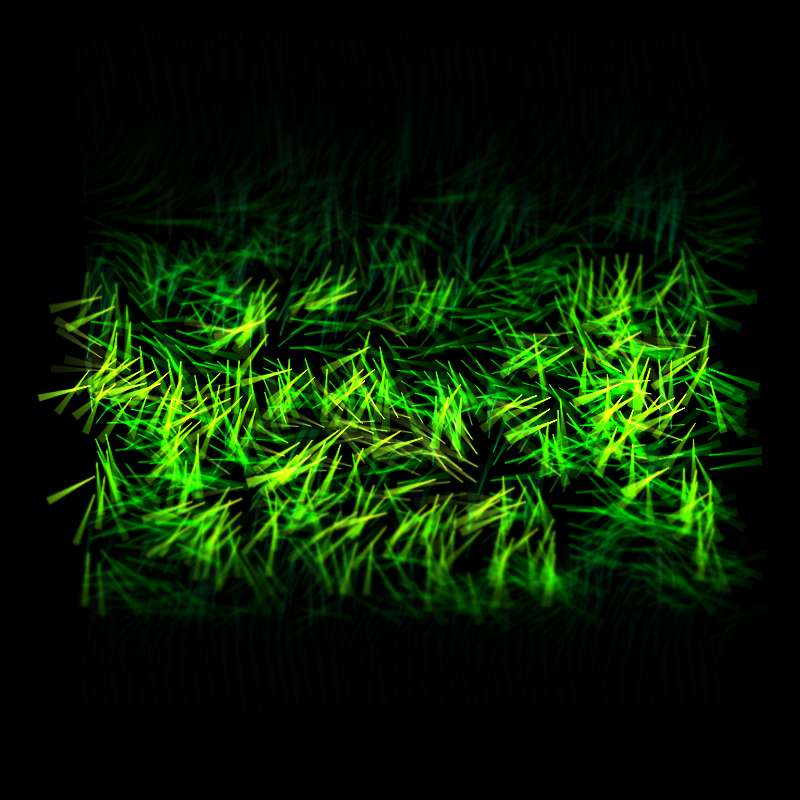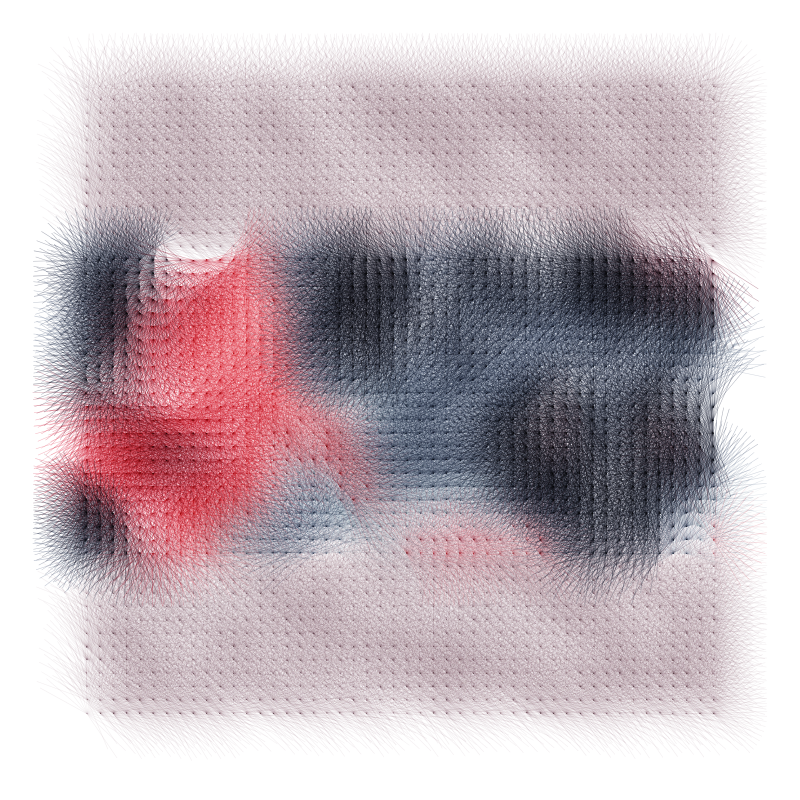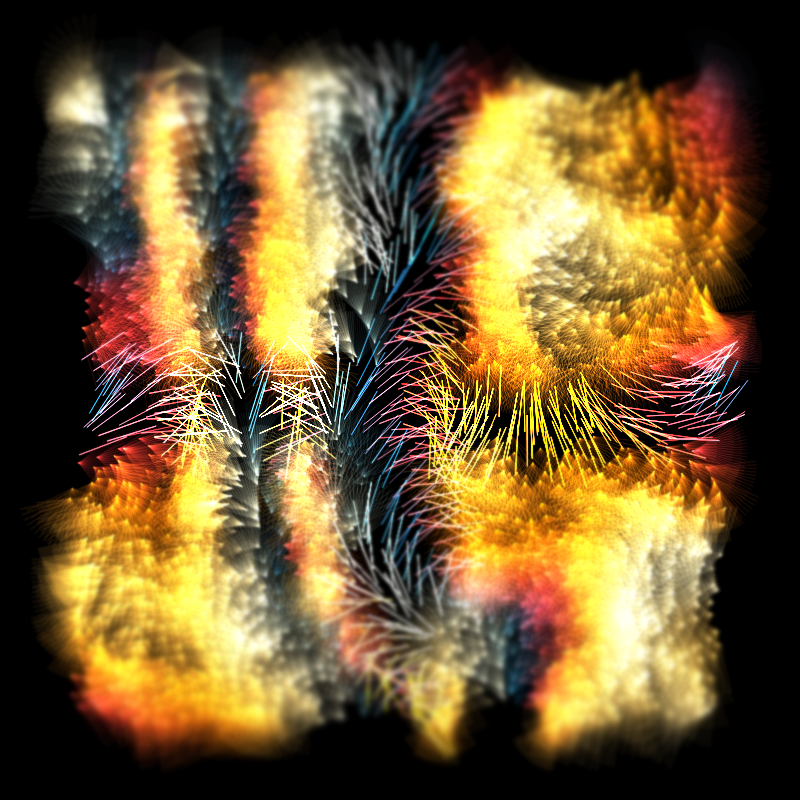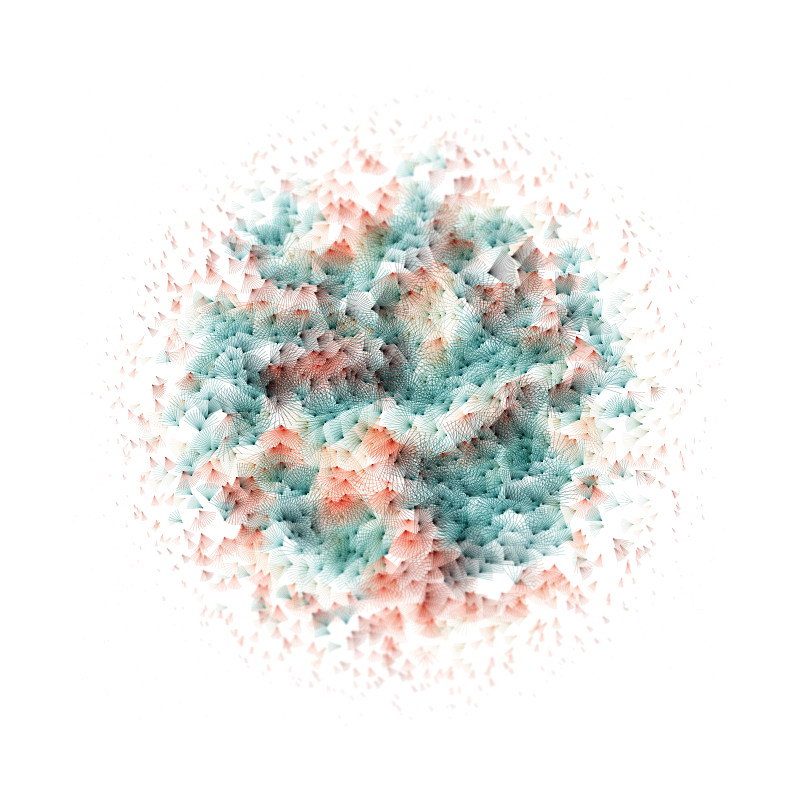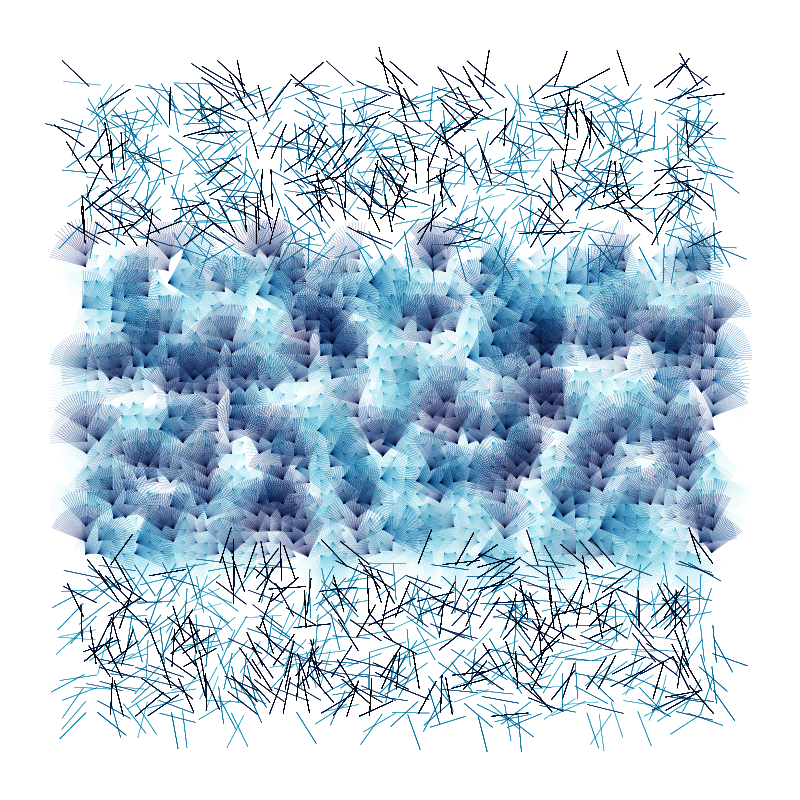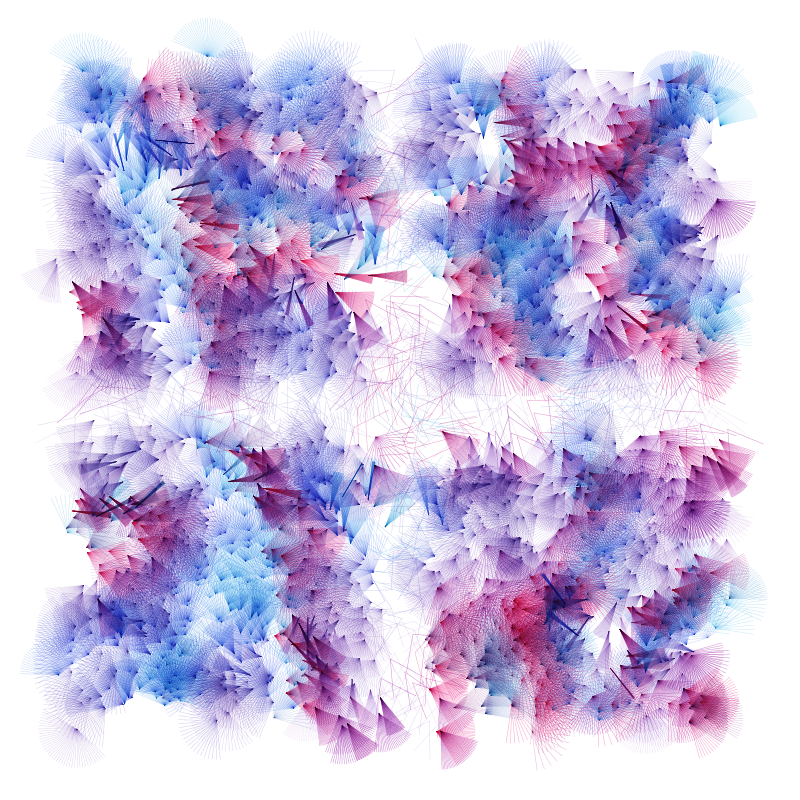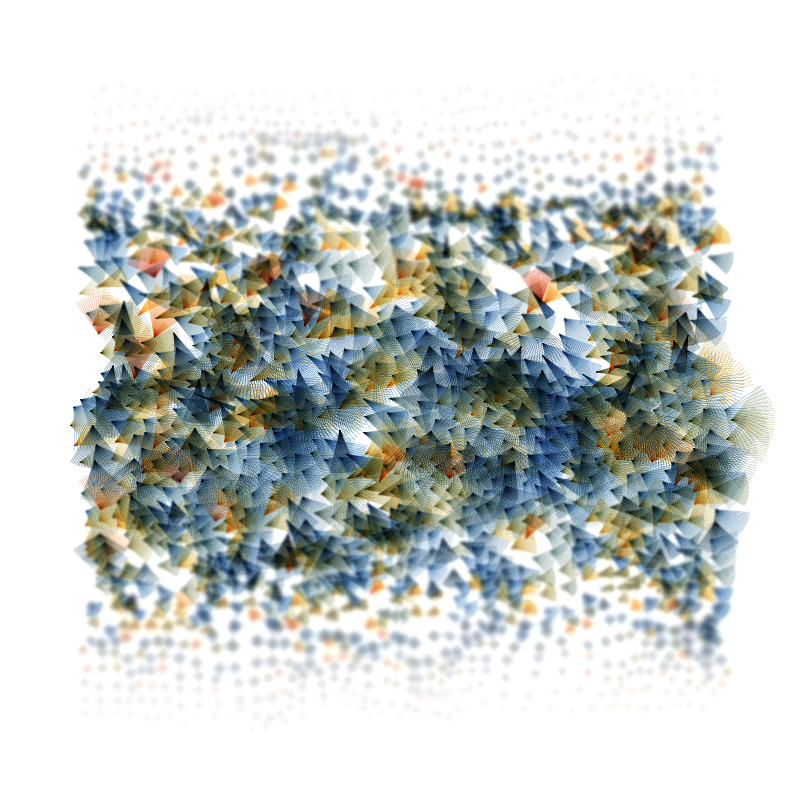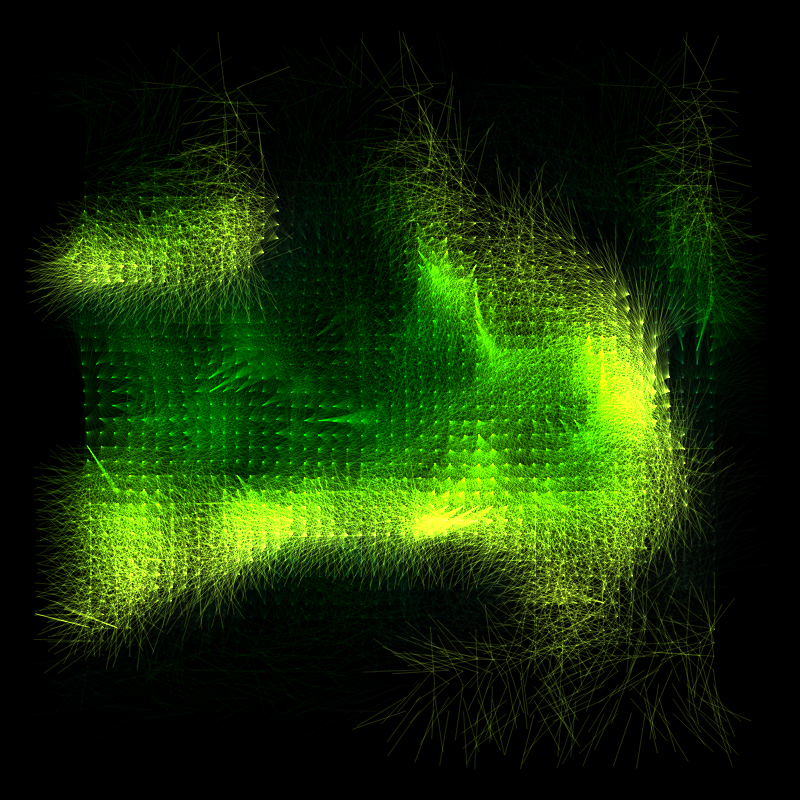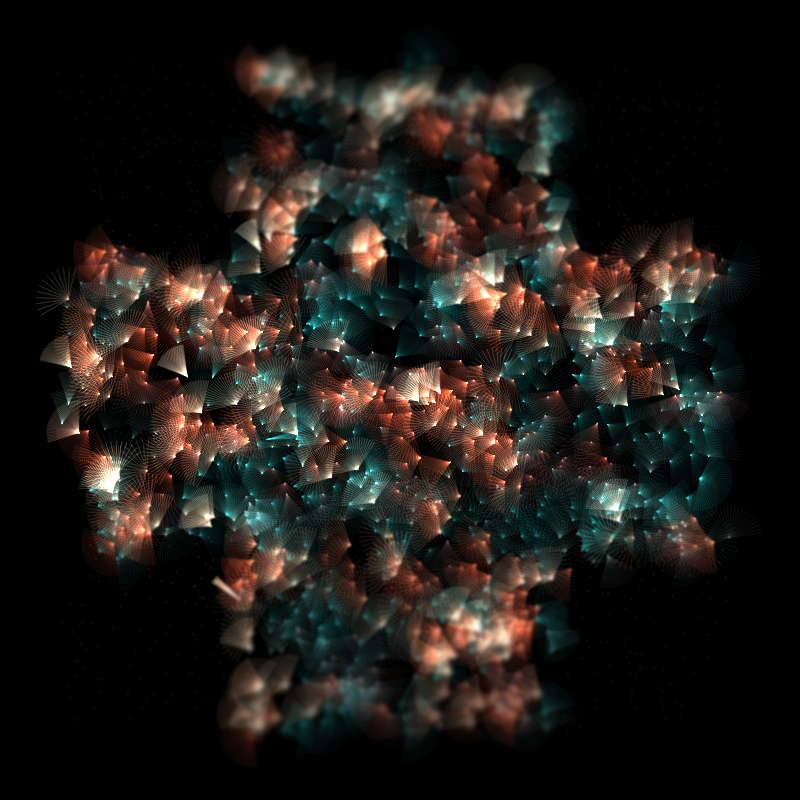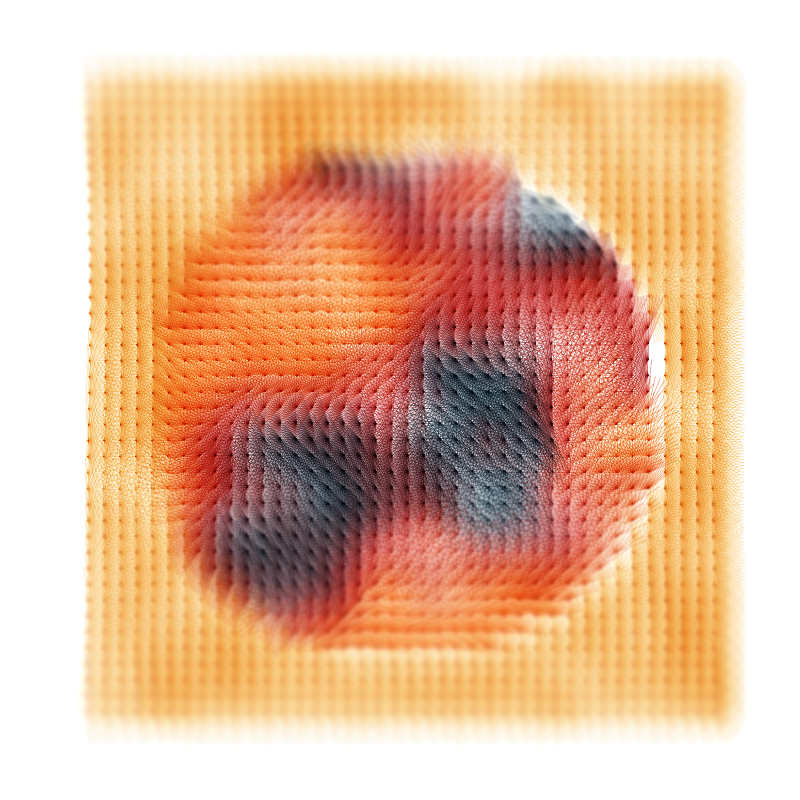by Estienne
Riptide
IPFS
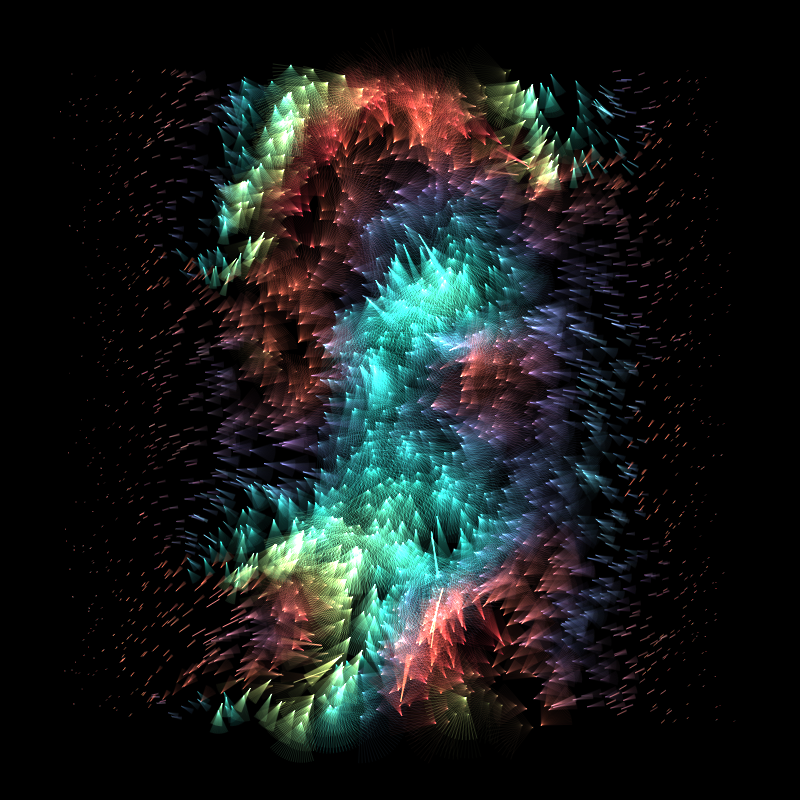
27 February 2022•TEZOS•IPFS
Riptide is a project using independent layered 2D Perlin noises to generate a wide variety of images.
Each noise map controls one or multiple parameters of the piece (grid position, group of lines orientation, spread, color, opacity ...). A final modifier is then applied on top of it to change the amount of effect each parameter has on every group of lines.
Learn more on how Riptide works at: https://estienne.ca/riptide
CONTROLS:
Press [S] to save a 3000 x 3000 pixels png image (for other resolutions, check the editor)
Press [T] to toggle between light mode and dark mode
Press [B] to toggle the tilt-shift blur effect
EDITOR:
Press [H] or double-tap to toggle the Riptide Editor.
This menu allows you to play with the Riptide algorithm. You can modify your edition or create a brand new Riptide with the parameters of your choice.
This menu also gives you the possibility to save an image in any resolution (depending of your configuration). However, for images bigger than 4000 x 4000 pixels, it is recommended to turn off the blur effect to avoid unexpected results.
This project has been tested on Chrome Version 98.0.4758.102
Artist: Estienne
Licence:
- Minted image with untouched parameters: NFT 2.0
- Images produced by the editor with custom parameters: Personal use only
IMPORTANT: The publication of this series is done via a manually updated Dutch auction:
Opening at 12 tez
10 tez after 15 minutes
8 tez after 30 minutes
6 tez for the remaining editions
Each noise map controls one or multiple parameters of the piece (grid position, group of lines orientation, spread, color, opacity ...). A final modifier is then applied on top of it to change the amount of effect each parameter has on every group of lines.
Learn more on how Riptide works at: https://estienne.ca/riptide
CONTROLS:
Press [S] to save a 3000 x 3000 pixels png image (for other resolutions, check the editor)
Press [T] to toggle between light mode and dark mode
Press [B] to toggle the tilt-shift blur effect
EDITOR:
Press [H] or double-tap to toggle the Riptide Editor.
This menu allows you to play with the Riptide algorithm. You can modify your edition or create a brand new Riptide with the parameters of your choice.
This menu also gives you the possibility to save an image in any resolution (depending of your configuration). However, for images bigger than 4000 x 4000 pixels, it is recommended to turn off the blur effect to avoid unexpected results.
This project has been tested on Chrome Version 98.0.4758.102
Artist: Estienne
Licence:
- Minted image with untouched parameters: NFT 2.0
- Images produced by the editor with custom parameters: Personal use only
IMPORTANT: The publication of this series is done via a manually updated Dutch auction:
Opening at 12 tez
10 tez after 15 minutes
8 tez after 30 minutes
6 tez for the remaining editions
171 EDITIONS
•0 RESERVES
minted
171 / 171
fixed price
6 TEZ
Lorem ipsum project longer longer
0.00001 ETH
Lorem ipsum project longer longer
0.00001 ETH
Lorem ipsum project longer longer
0.00001 ETH
Lorem ipsum project longer longer
0.00001 ETH
Lorem ipsum project longer longer
0.00001 ETH
Lorem ipsum project longer longer
0.00001 ETH
Lorem ipsum project longer longer
0.00001 ETH
Lorem ipsum project longer longer
0.00001 ETH
Lorem ipsum project longer longer
0.00001 ETH
Lorem ipsum project longer longer
0.00001 ETH
Lorem ipsum project longer longer
0.00001 ETH
Lorem ipsum project longer longer
0.00001 ETH
Lorem ipsum project longer longer
0.00001 ETH
Lorem ipsum project longer longer
0.00001 ETH
Lorem ipsum project longer longer
0.00001 ETH
Lorem ipsum project longer longer
0.00001 ETH
Lorem ipsum project longer longer
0.00001 ETH
Lorem ipsum project longer longer
0.00001 ETH
Lorem ipsum project longer longer
0.00001 ETH
Lorem ipsum project longer longer
0.00001 ETH
Lorem ipsum project longer longer
0.00001 ETH
Lorem ipsum project longer longer
0.00001 ETH
Lorem ipsum project longer longer
0.00001 ETH
Lorem ipsum project longer longer
0.00001 ETH