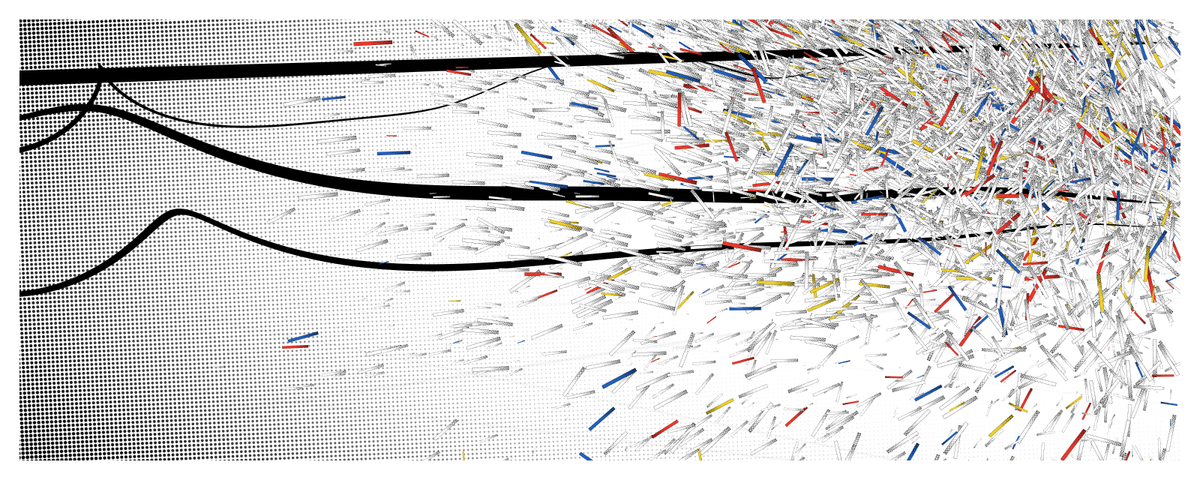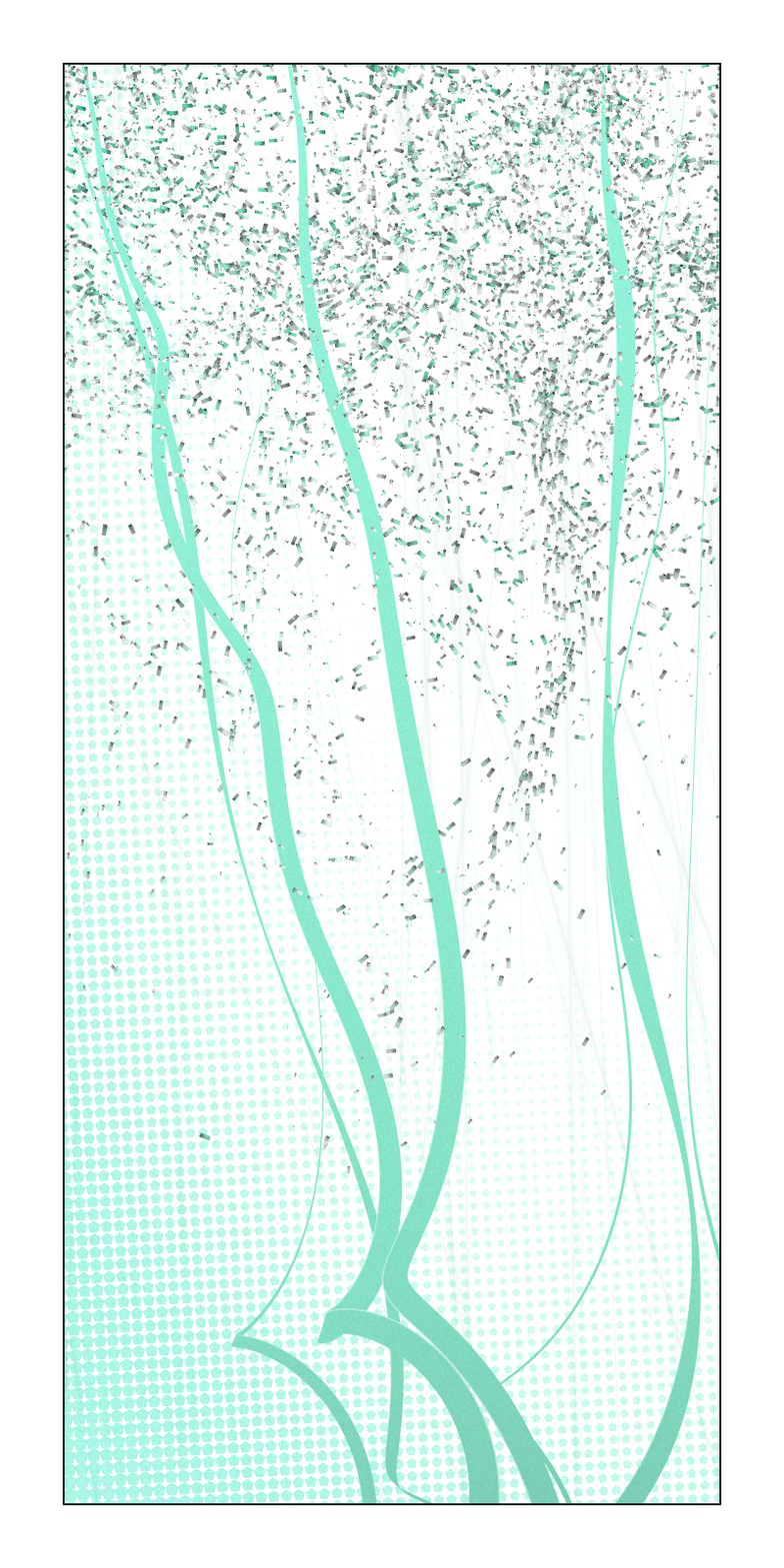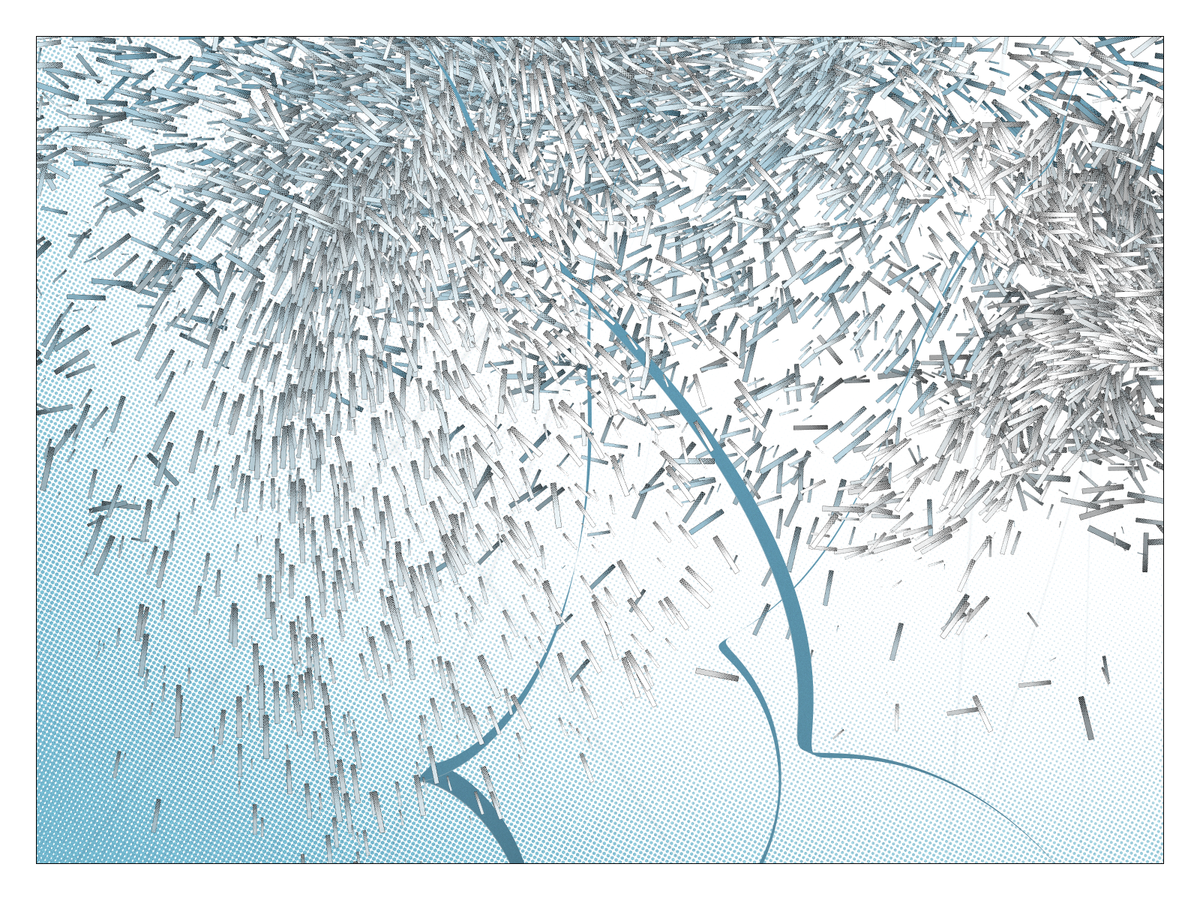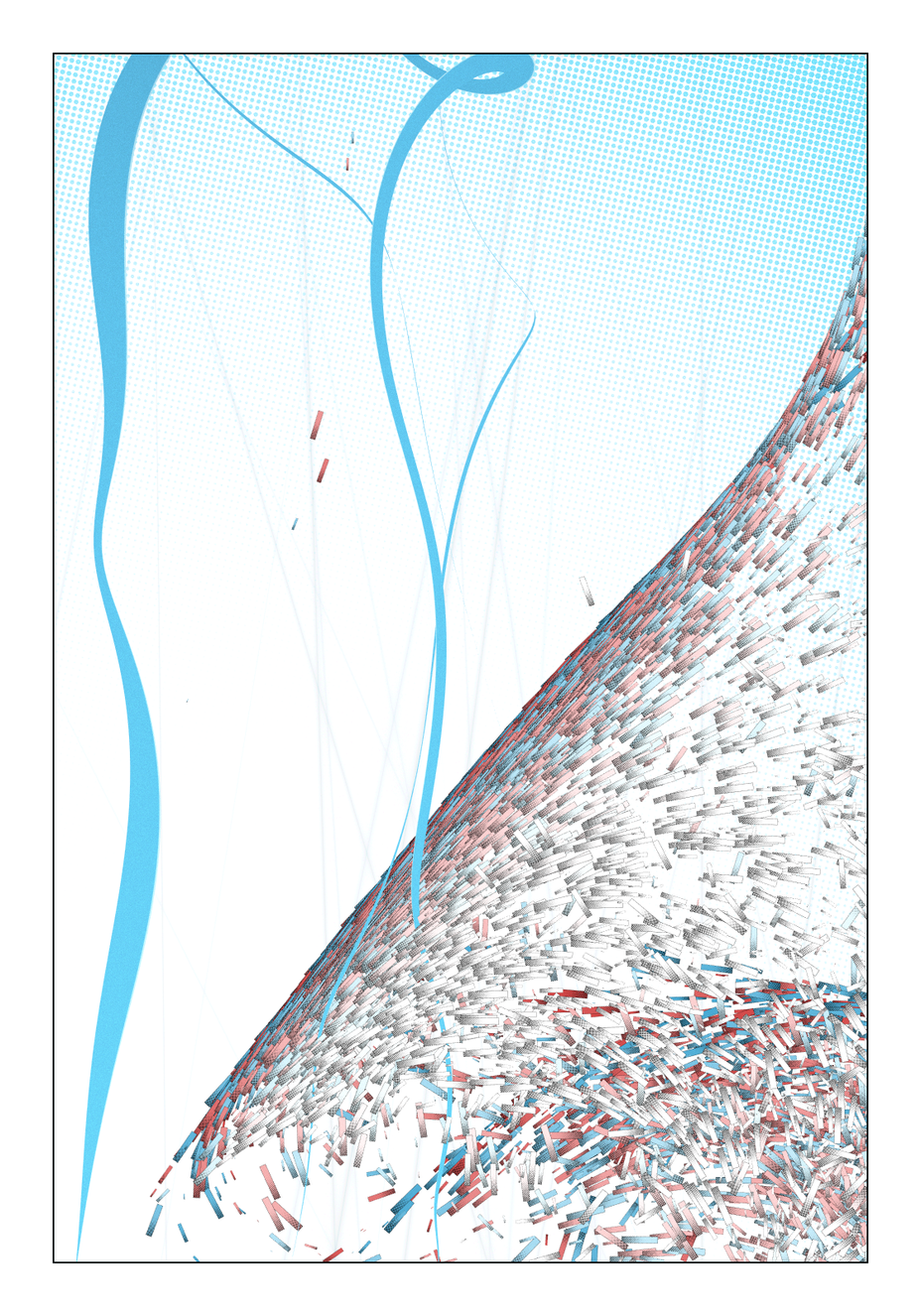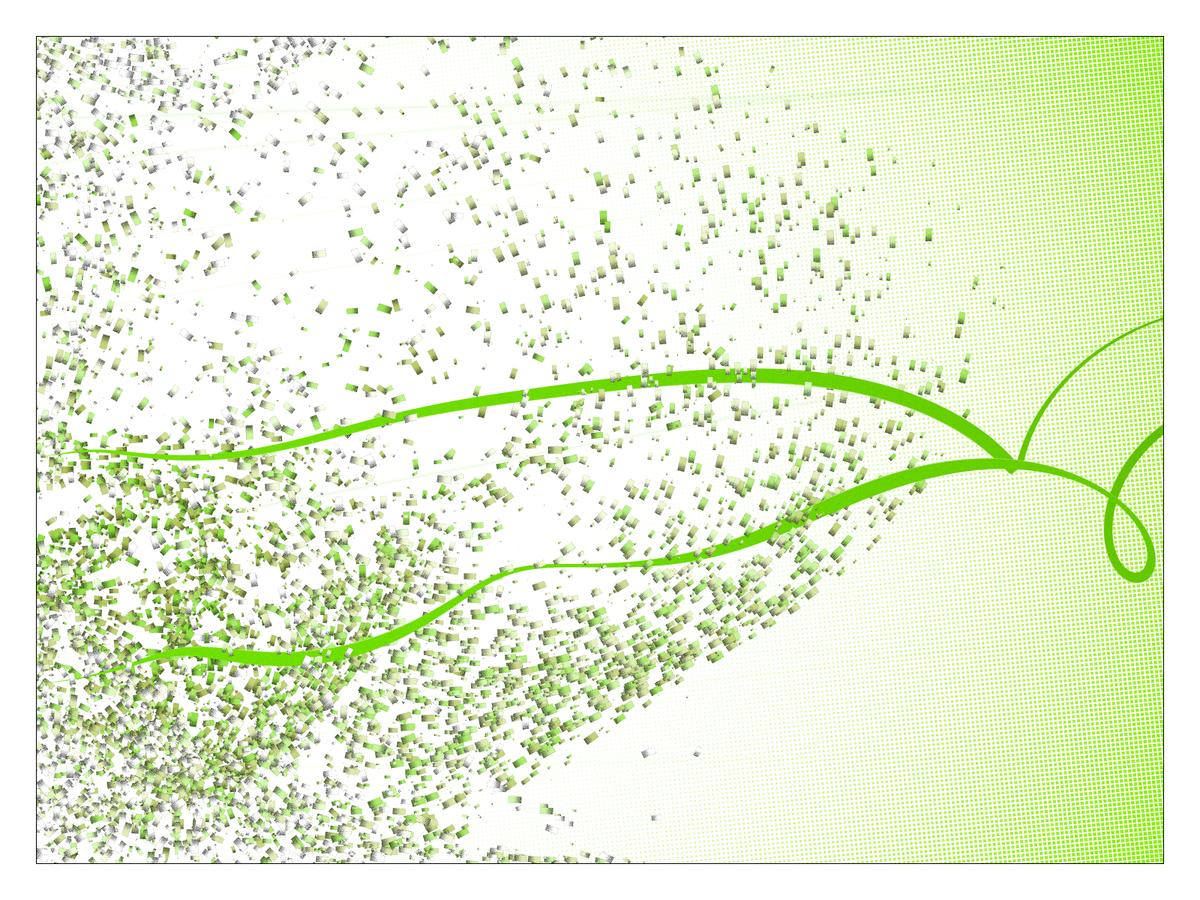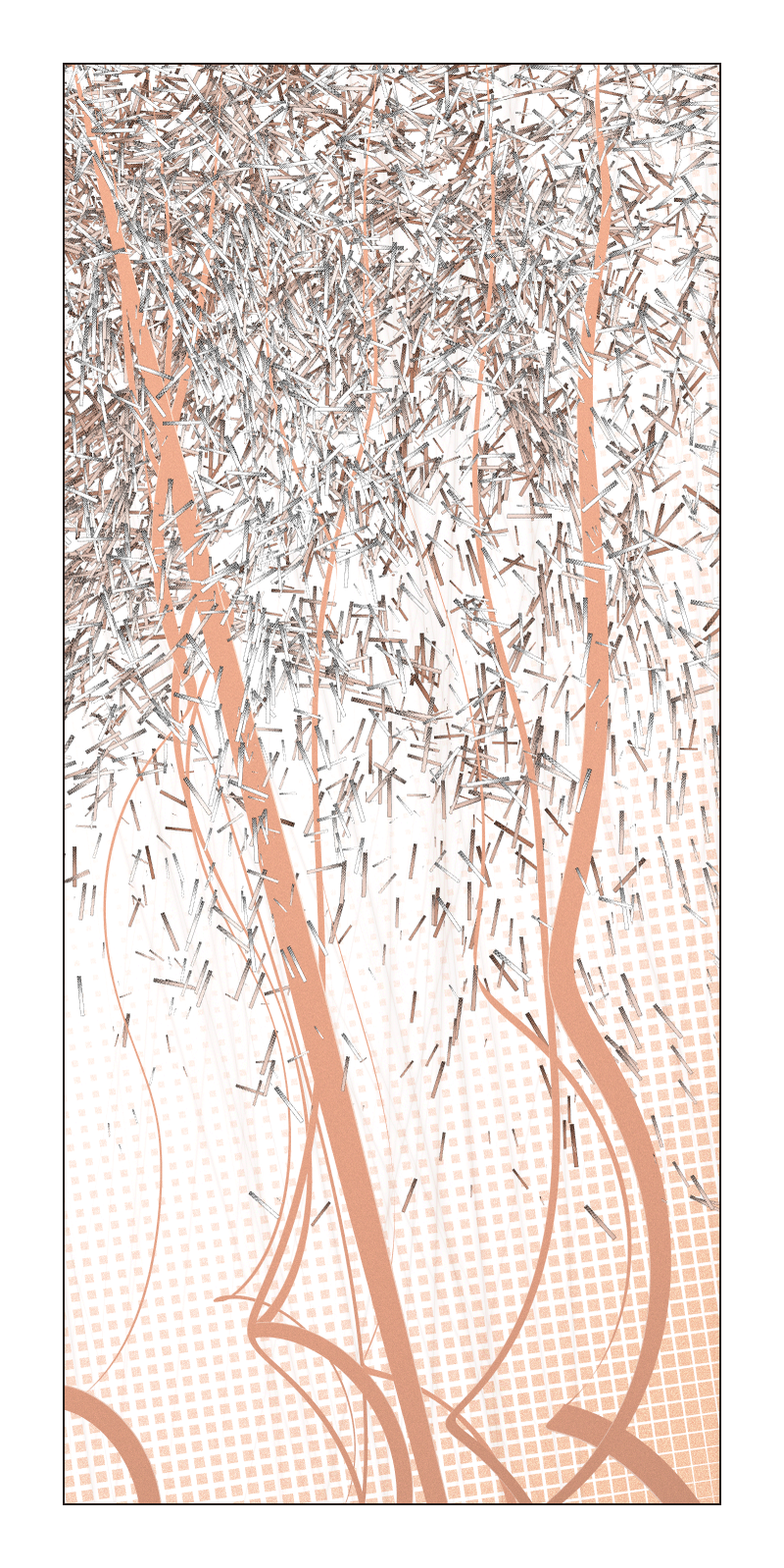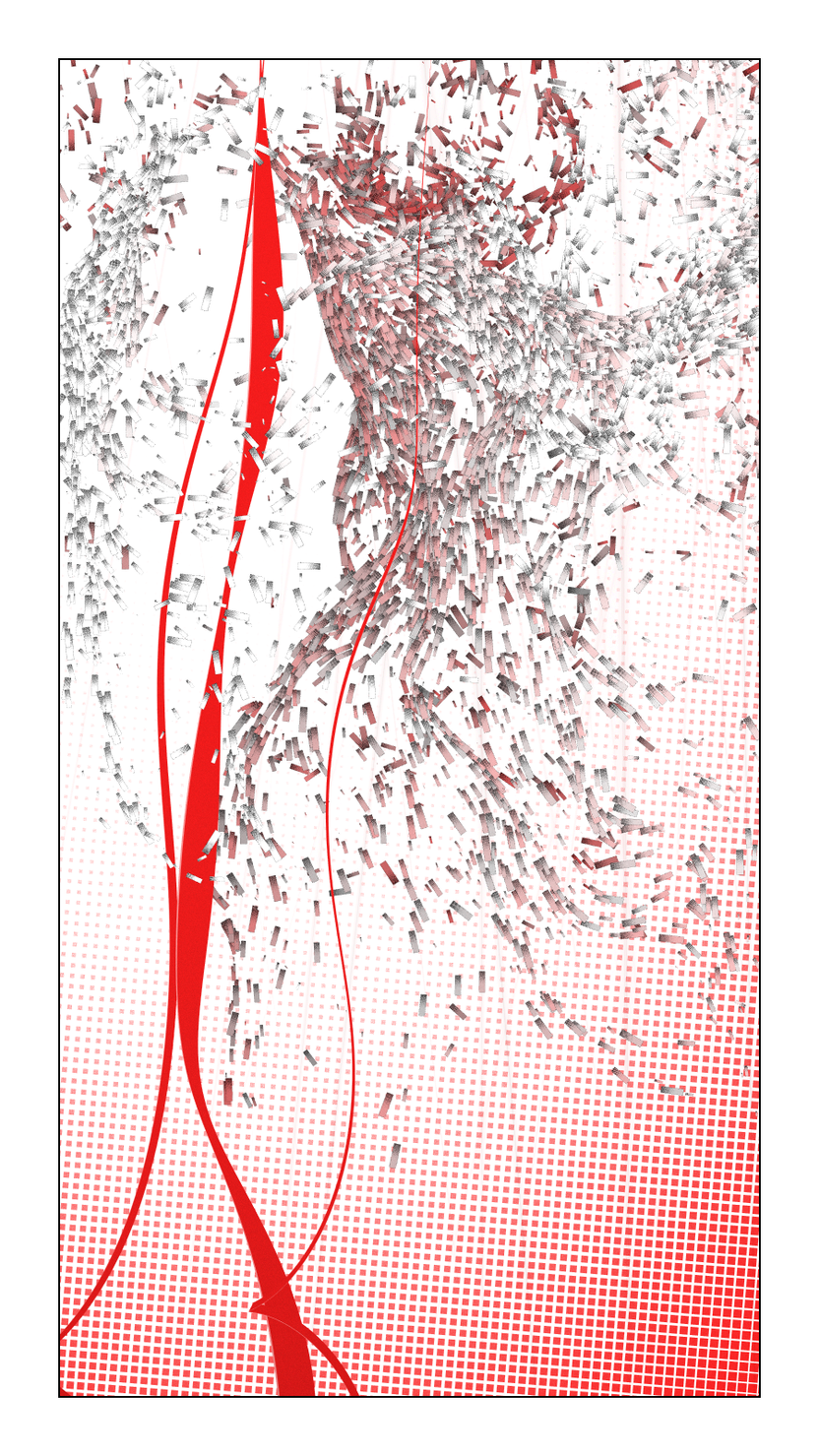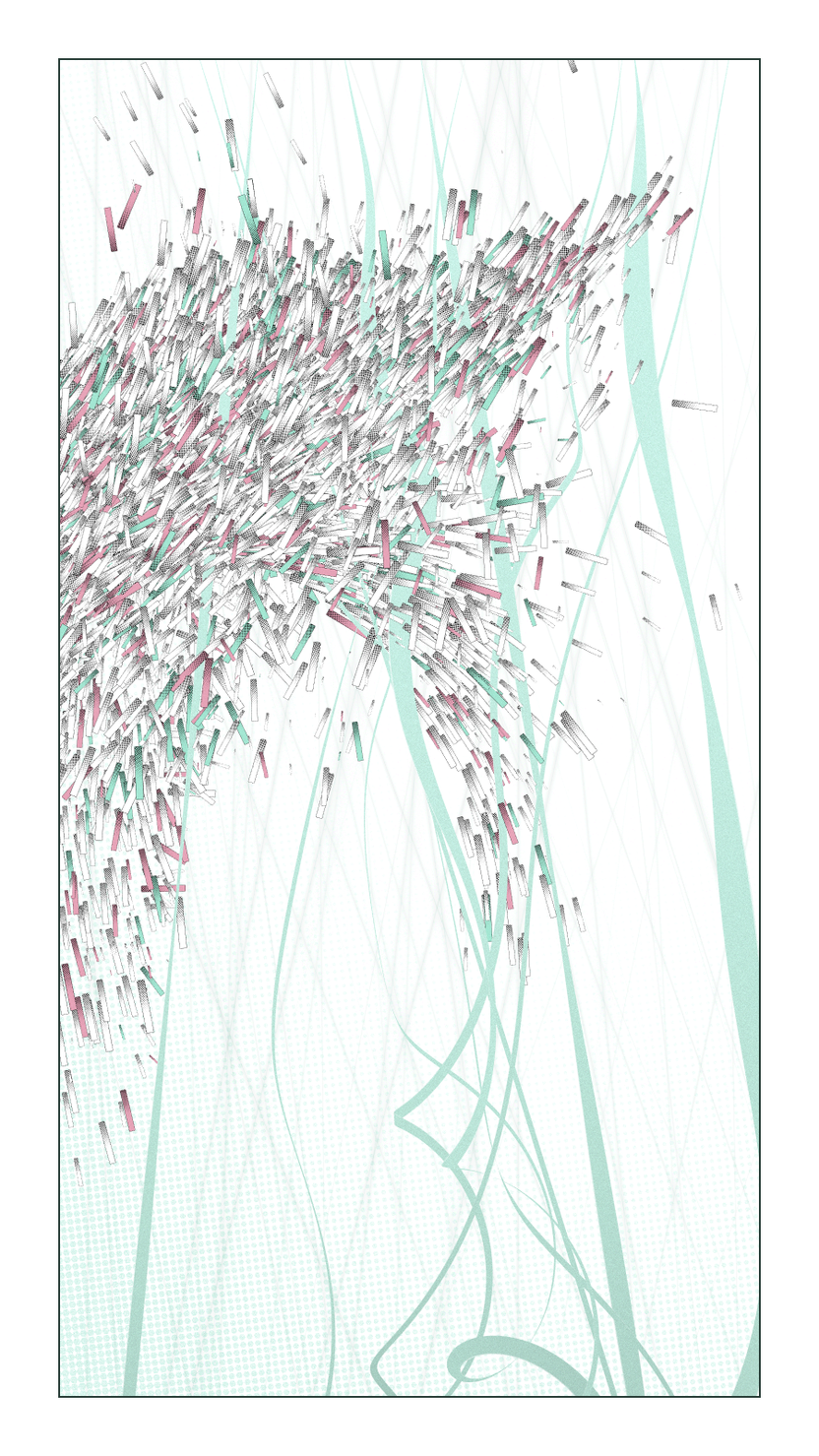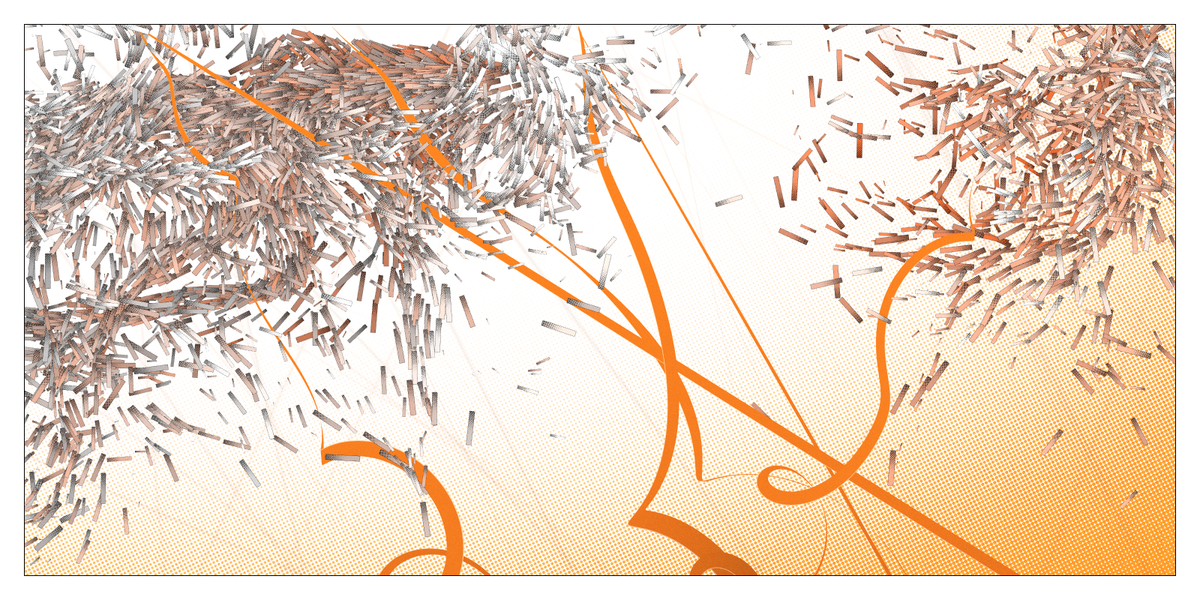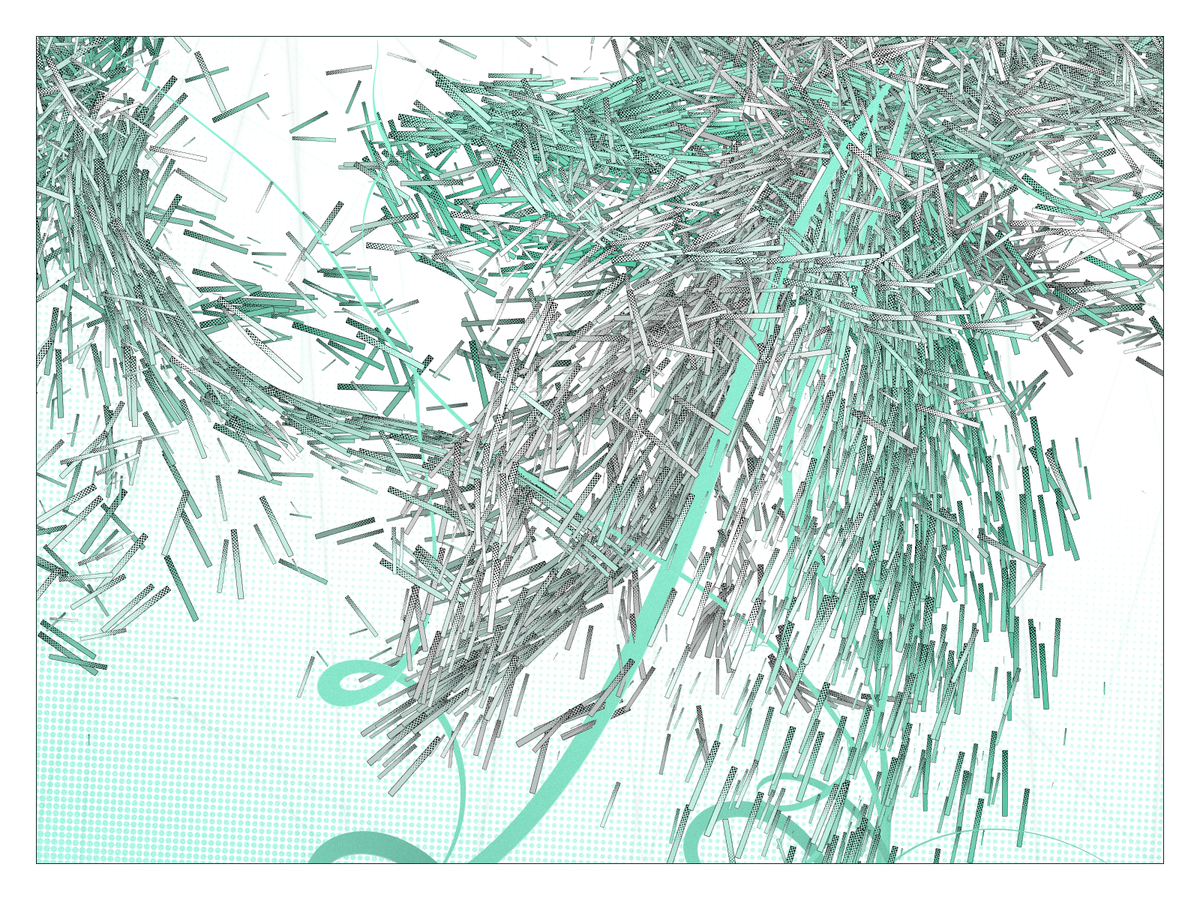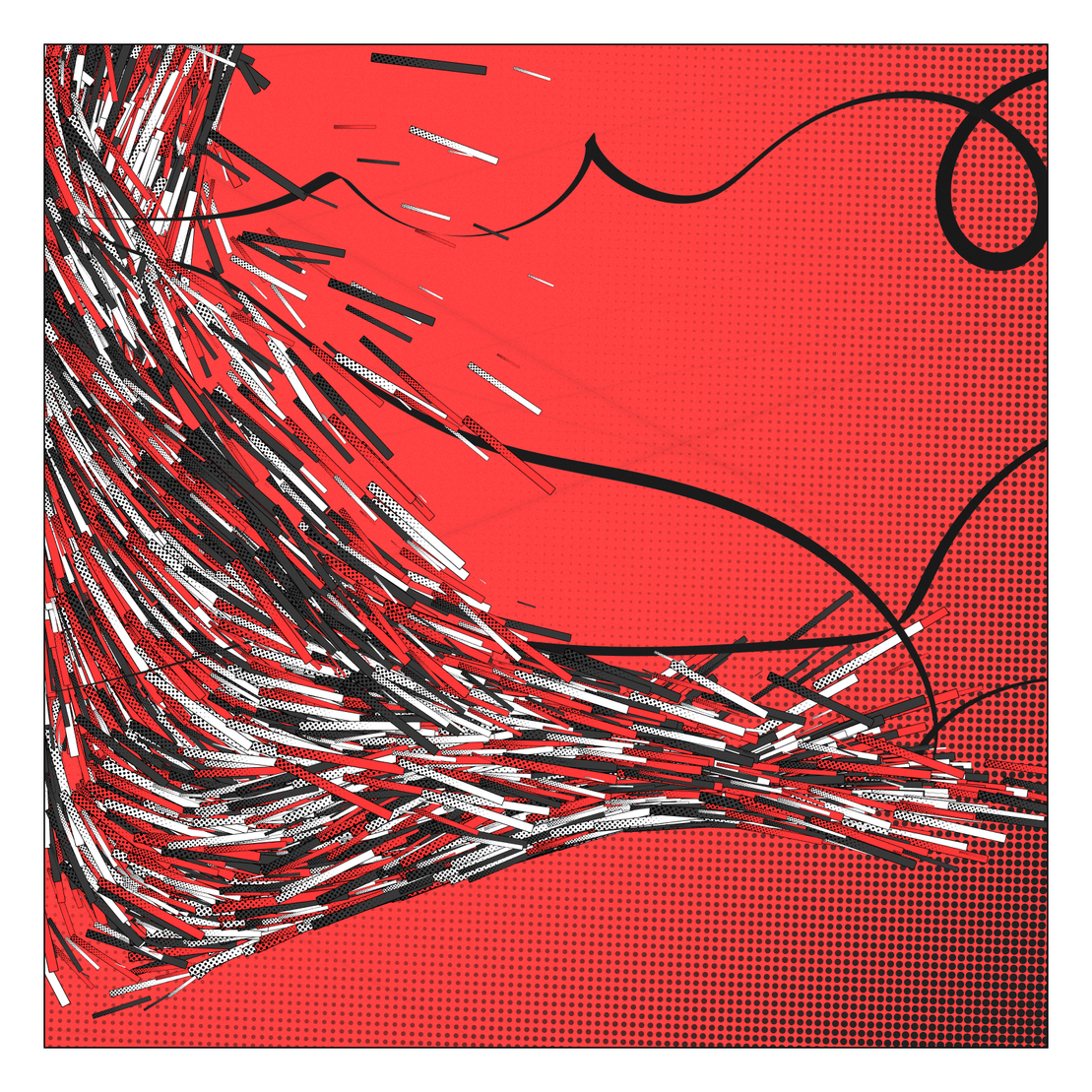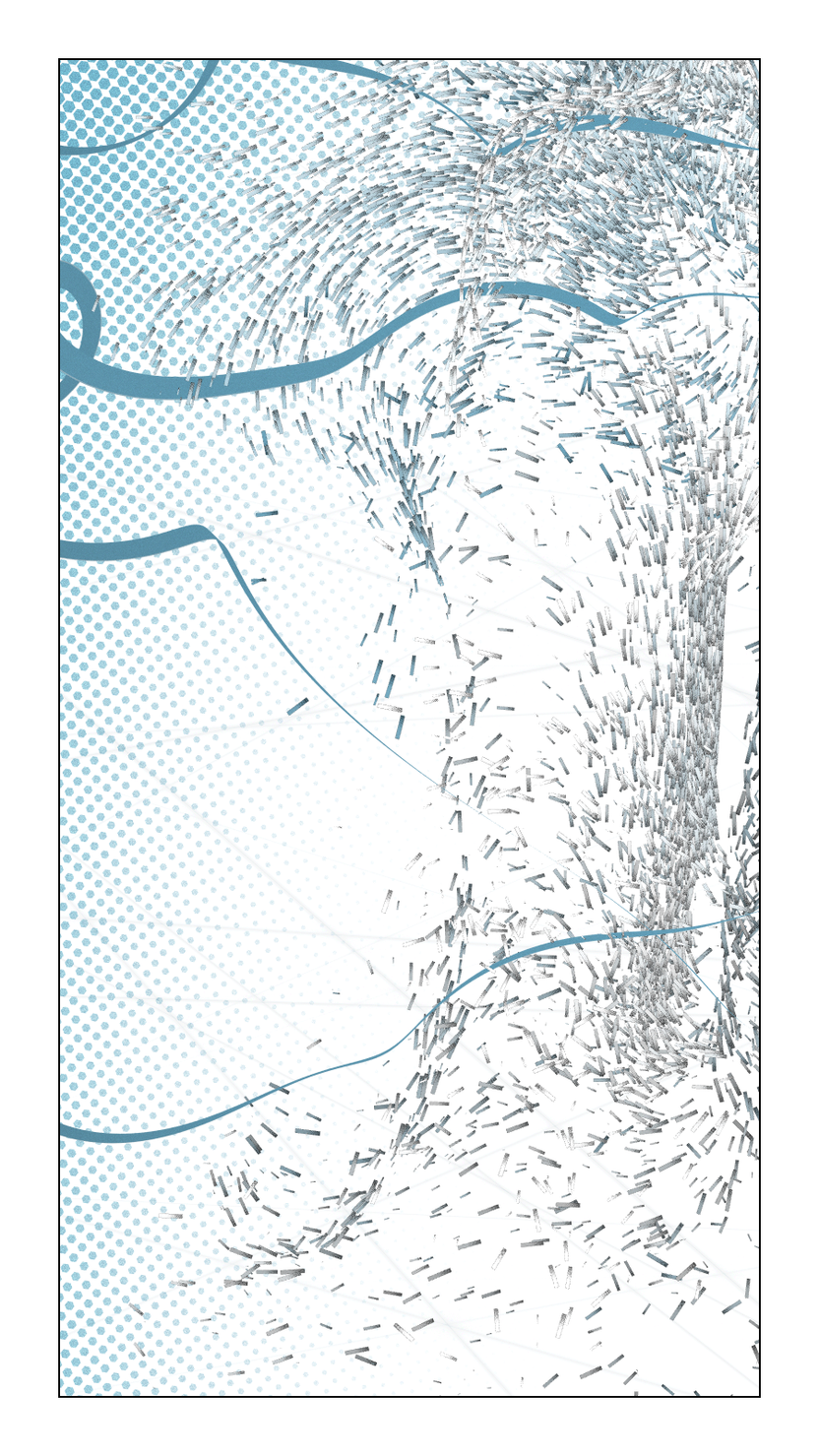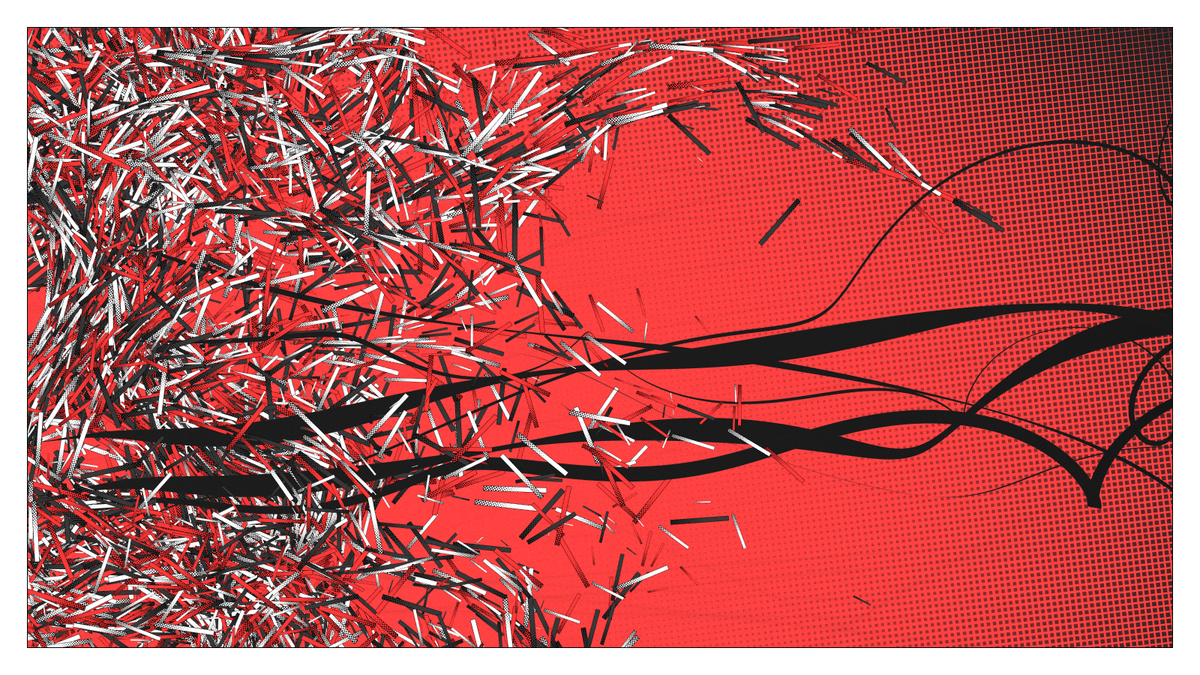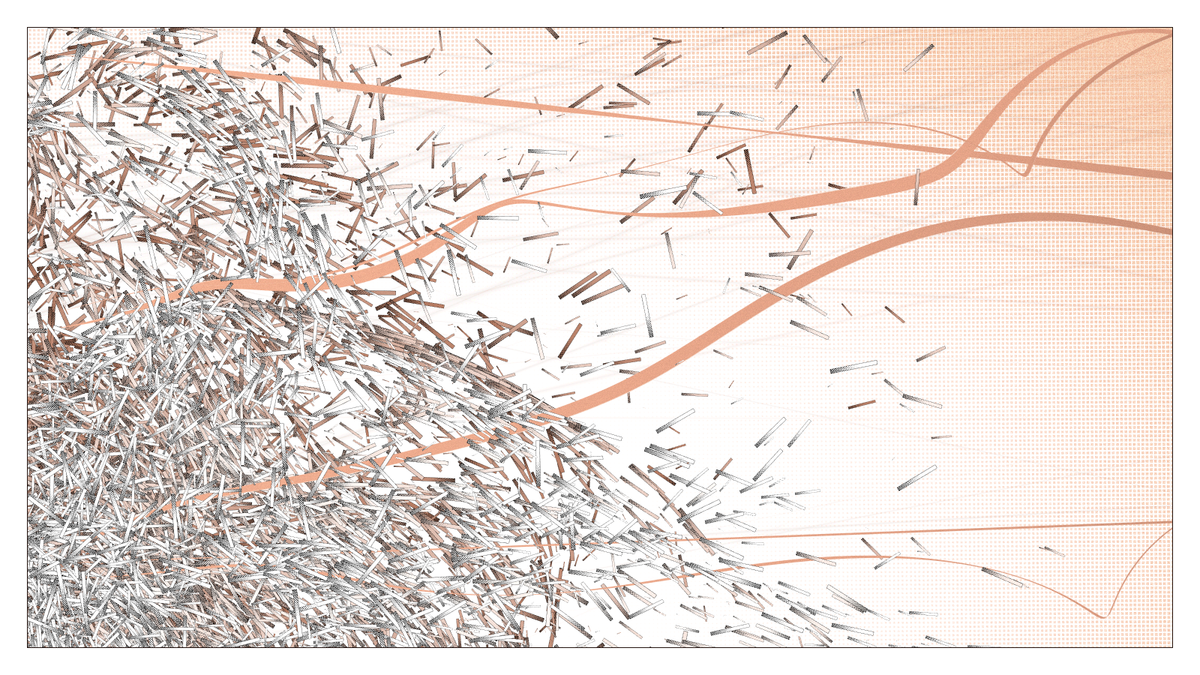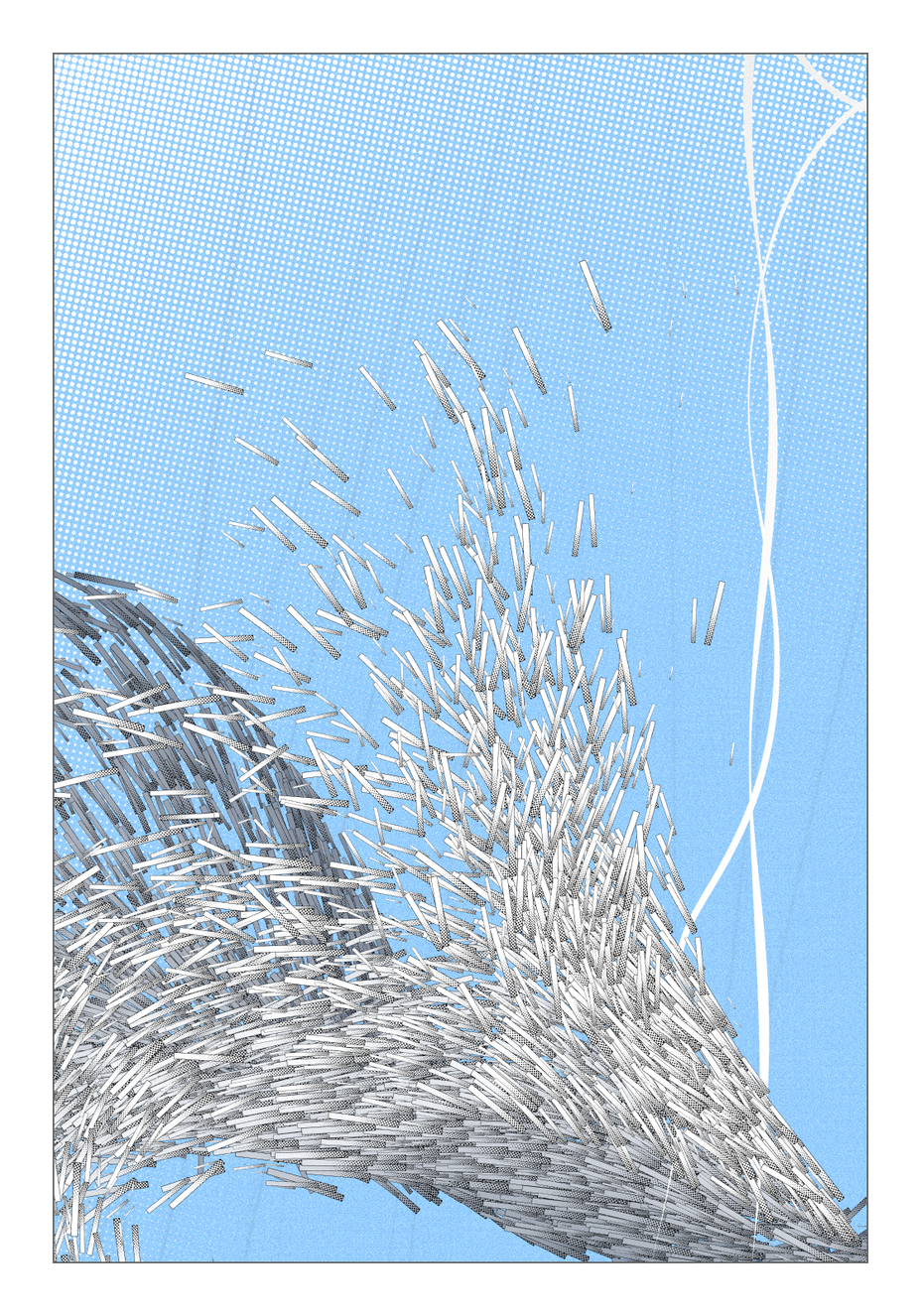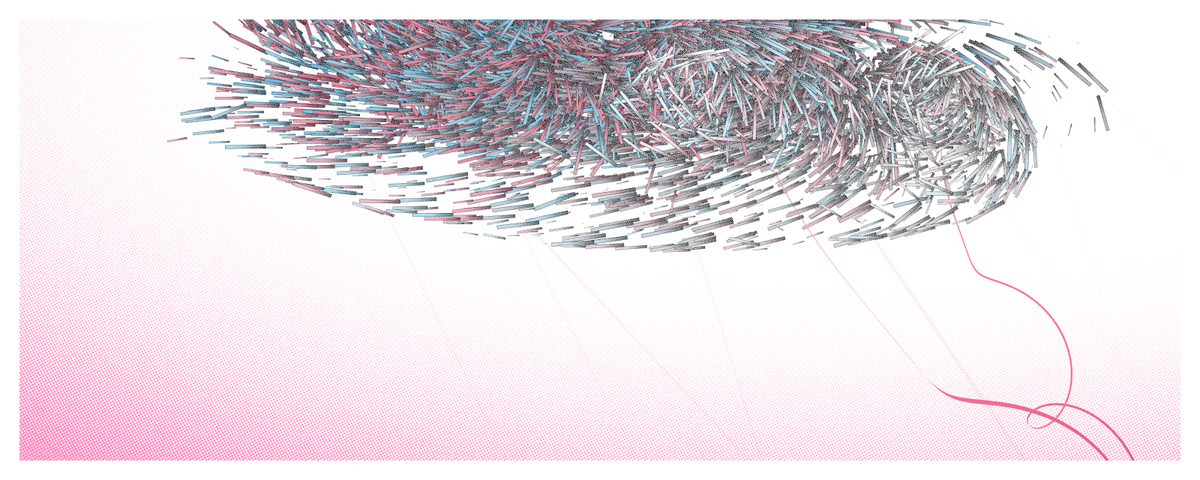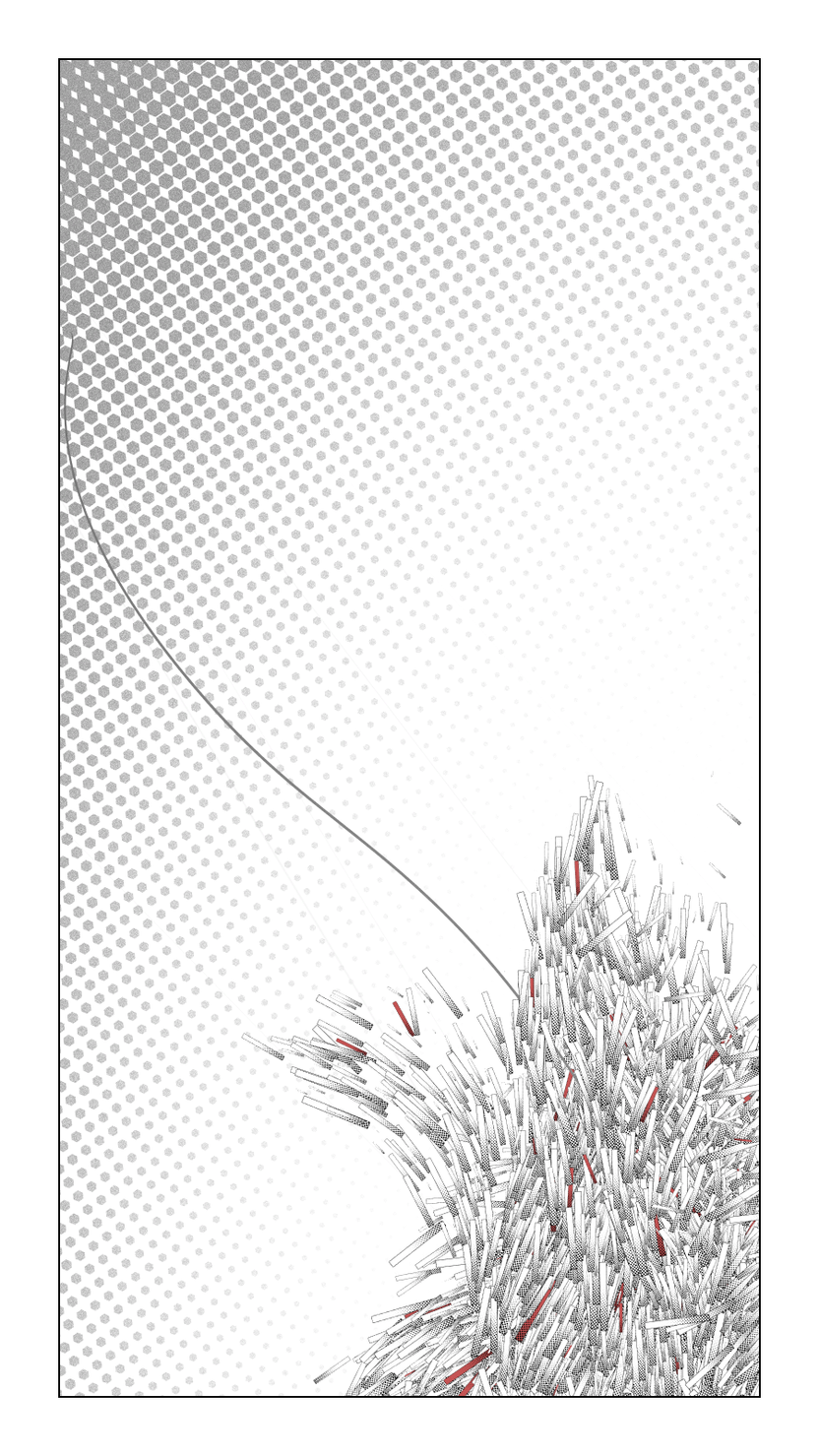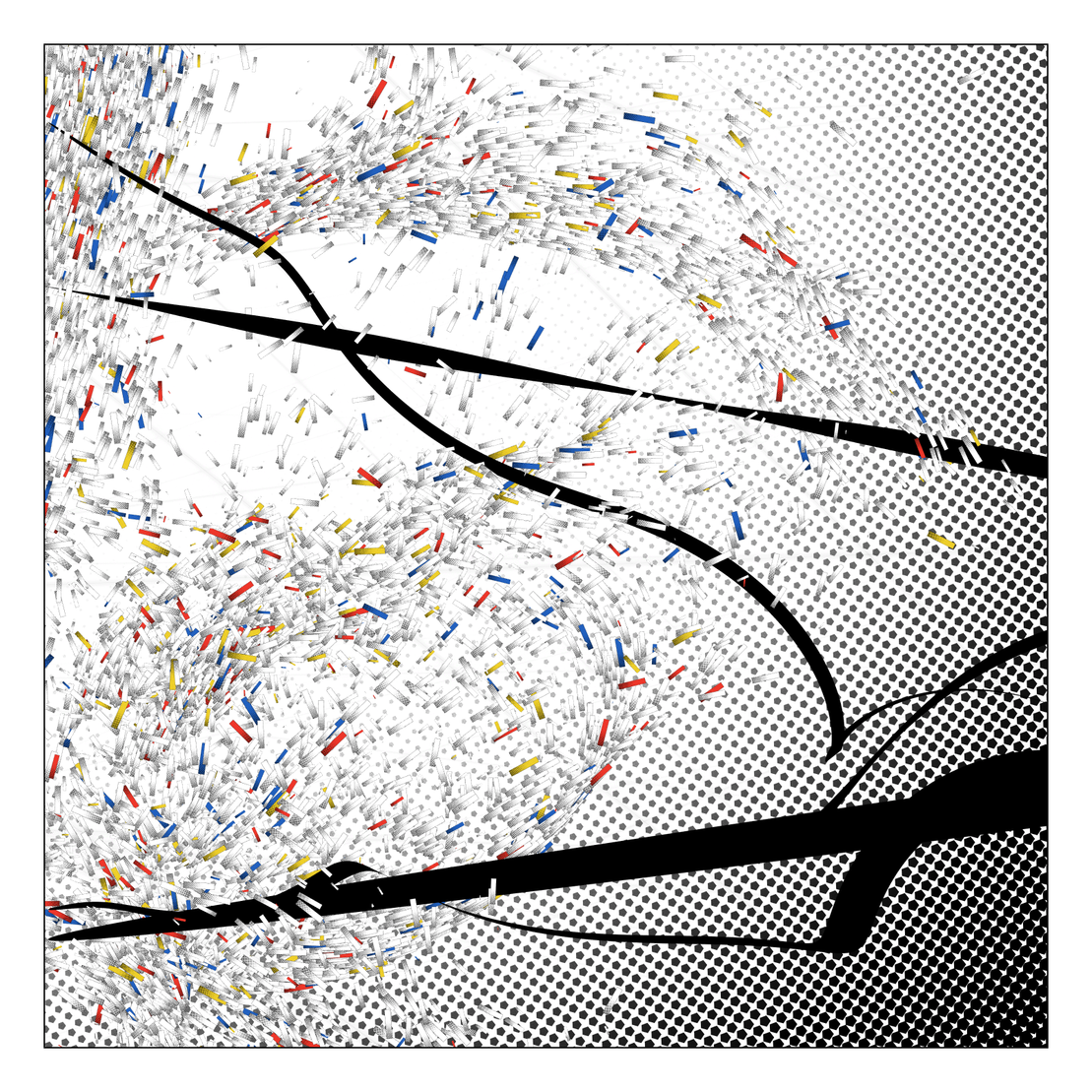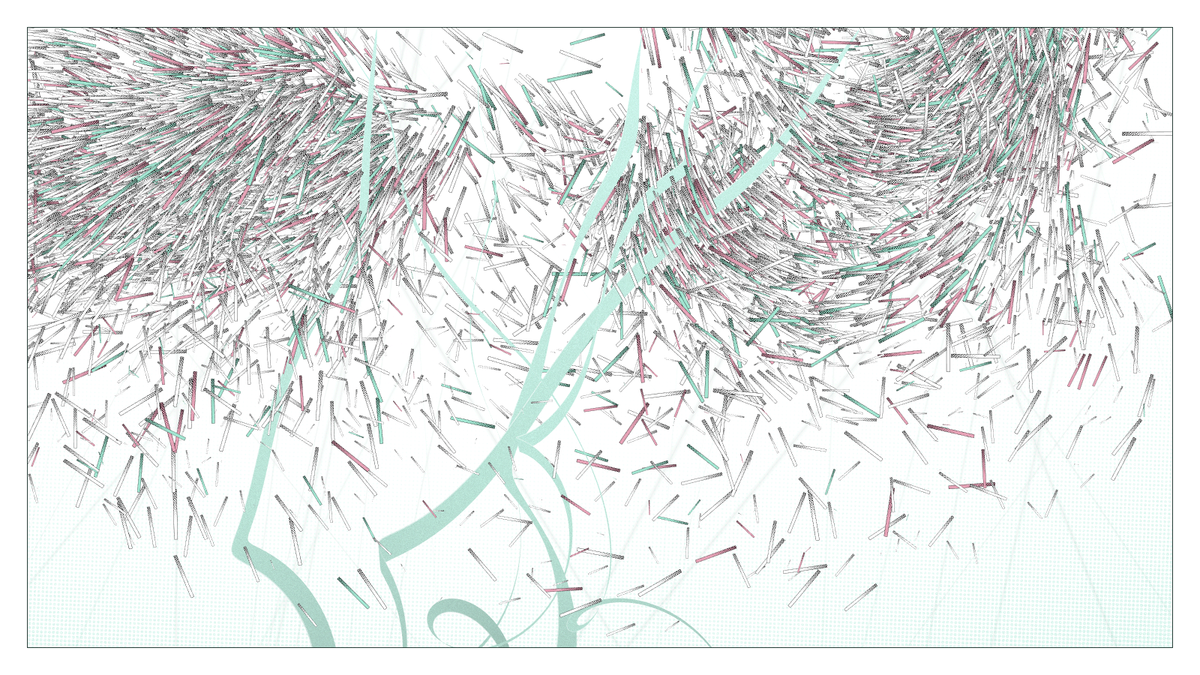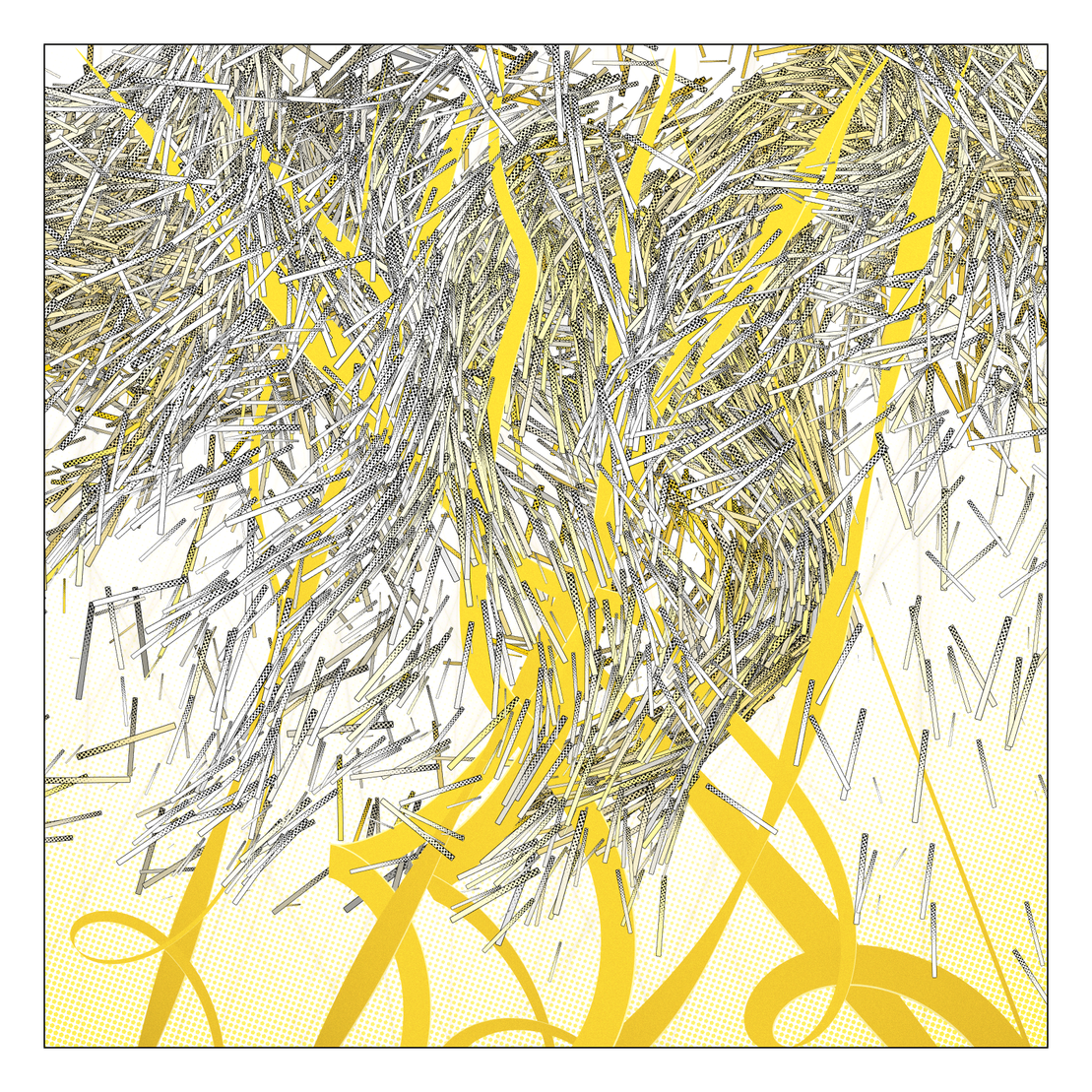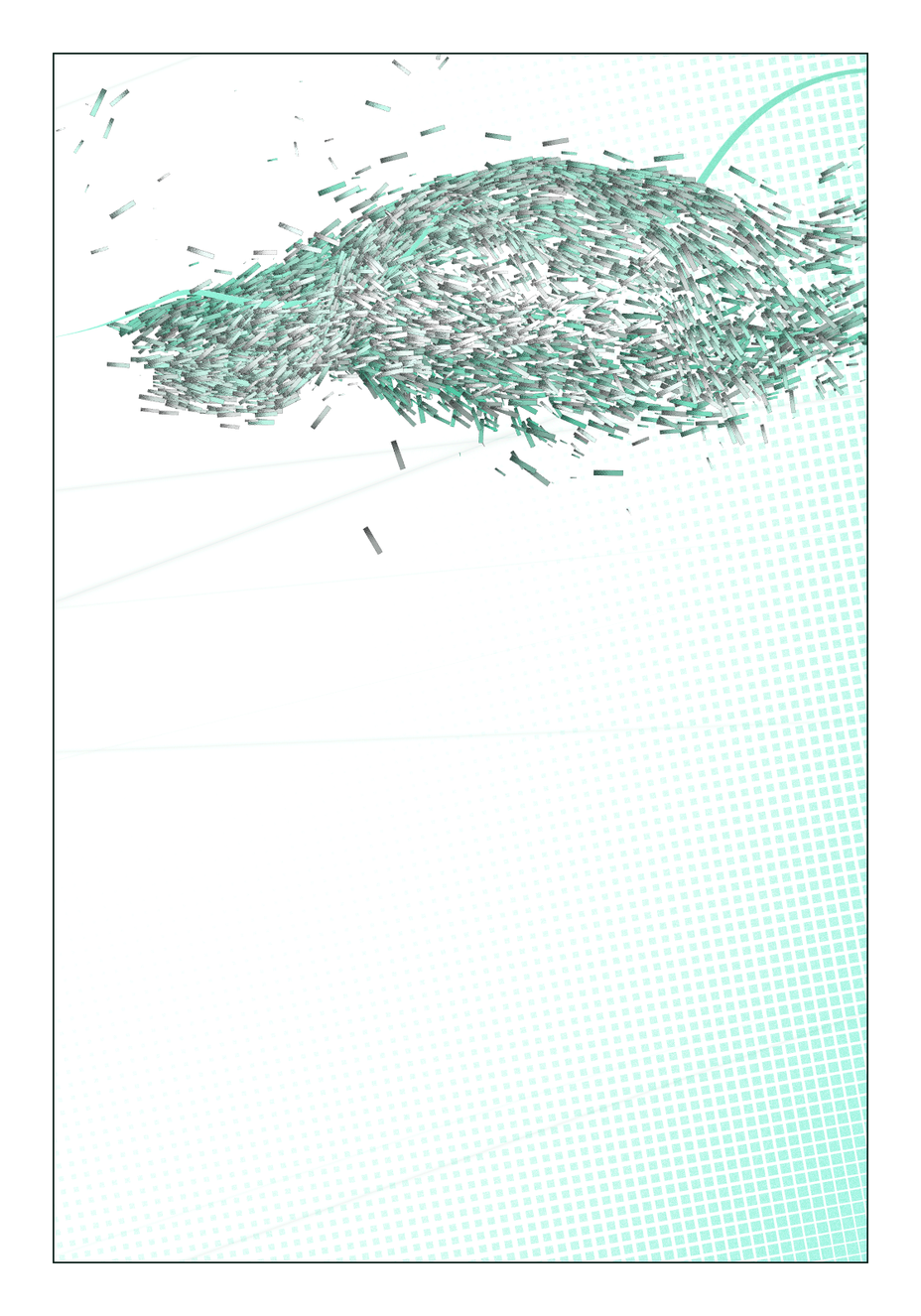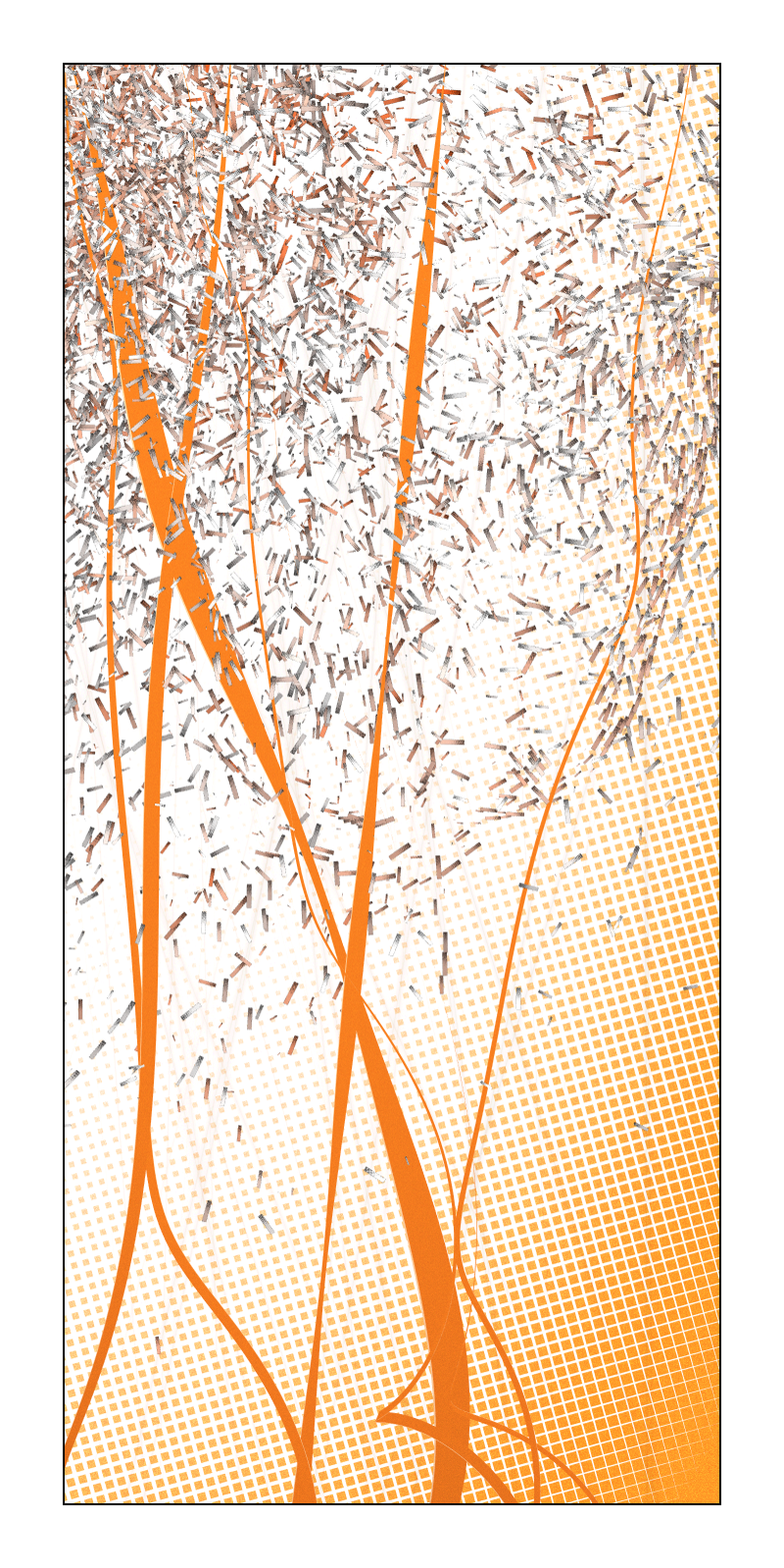POW!
IPFS
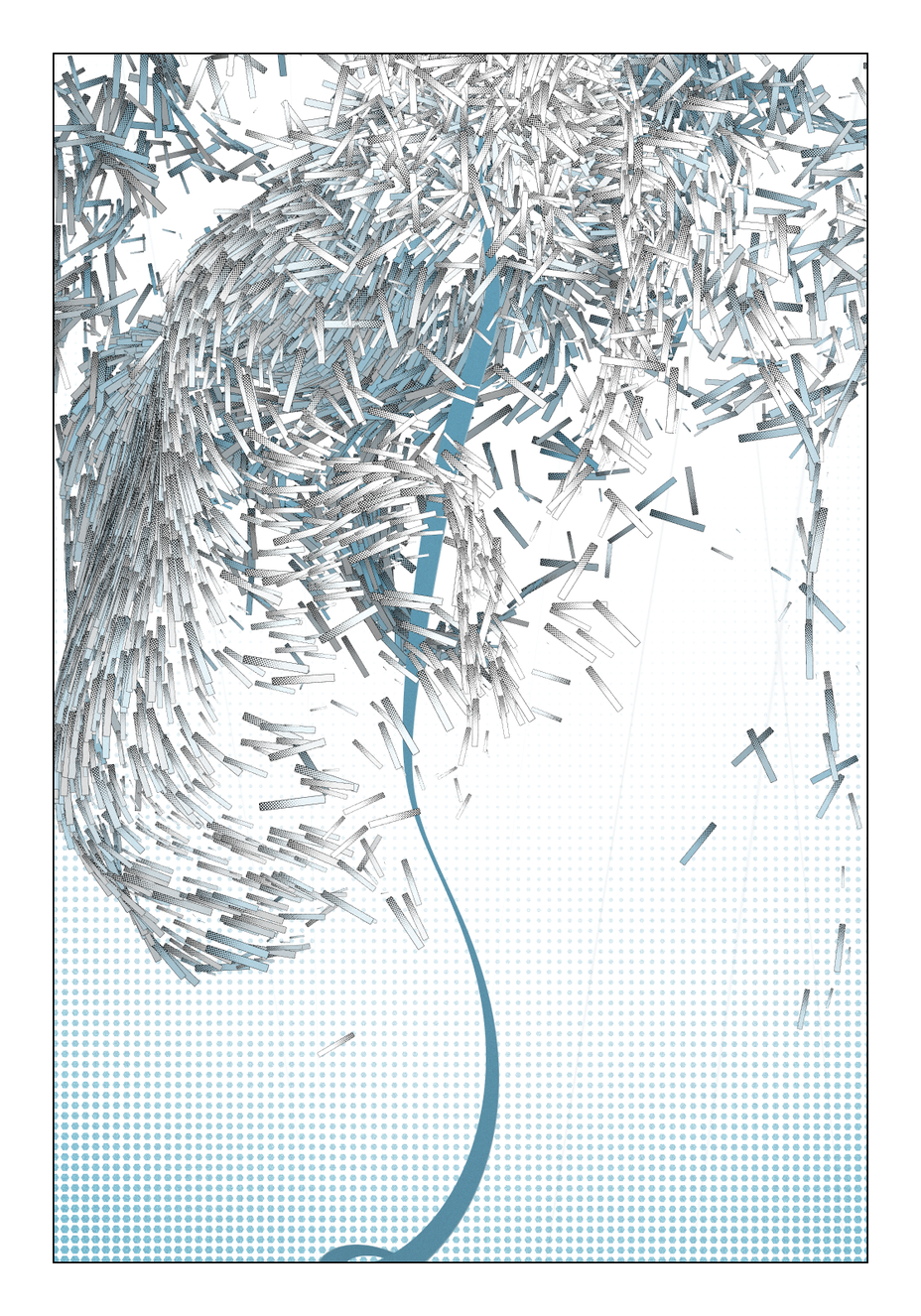
14 September 2022•TEZOS•IPFS
POW! KAPOW! BOOM! PEWPEW! SWOOSH! RATATAT!
A high-energy take on vector field vizualisations, in the form of a short but impactful animation that comes to rest in a highly detailed arrangement of lines, curves, rectangles and dots. A 2.5D and semi-physical approach to the genre, with a focus on realtime performances and clean high resolution captures, clad in a mix of pastel tones, saturated colors, and black lines, for a sort of Roy Lichtenstein / comic book feel.
Fully procedural realtime javascript / webgl.
Controls :
After the end of the animation, explore the details with :
- Mouse wheel/middle/ Pinch : Zoom
- After zoom, Mouse left / Drag : Pan
- Press "r" to restart the animation
- By default, the program tries to adjust the anti-aliasing according to performances. You can press "a" to switch between 4 different level of antialising and bypass the auto-adjust.
- Export a PNG capture at various resolutions by pressing the number keys 1 to 9 (top row or numpad, and only in live mode, after pressing "open"). Resolutions ranges from 720 to 7680 pixels for the smallest dimension. I recommend starting with "4" and going from there.
More information on the project origins, composition and techniques here : https://ulucode.com/wp/pow/
An OK is GPU recommended. Best performances on Chrome
Powered by three.js
NFT License
A high-energy take on vector field vizualisations, in the form of a short but impactful animation that comes to rest in a highly detailed arrangement of lines, curves, rectangles and dots. A 2.5D and semi-physical approach to the genre, with a focus on realtime performances and clean high resolution captures, clad in a mix of pastel tones, saturated colors, and black lines, for a sort of Roy Lichtenstein / comic book feel.
Fully procedural realtime javascript / webgl.
Controls :
After the end of the animation, explore the details with :
- Mouse wheel/middle/ Pinch : Zoom
- After zoom, Mouse left / Drag : Pan
- Press "r" to restart the animation
- By default, the program tries to adjust the anti-aliasing according to performances. You can press "a" to switch between 4 different level of antialising and bypass the auto-adjust.
- Export a PNG capture at various resolutions by pressing the number keys 1 to 9 (top row or numpad, and only in live mode, after pressing "open"). Resolutions ranges from 720 to 7680 pixels for the smallest dimension. I recommend starting with "4" and going from there.
More information on the project origins, composition and techniques here : https://ulucode.com/wp/pow/
An OK is GPU recommended. Best performances on Chrome
Powered by three.js
NFT License
128 EDITIONS
•0 RESERVES
minted
128 / 128
dutch auction
8 TEZ
Lorem ipsum project longer longer
0.00001 ETH
Lorem ipsum project longer longer
0.00001 ETH
Lorem ipsum project longer longer
0.00001 ETH
Lorem ipsum project longer longer
0.00001 ETH
Lorem ipsum project longer longer
0.00001 ETH
Lorem ipsum project longer longer
0.00001 ETH
Lorem ipsum project longer longer
0.00001 ETH
Lorem ipsum project longer longer
0.00001 ETH
Lorem ipsum project longer longer
0.00001 ETH
Lorem ipsum project longer longer
0.00001 ETH
Lorem ipsum project longer longer
0.00001 ETH
Lorem ipsum project longer longer
0.00001 ETH
Lorem ipsum project longer longer
0.00001 ETH
Lorem ipsum project longer longer
0.00001 ETH
Lorem ipsum project longer longer
0.00001 ETH
Lorem ipsum project longer longer
0.00001 ETH
Lorem ipsum project longer longer
0.00001 ETH
Lorem ipsum project longer longer
0.00001 ETH
Lorem ipsum project longer longer
0.00001 ETH
Lorem ipsum project longer longer
0.00001 ETH
Lorem ipsum project longer longer
0.00001 ETH
Lorem ipsum project longer longer
0.00001 ETH
Lorem ipsum project longer longer
0.00001 ETH
Lorem ipsum project longer longer
0.00001 ETH