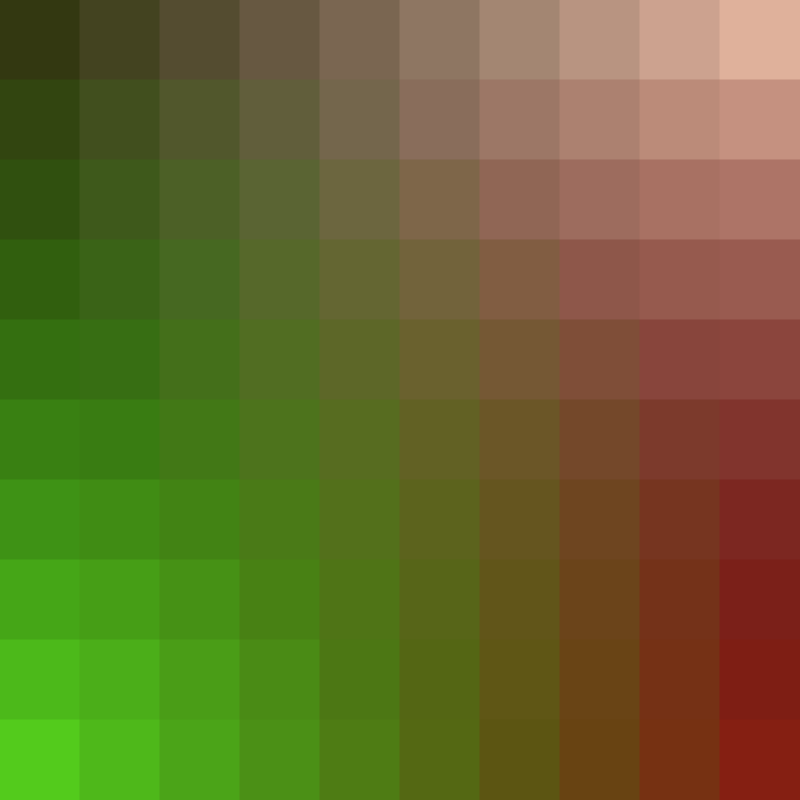by alterebro
MD5 Gradient Mosaic
IPFS
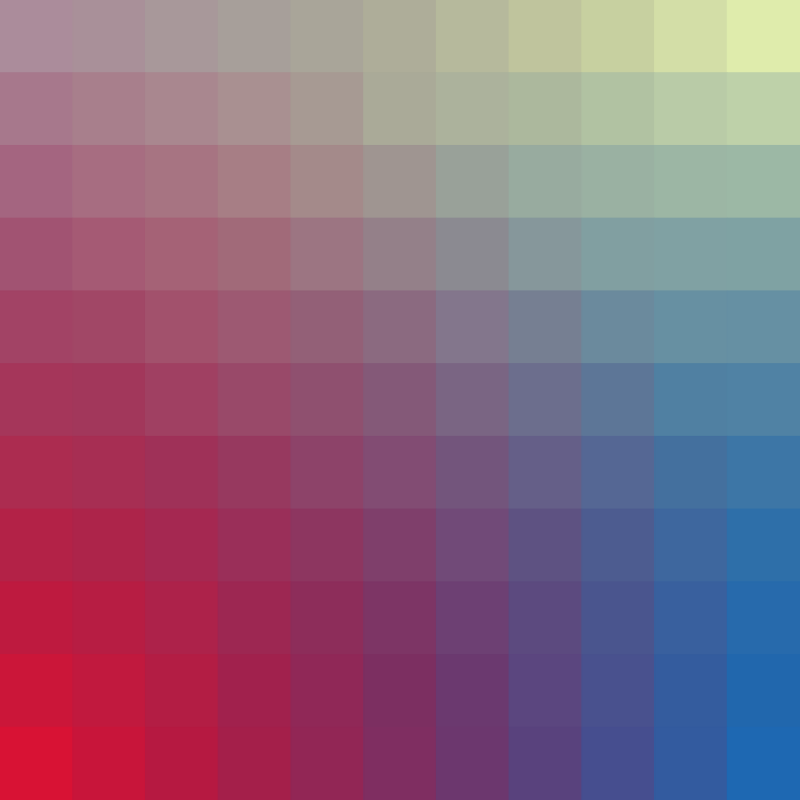
23 February 2022•TEZOS•IPFS
Gradient mosaic image generated out of the MD5 hashing of the Tezos token transaction hash (hashception).
The script takes the input string (Tezos transaction hash) and creates its MD5 hash value. A MD5 hash consists of 32 hexadecimal characters, which we'll divide in 6 chunks, the first 4 will be used to create the radial gradients at each corner, the 5th will be the background color and the remaining one will set its opacity.
For example, if we take a Tezos transaction hash like this one: "oovTtV3ZfkvKFjiuj1Fx1ukoRYTQfbwuyjCdEq3NfDRSSTWmNPF"
- Its MD5 hash will be "83f4367cf358c6300d1691be16afbb04"
- Then we split the string into chunks [83f436, 7cf358, c6300d, 1691be, 16afbb, 04]
- We use the leading values to create the radial gradients hexadecimal base colors (#83f436, #7cf358, #c6300d, #1691be)
- And the last two values to determine the background color (#16afbb) and the background opacity (hexadecimal value 04)
Now we have all the needed data to create a beautiful gradient, we use this generated image to build a mosaic on top of that just for the sake of beautiness :)
You can press the -Spacebar key- to switch between the Gradient and Mosaic views and the -s key- to download the sketch as a PNG image.
Created with p5js by @alterebro
The script takes the input string (Tezos transaction hash) and creates its MD5 hash value. A MD5 hash consists of 32 hexadecimal characters, which we'll divide in 6 chunks, the first 4 will be used to create the radial gradients at each corner, the 5th will be the background color and the remaining one will set its opacity.
For example, if we take a Tezos transaction hash like this one: "oovTtV3ZfkvKFjiuj1Fx1ukoRYTQfbwuyjCdEq3NfDRSSTWmNPF"
- Its MD5 hash will be "83f4367cf358c6300d1691be16afbb04"
- Then we split the string into chunks [83f436, 7cf358, c6300d, 1691be, 16afbb, 04]
- We use the leading values to create the radial gradients hexadecimal base colors (#83f436, #7cf358, #c6300d, #1691be)
- And the last two values to determine the background color (#16afbb) and the background opacity (hexadecimal value 04)
Now we have all the needed data to create a beautiful gradient, we use this generated image to build a mosaic on top of that just for the sake of beautiness :)
You can press the -Spacebar key- to switch between the Gradient and Mosaic views and the -s key- to download the sketch as a PNG image.
Created with p5js by @alterebro
Front-End Web Developer / Creative Technologist
12 EDITIONS
•0 RESERVES
minted
12 / 12
fixed price
0.64 TEZ
Lorem ipsum project longer longer
0.00001 ETH
Lorem ipsum project longer longer
0.00001 ETH
Lorem ipsum project longer longer
0.00001 ETH
Lorem ipsum project longer longer
0.00001 ETH
Lorem ipsum project longer longer
0.00001 ETH
Lorem ipsum project longer longer
0.00001 ETH
Lorem ipsum project longer longer
0.00001 ETH
Lorem ipsum project longer longer
0.00001 ETH
Lorem ipsum project longer longer
0.00001 ETH
Lorem ipsum project longer longer
0.00001 ETH
Lorem ipsum project longer longer
0.00001 ETH
Lorem ipsum project longer longer
0.00001 ETH
Lorem ipsum project longer longer
0.00001 ETH
Lorem ipsum project longer longer
0.00001 ETH
Lorem ipsum project longer longer
0.00001 ETH
Lorem ipsum project longer longer
0.00001 ETH
Lorem ipsum project longer longer
0.00001 ETH
Lorem ipsum project longer longer
0.00001 ETH
Lorem ipsum project longer longer
0.00001 ETH
Lorem ipsum project longer longer
0.00001 ETH
Lorem ipsum project longer longer
0.00001 ETH
Lorem ipsum project longer longer
0.00001 ETH
Lorem ipsum project longer longer
0.00001 ETH
Lorem ipsum project longer longer
0.00001 ETH