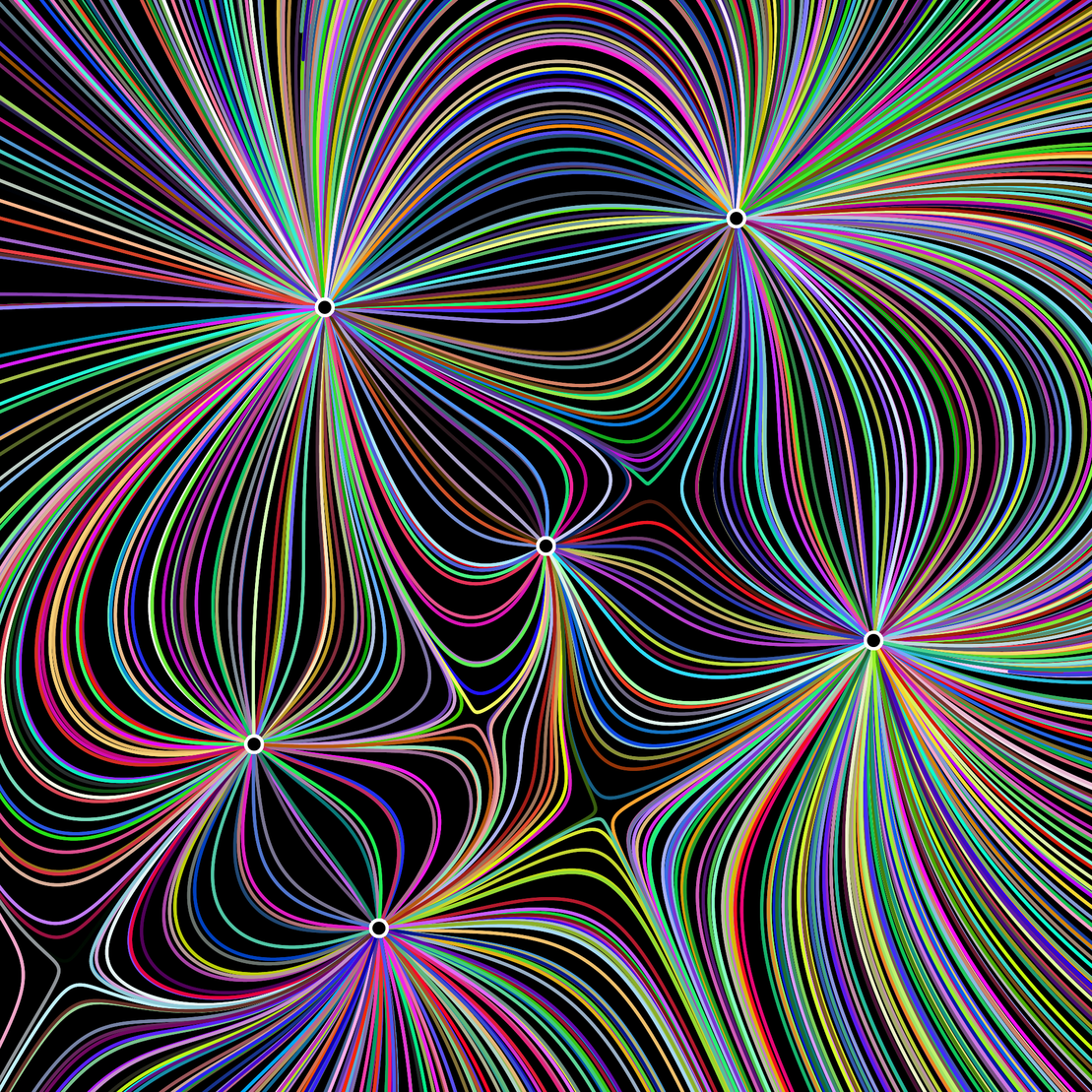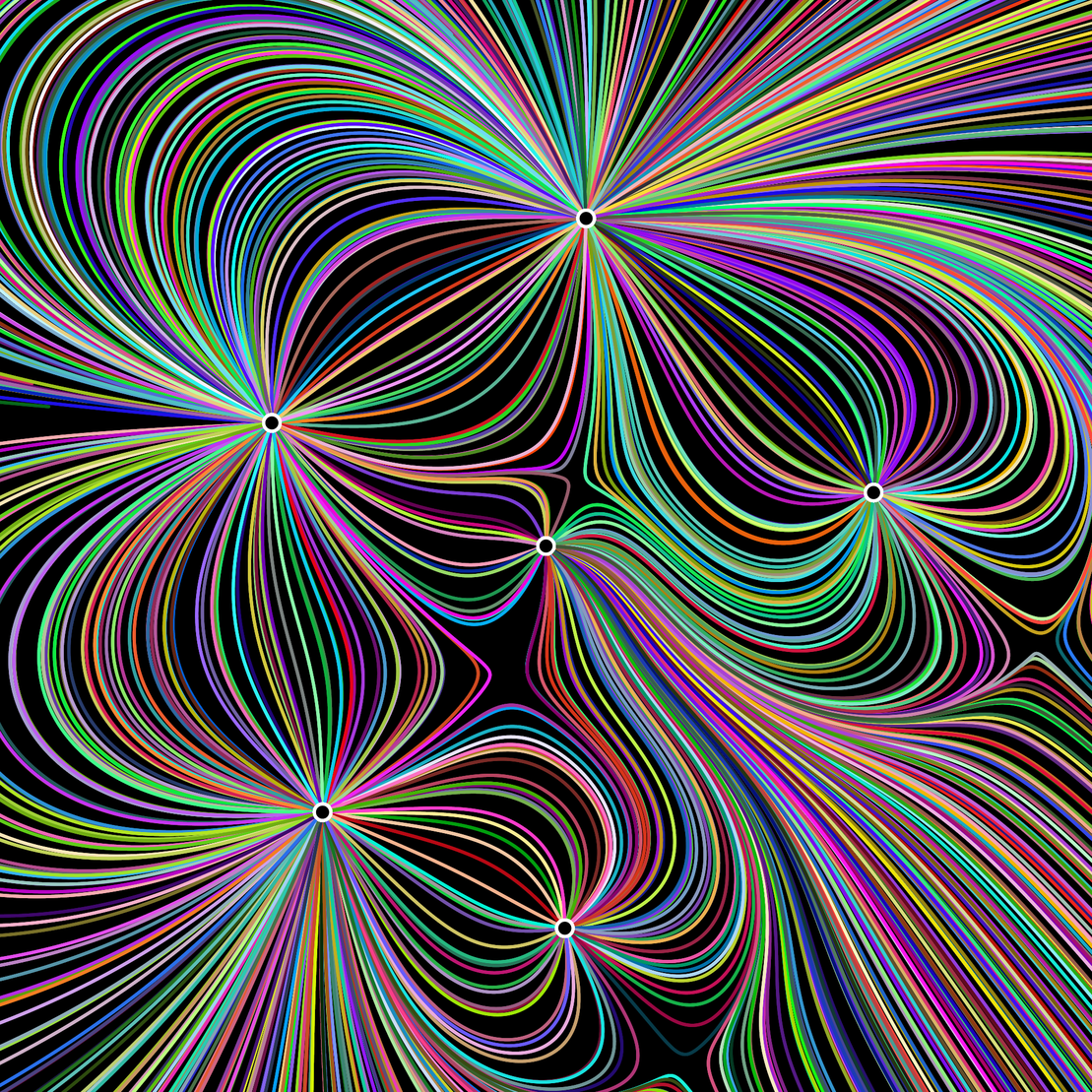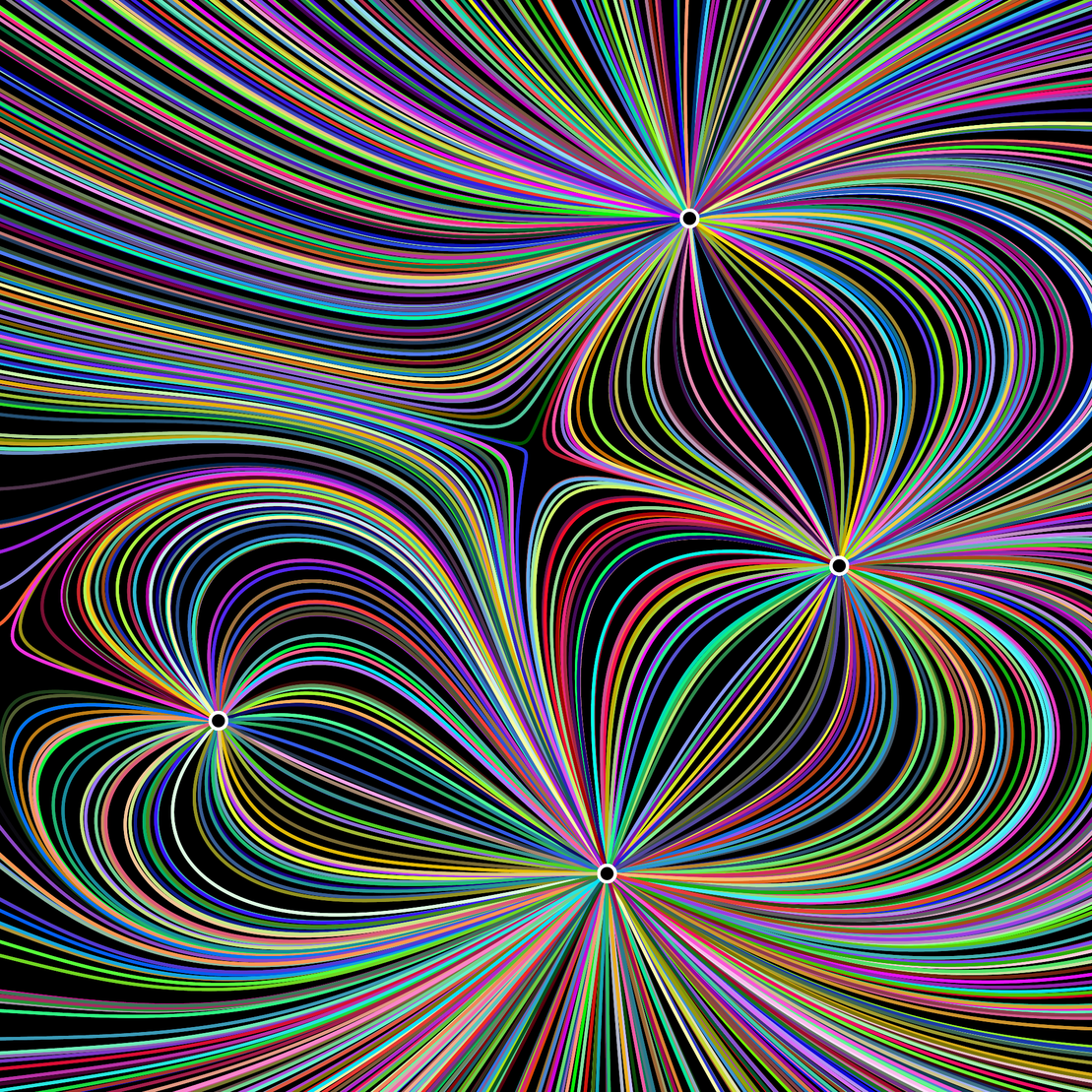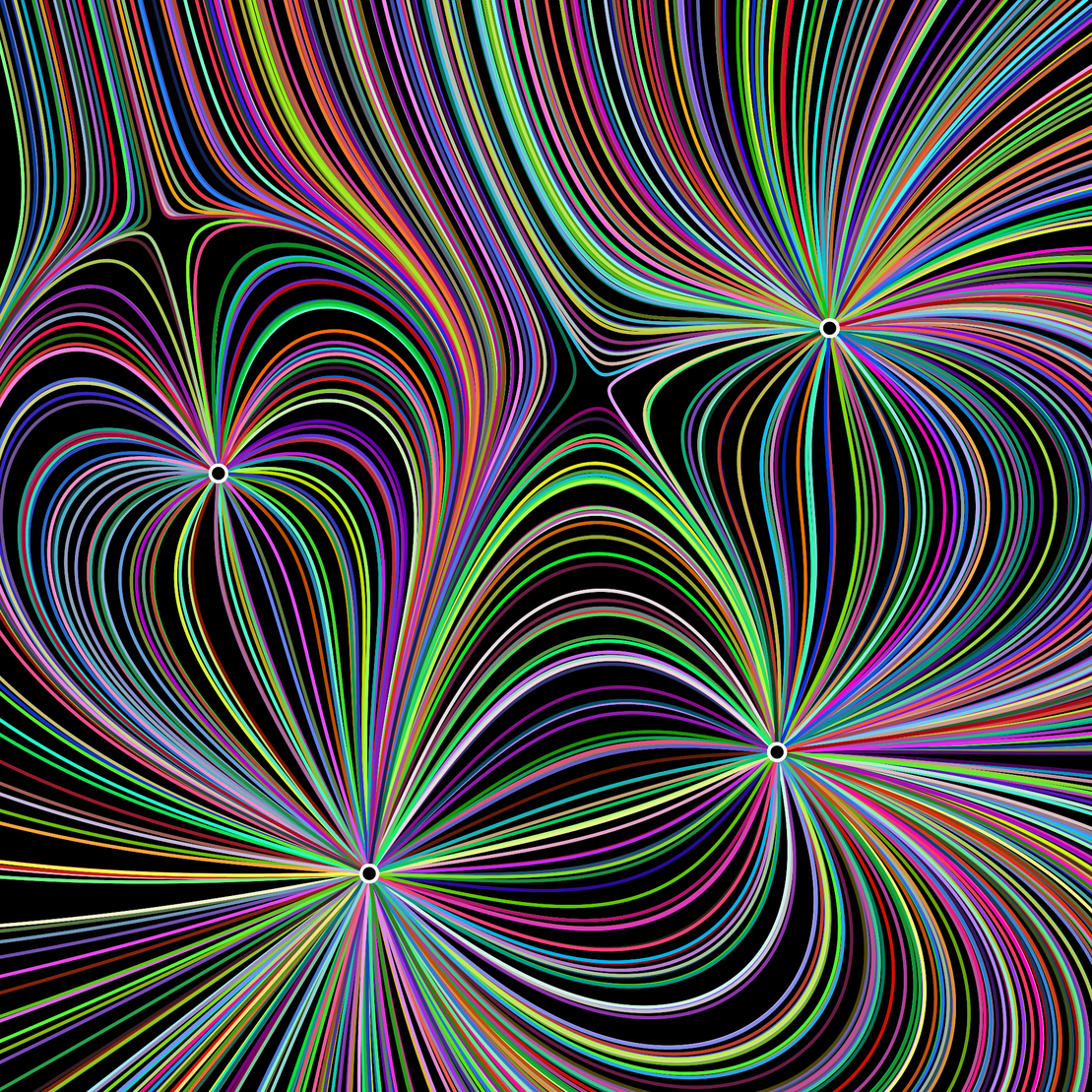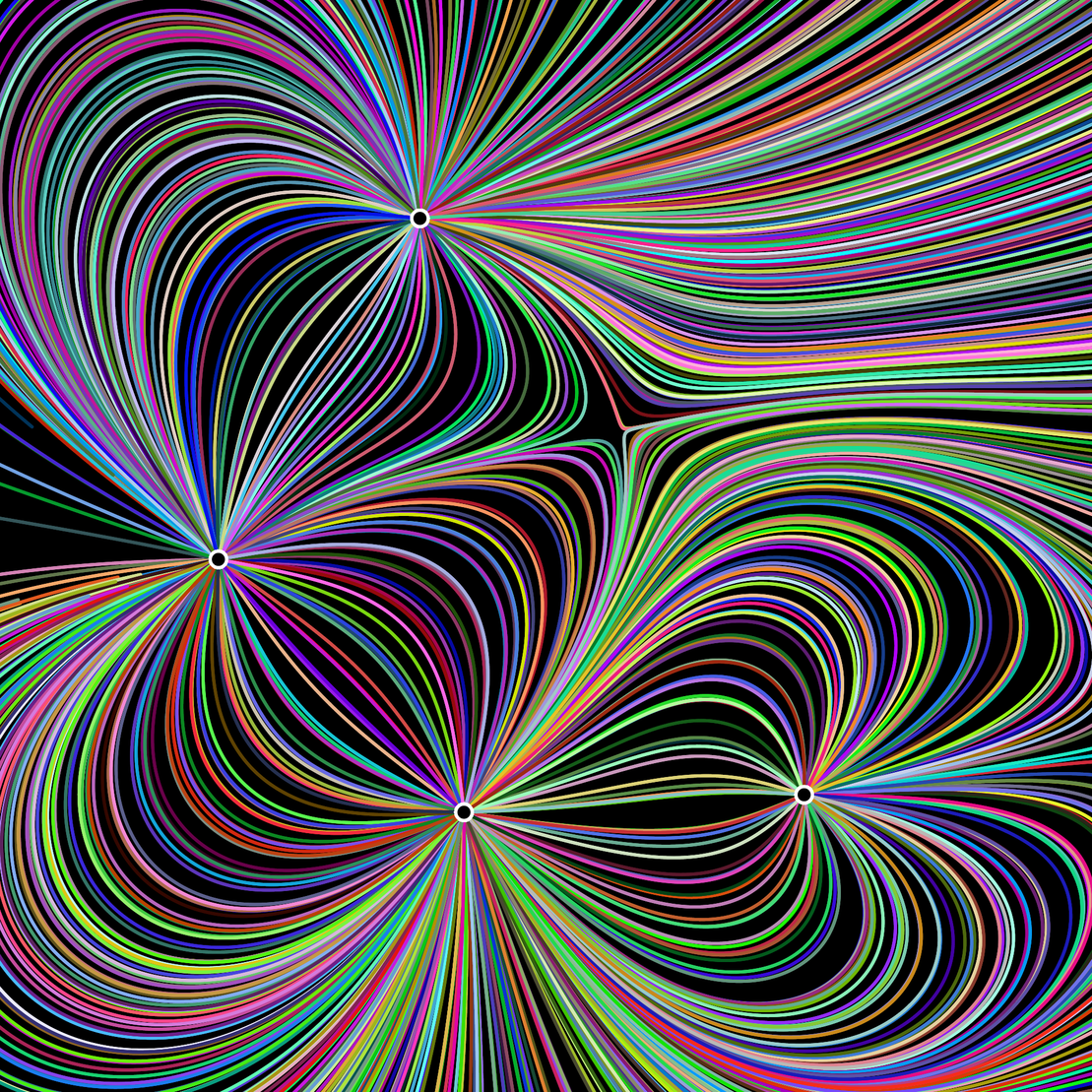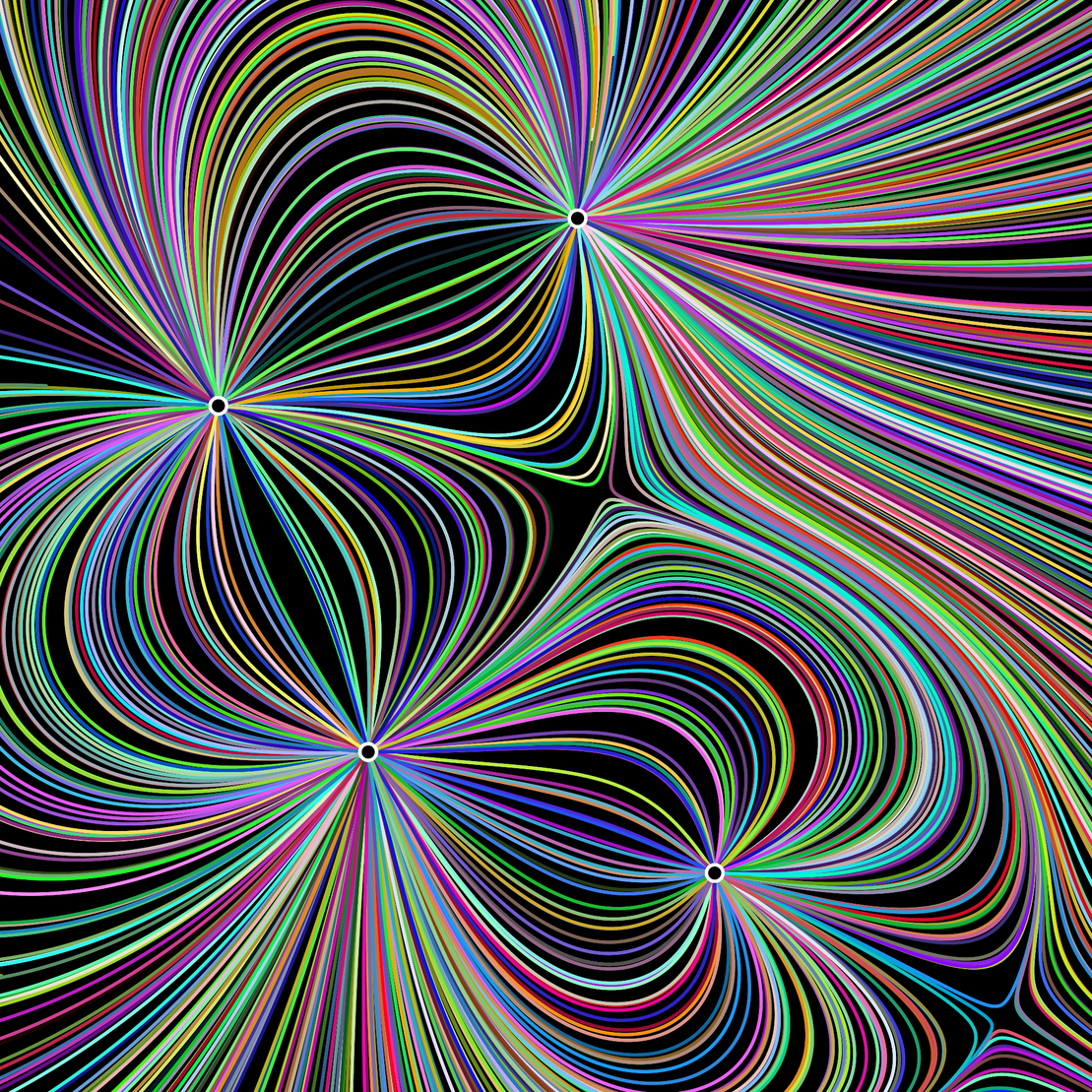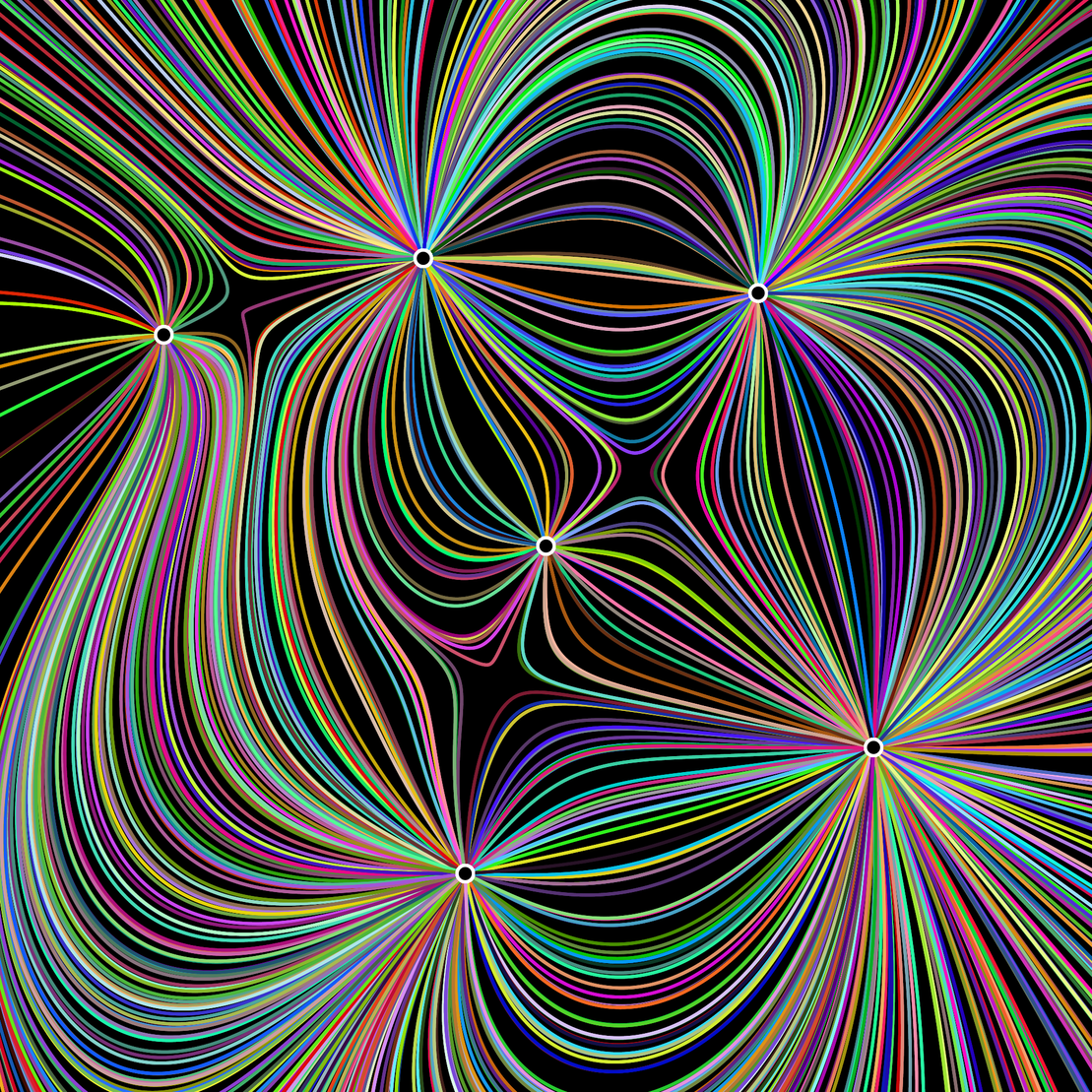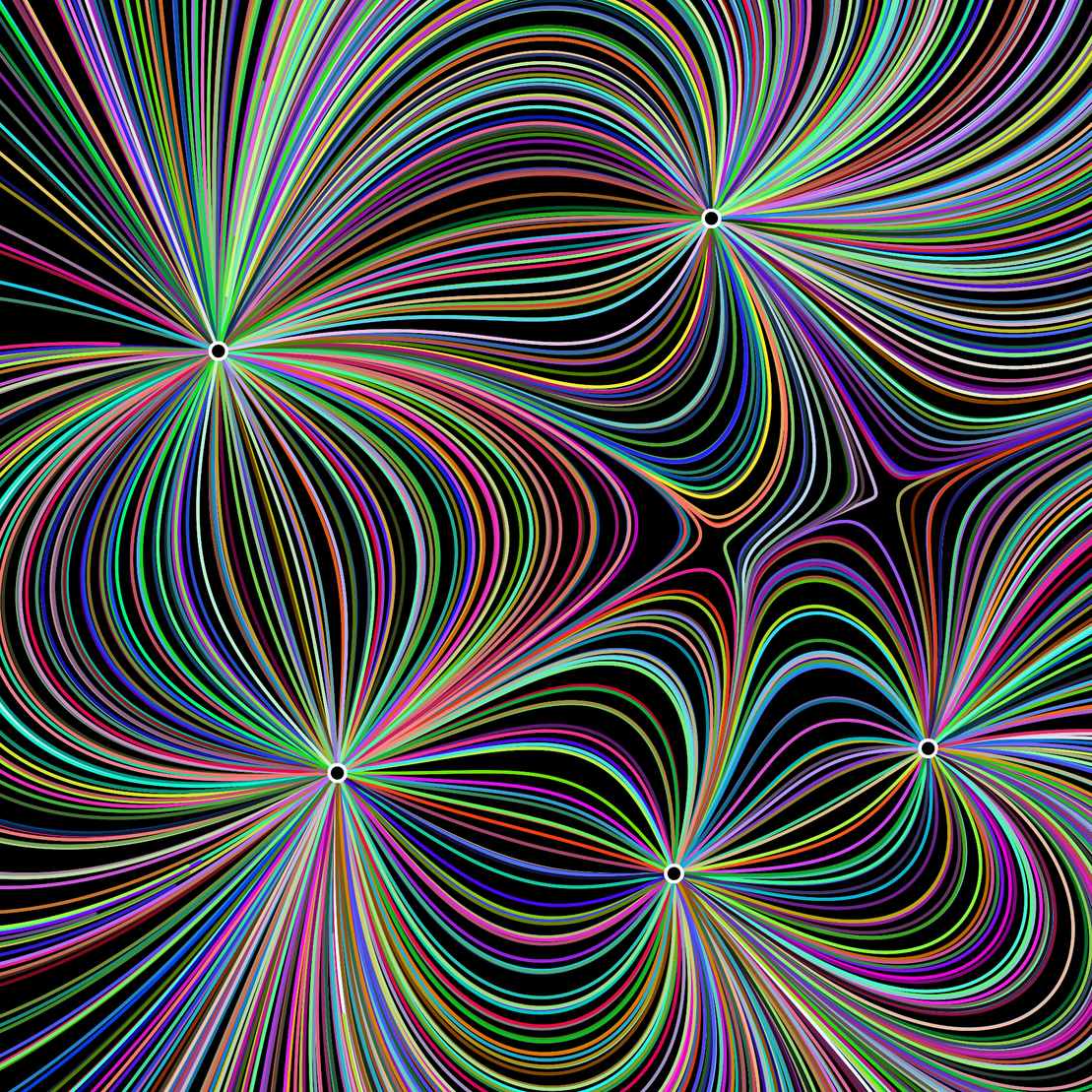by dbob
EM.I
IPFS
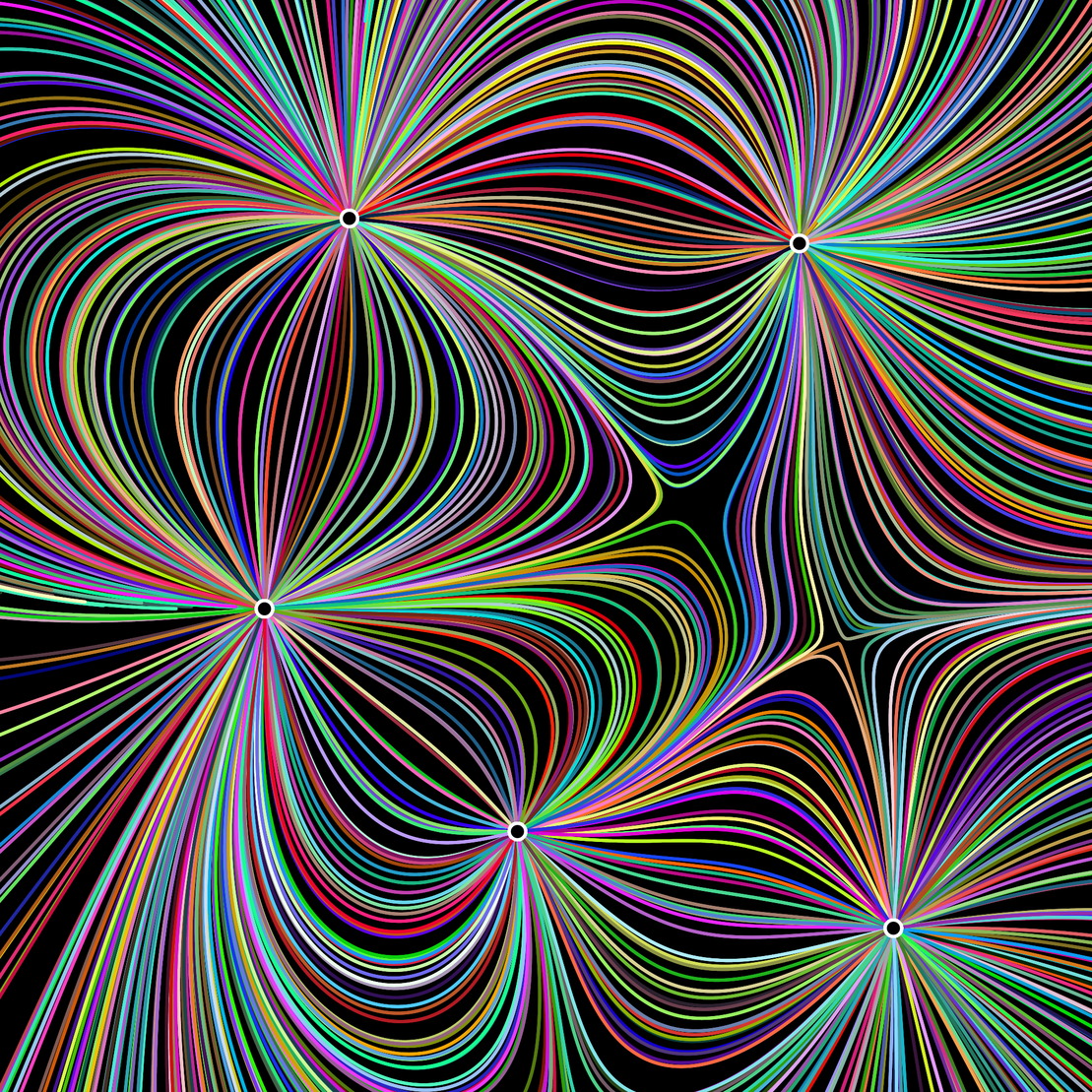
16 October 2022•TEZOS•IPFS
EM.I generates artistic visualizations of Electric Fields. Your unique token hash determines parameters that generate 2 unique field displays (with and without annotation) AND bonus collaborative material!!
Field displays are constructed line-by-line as you watch -- in either manual-mode mode OR auto-mode (continuously loops through all displays).
Each token generates multiple displays:
- multicolor mapping of Electric Field lines
- Electric Field intensity color mapping
- Bonus Collaborative Material!
Each unique token hash is used to determine
- number of sources (3-6)
- relative strengths of the set of sources
- arrangement of sources
- color mapping (10 possibilities)
User Keyboard Interaction
Manual mode (default)
- i key to display or dismiss this info
- spacebar to move to the next display
- left/right arrow keys to show/hide frame rate
- up/down arrow keys to change frame rate
- + key to generate Bonus Content
Note: spacebar will move to the next display only after the current display completes rendering. It can take 30-60 seconds to complete a render when the frame rate is set to 60 fps.
Auto mode
- a key to enter auto mode (continuously loops)
- s key to exit auto mode
Important: To use other keys (manual mode) you must first exit auto mode (s key).
Your token's output is dimension agnostic and scales seamlessly to any screen size.
Copyright: CC-BY-NC-ND
Field displays are constructed line-by-line as you watch -- in either manual-mode mode OR auto-mode (continuously loops through all displays).
Each token generates multiple displays:
- multicolor mapping of Electric Field lines
- Electric Field intensity color mapping
- Bonus Collaborative Material!
Each unique token hash is used to determine
- number of sources (3-6)
- relative strengths of the set of sources
- arrangement of sources
- color mapping (10 possibilities)
User Keyboard Interaction
Manual mode (default)
- i key to display or dismiss this info
- spacebar to move to the next display
- left/right arrow keys to show/hide frame rate
- up/down arrow keys to change frame rate
- + key to generate Bonus Content
Note: spacebar will move to the next display only after the current display completes rendering. It can take 30-60 seconds to complete a render when the frame rate is set to 60 fps.
Auto mode
- a key to enter auto mode (continuously loops)
- s key to exit auto mode
Important: To use other keys (manual mode) you must first exit auto mode (s key).
Your token's output is dimension agnostic and scales seamlessly to any screen size.
Copyright: CC-BY-NC-ND
A professional science geek by training, accidental coding nerd by necessity, and generative artist by choice.
30 EDITIONS
•0 RESERVES
minted
9 / 30
fixed price
5 TEZ
Lorem ipsum project longer longer
0.00001 ETH
Lorem ipsum project longer longer
0.00001 ETH
Lorem ipsum project longer longer
0.00001 ETH
Lorem ipsum project longer longer
0.00001 ETH
Lorem ipsum project longer longer
0.00001 ETH
Lorem ipsum project longer longer
0.00001 ETH
Lorem ipsum project longer longer
0.00001 ETH
Lorem ipsum project longer longer
0.00001 ETH
Lorem ipsum project longer longer
0.00001 ETH
Lorem ipsum project longer longer
0.00001 ETH
Lorem ipsum project longer longer
0.00001 ETH
Lorem ipsum project longer longer
0.00001 ETH
Lorem ipsum project longer longer
0.00001 ETH
Lorem ipsum project longer longer
0.00001 ETH
Lorem ipsum project longer longer
0.00001 ETH
Lorem ipsum project longer longer
0.00001 ETH
Lorem ipsum project longer longer
0.00001 ETH
Lorem ipsum project longer longer
0.00001 ETH
Lorem ipsum project longer longer
0.00001 ETH
Lorem ipsum project longer longer
0.00001 ETH
Lorem ipsum project longer longer
0.00001 ETH
Lorem ipsum project longer longer
0.00001 ETH
Lorem ipsum project longer longer
0.00001 ETH
Lorem ipsum project longer longer
0.00001 ETH