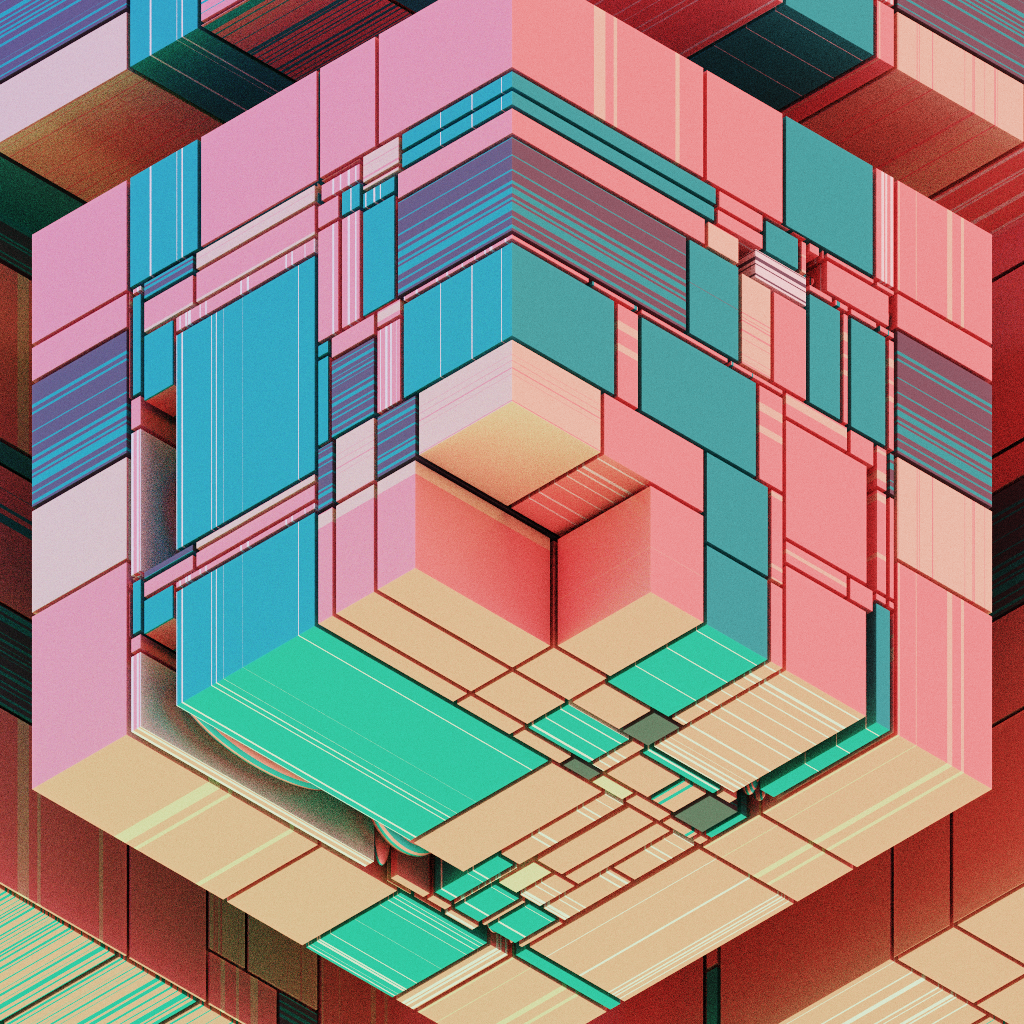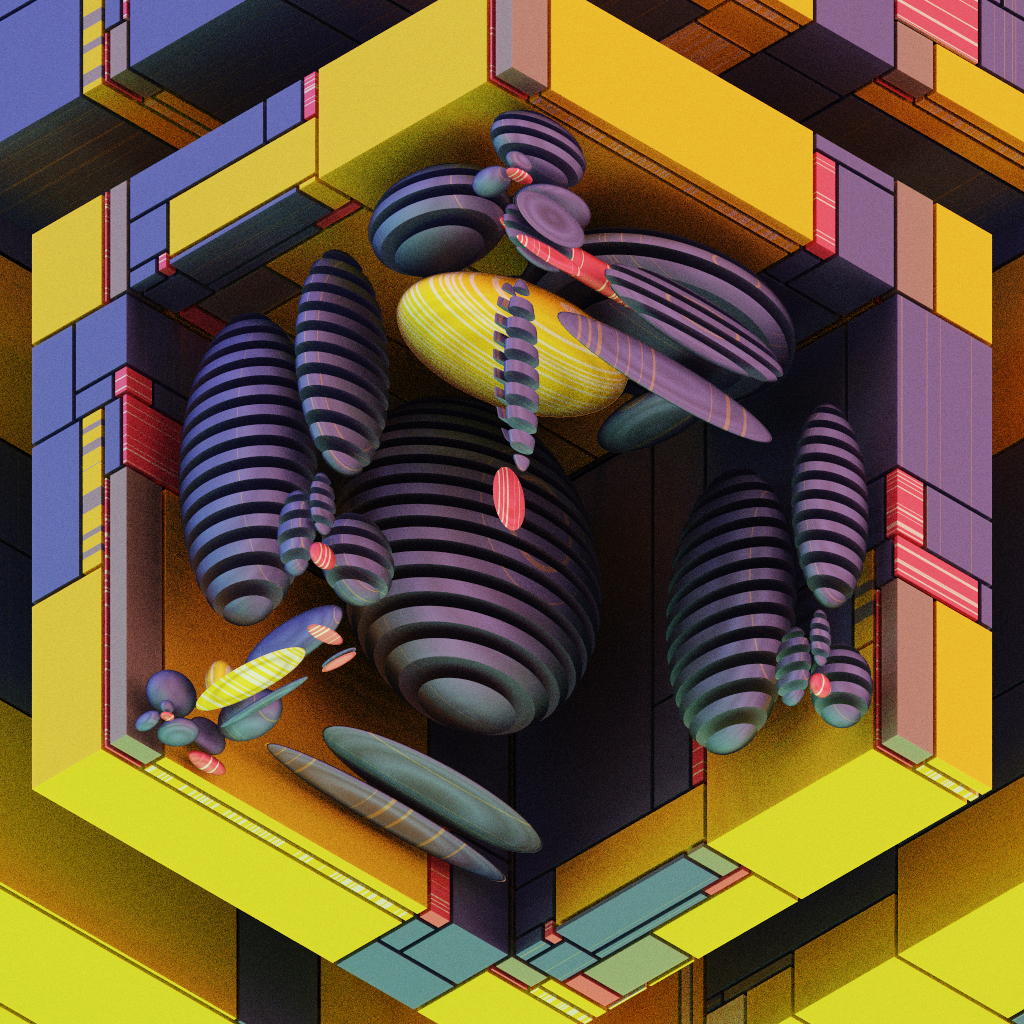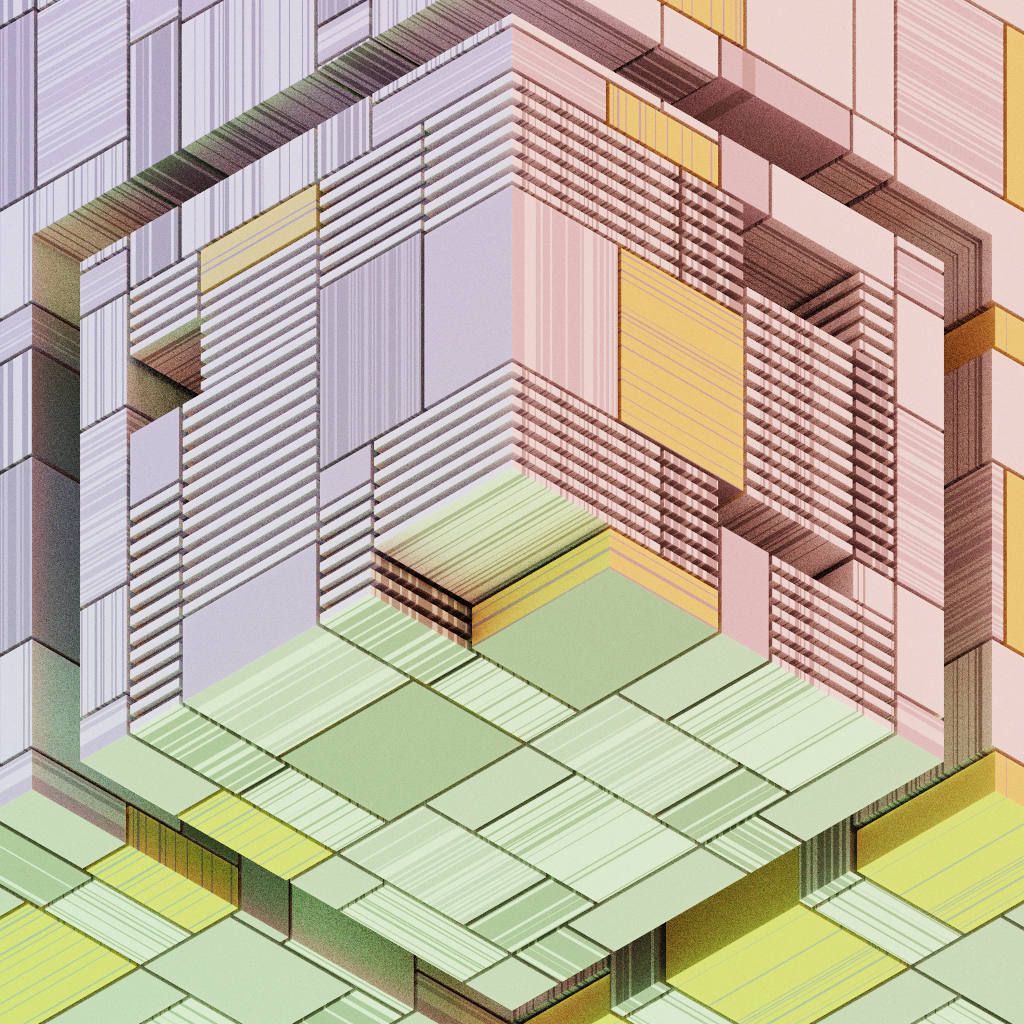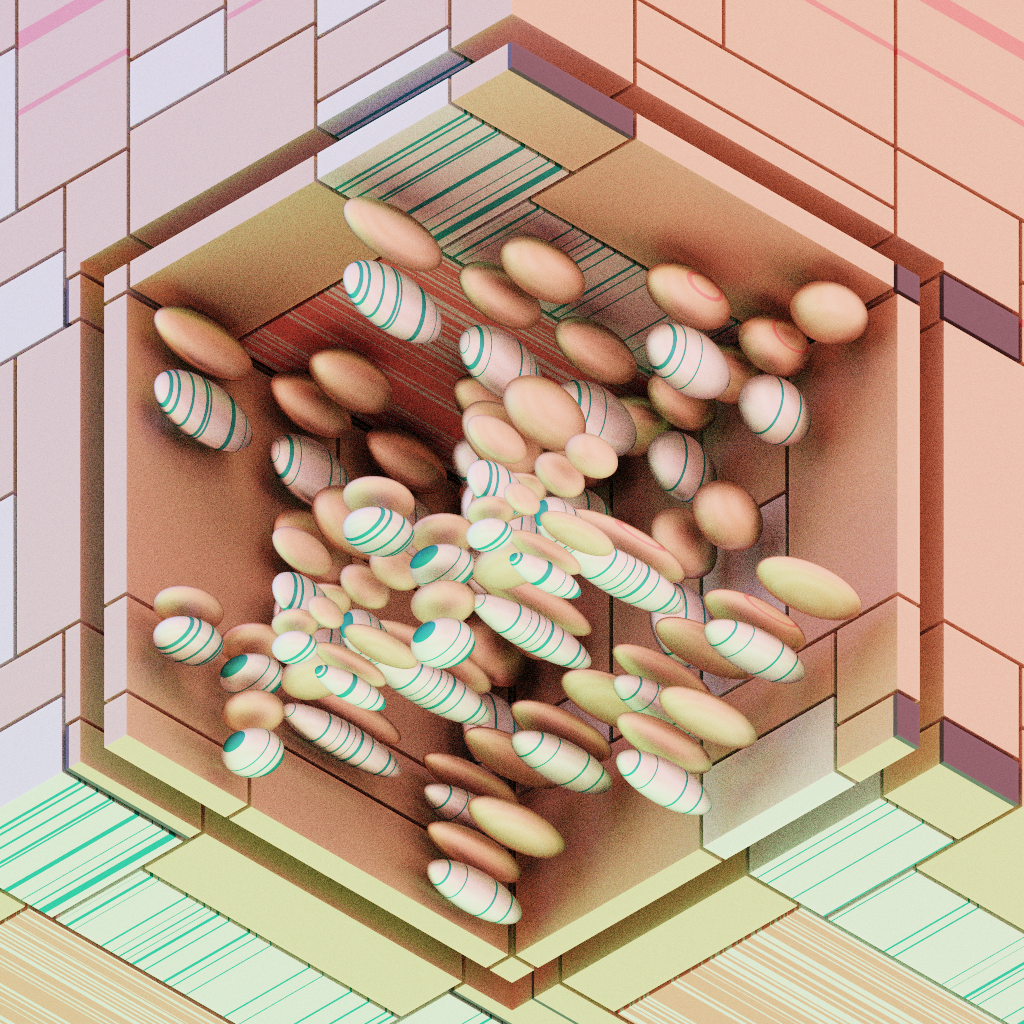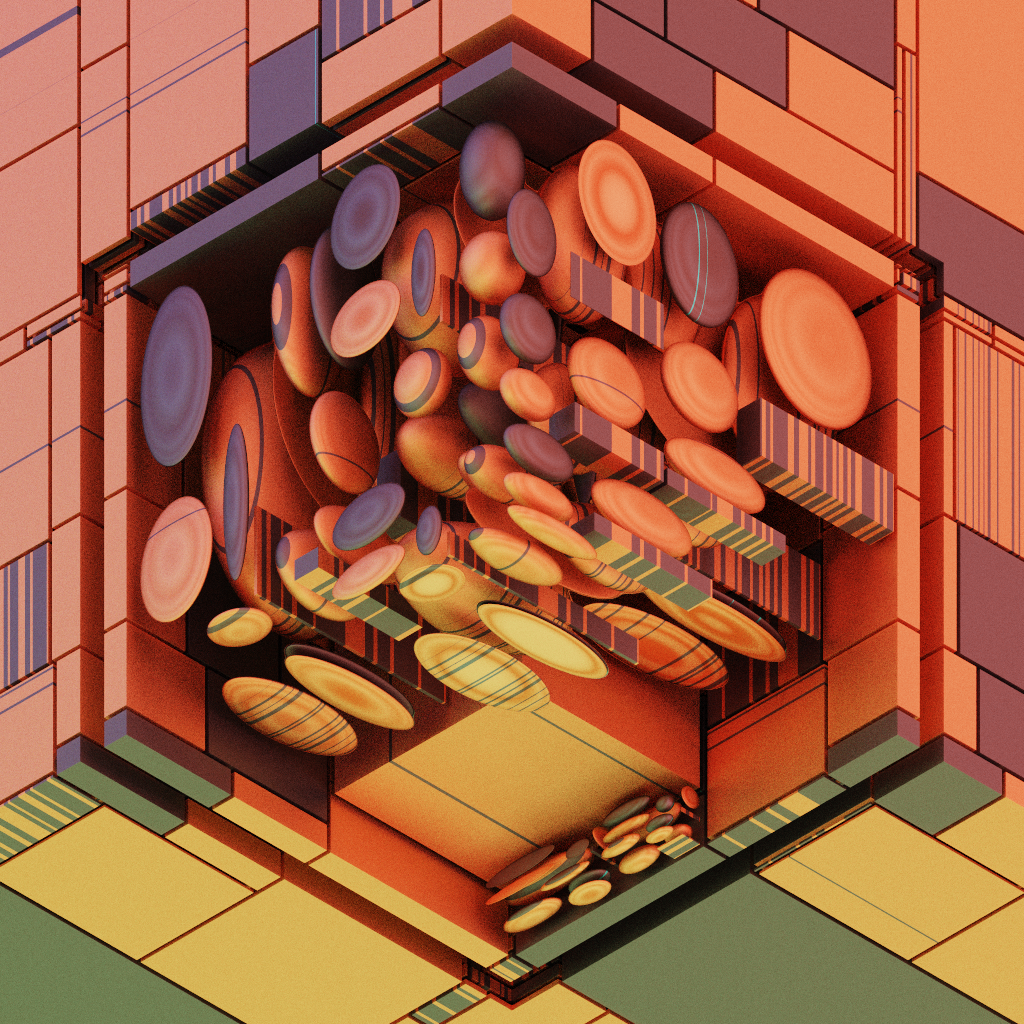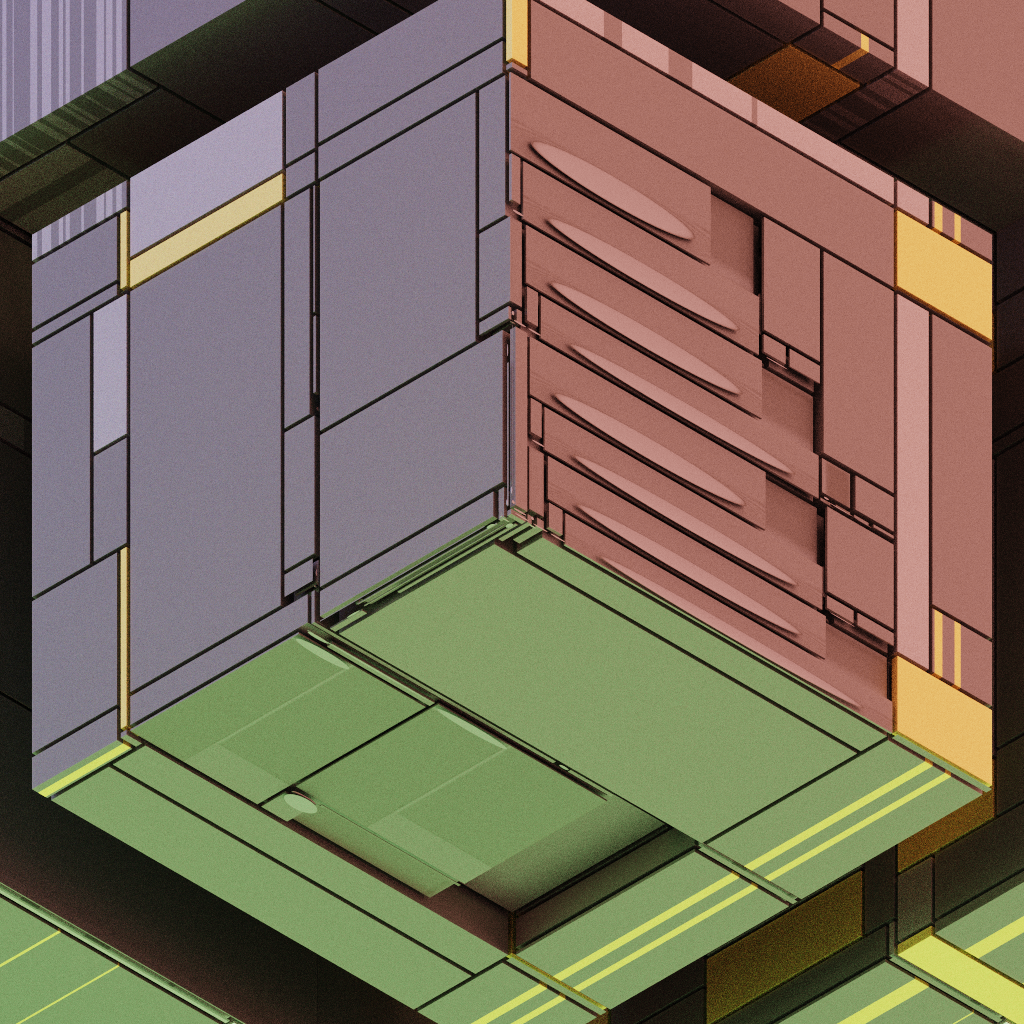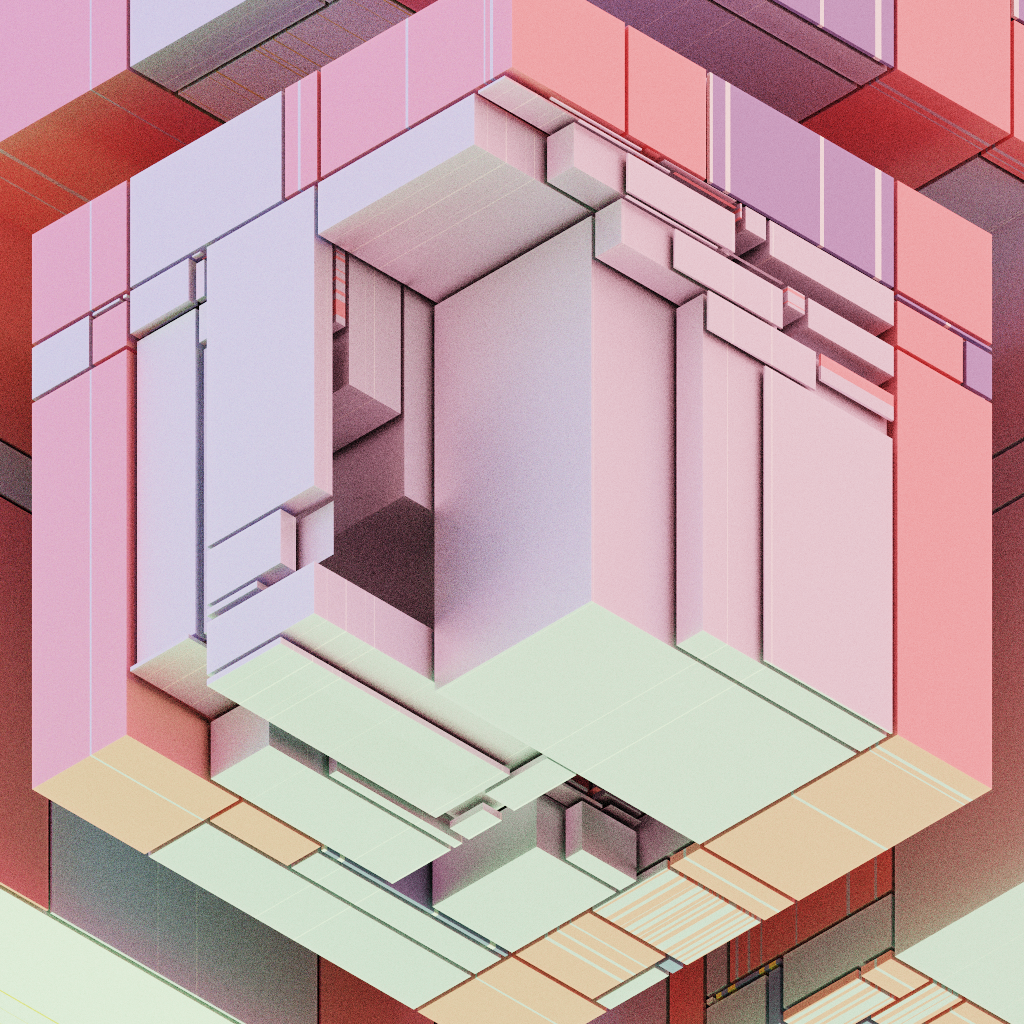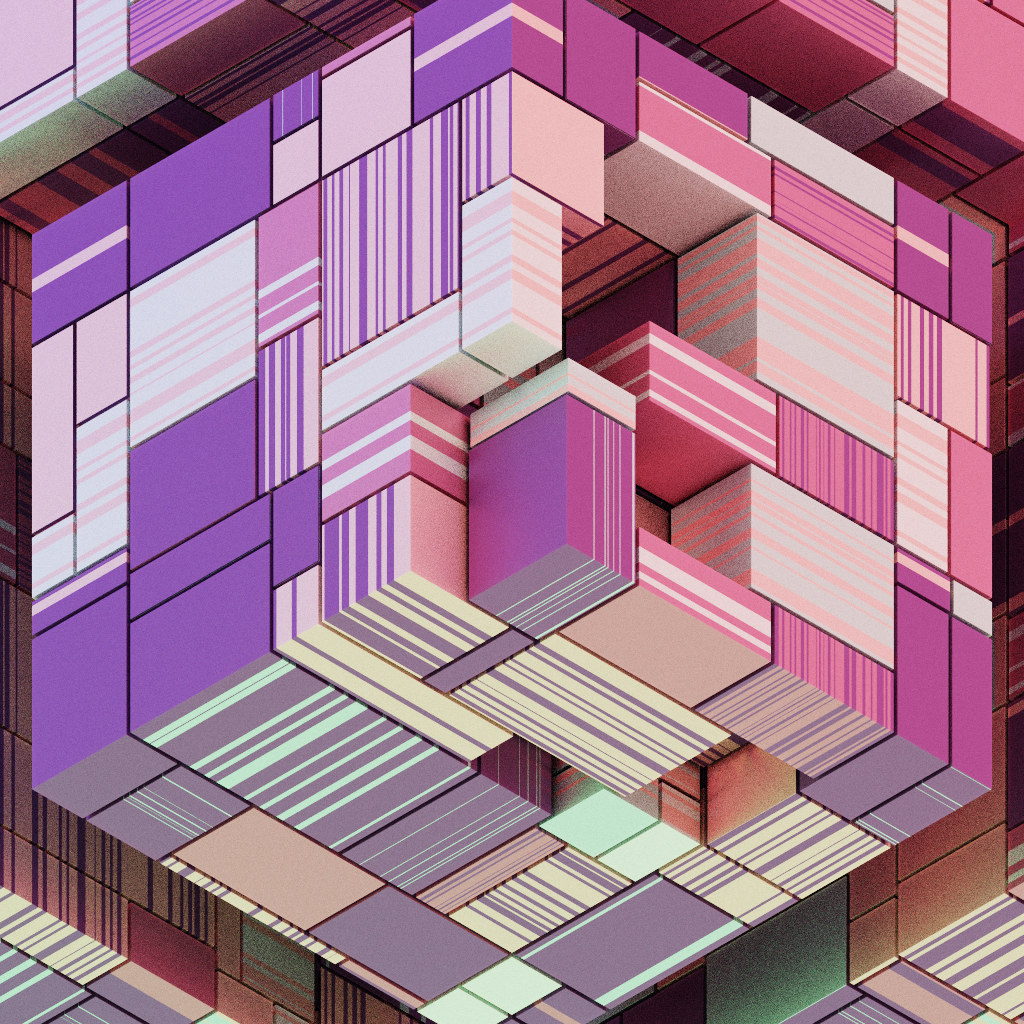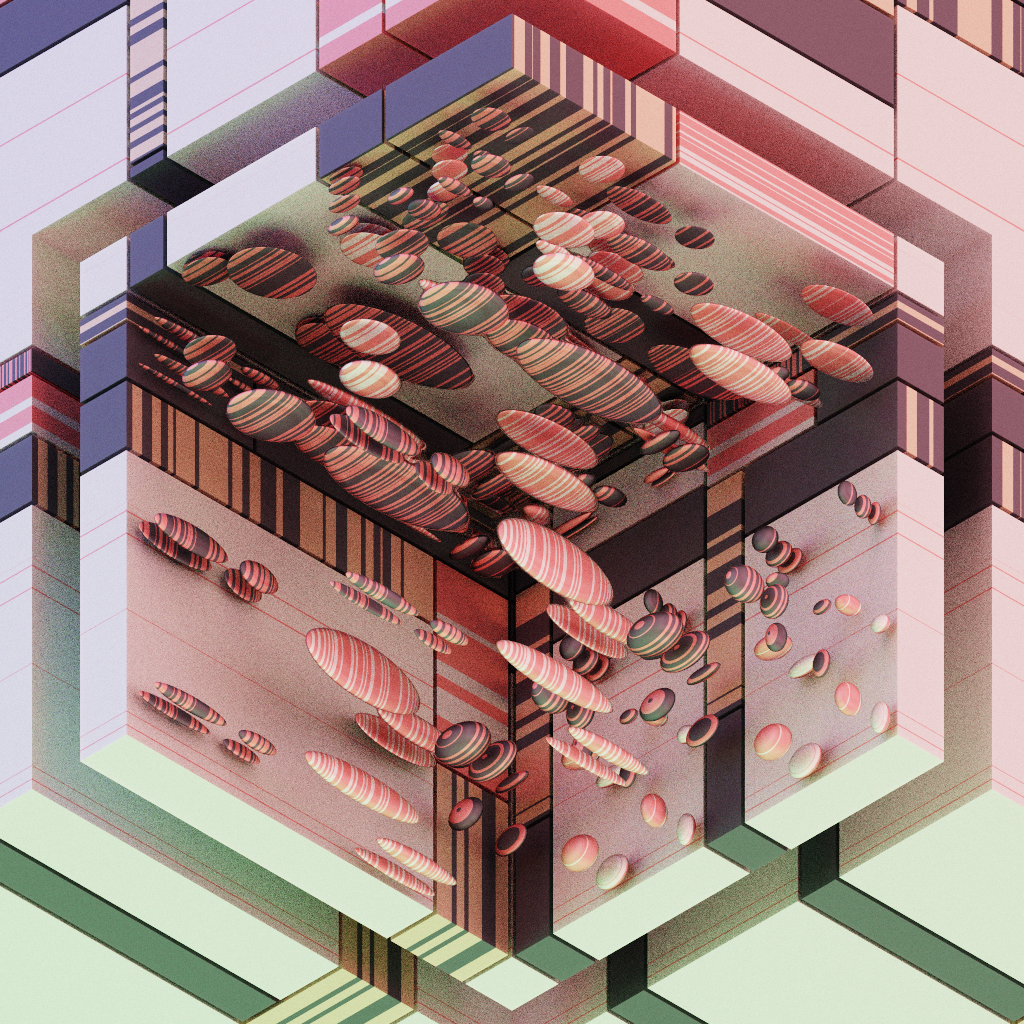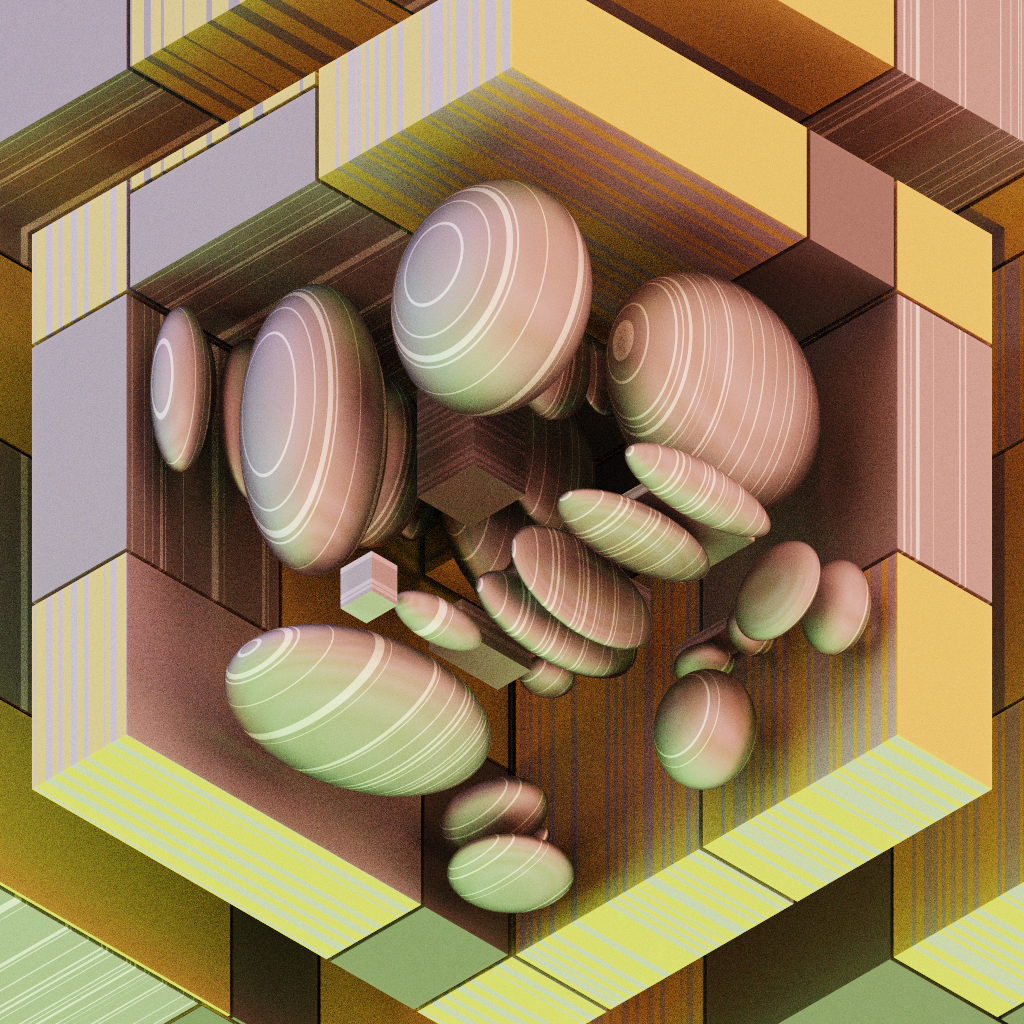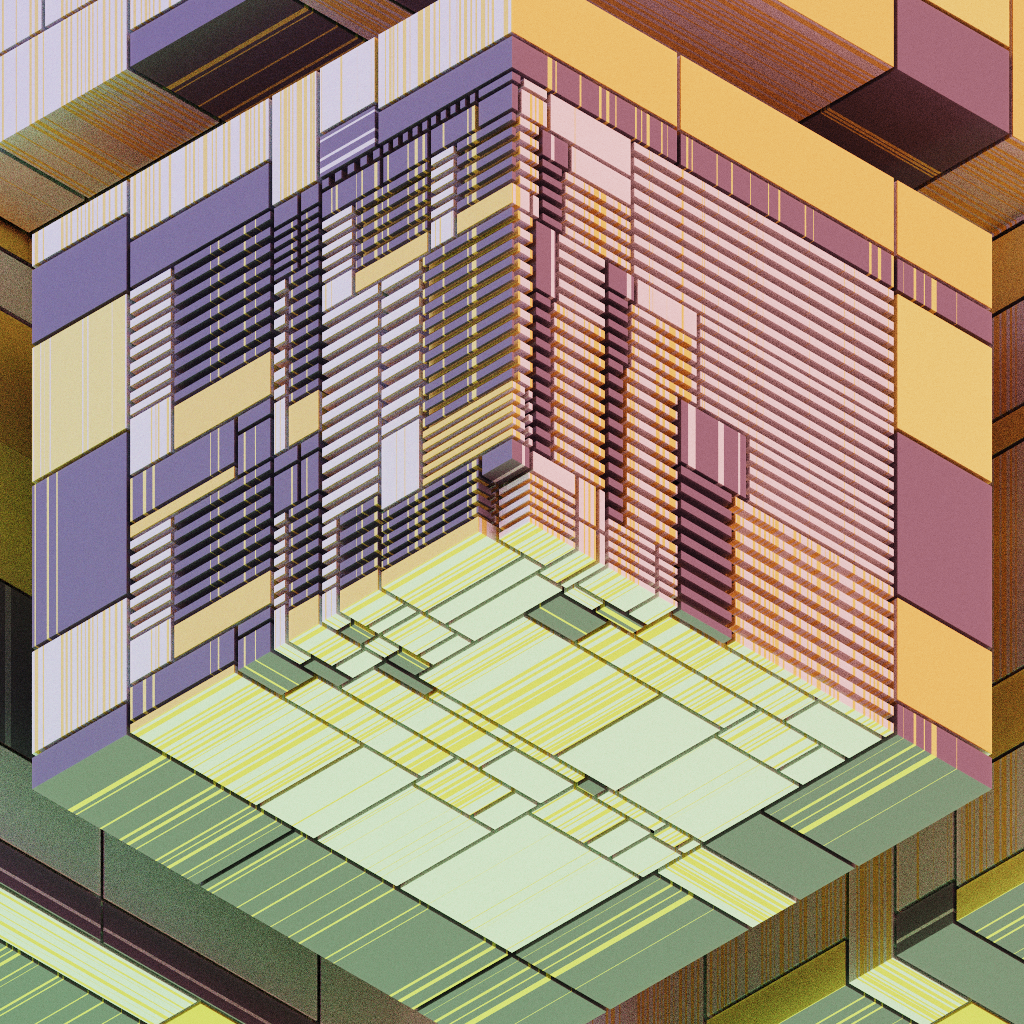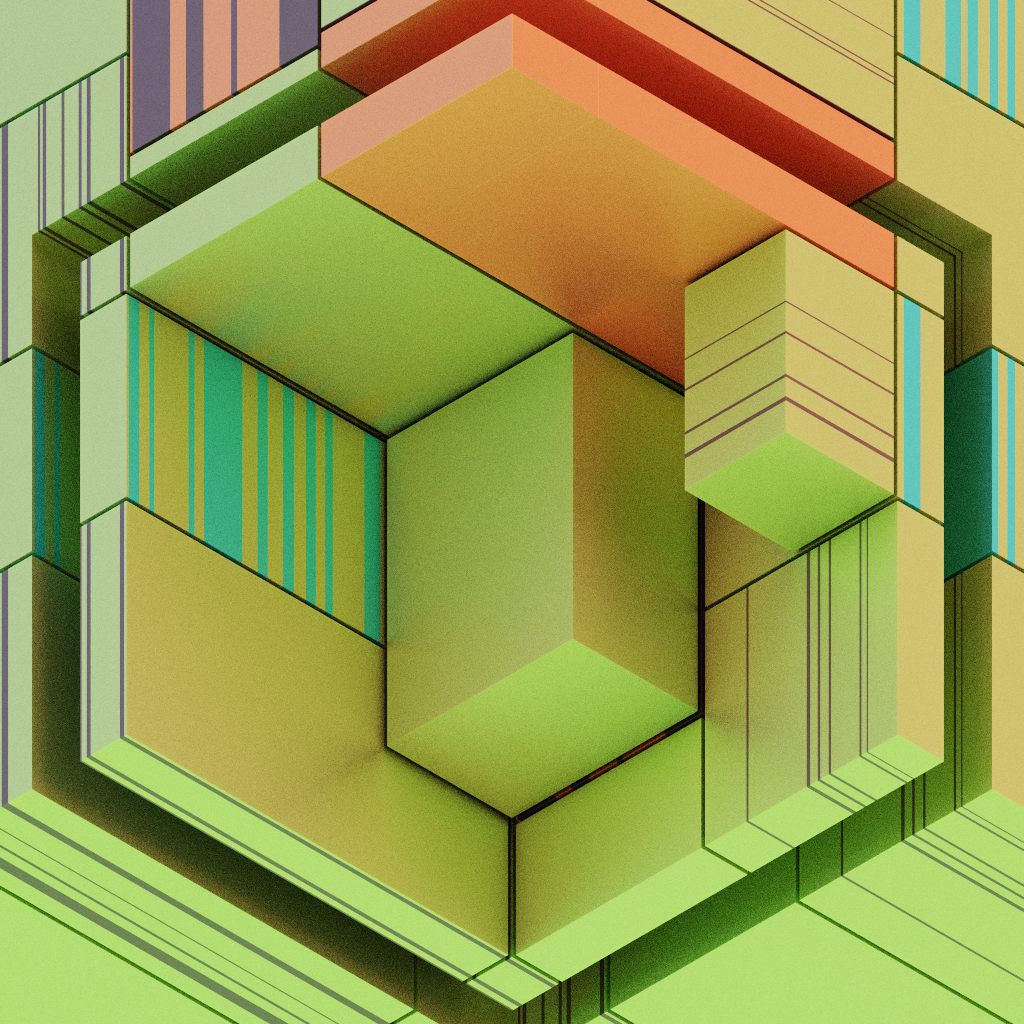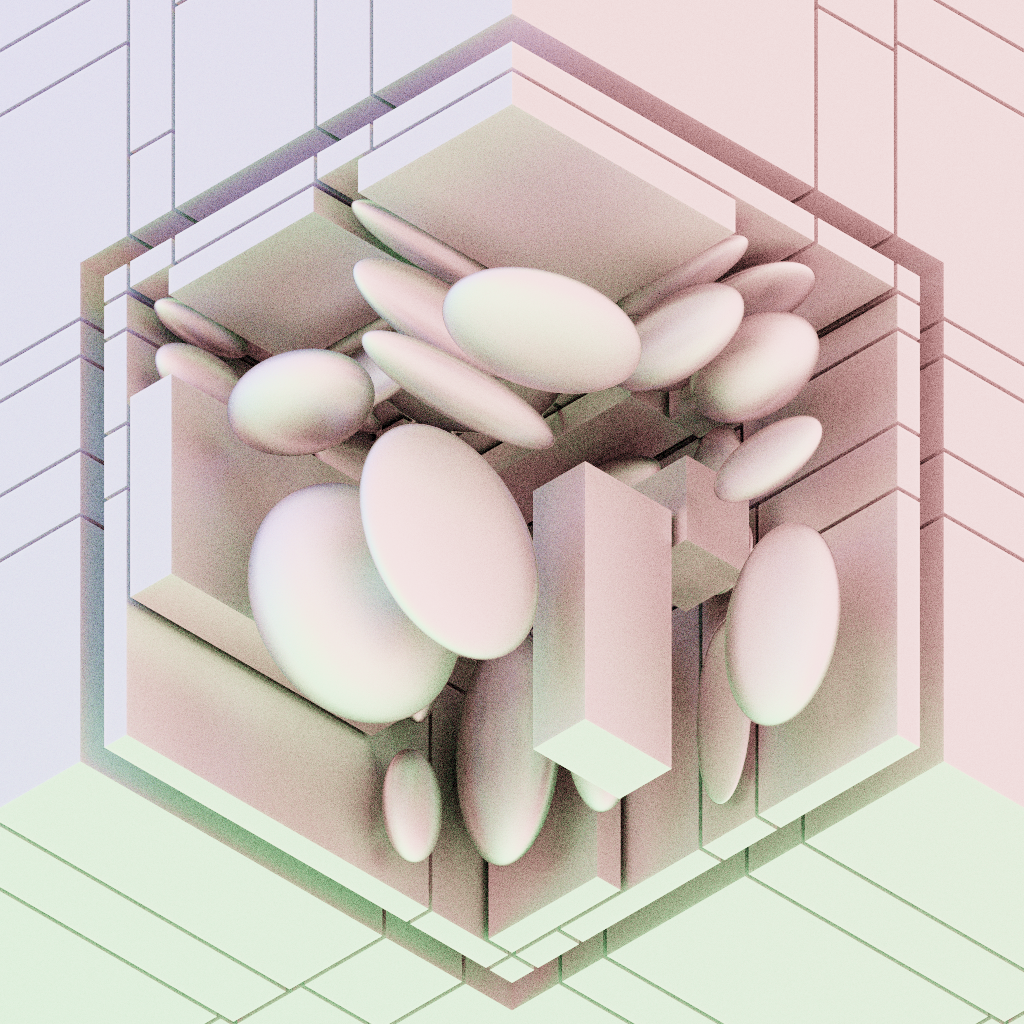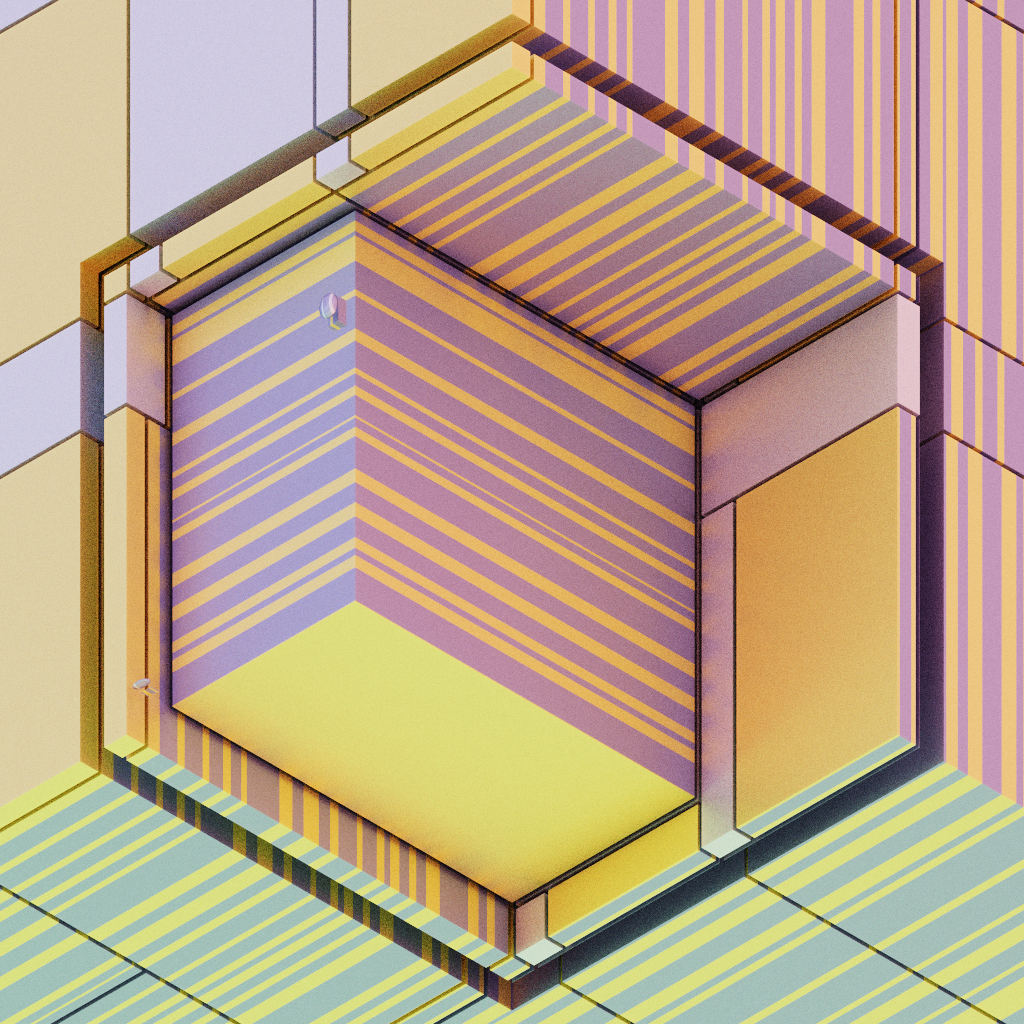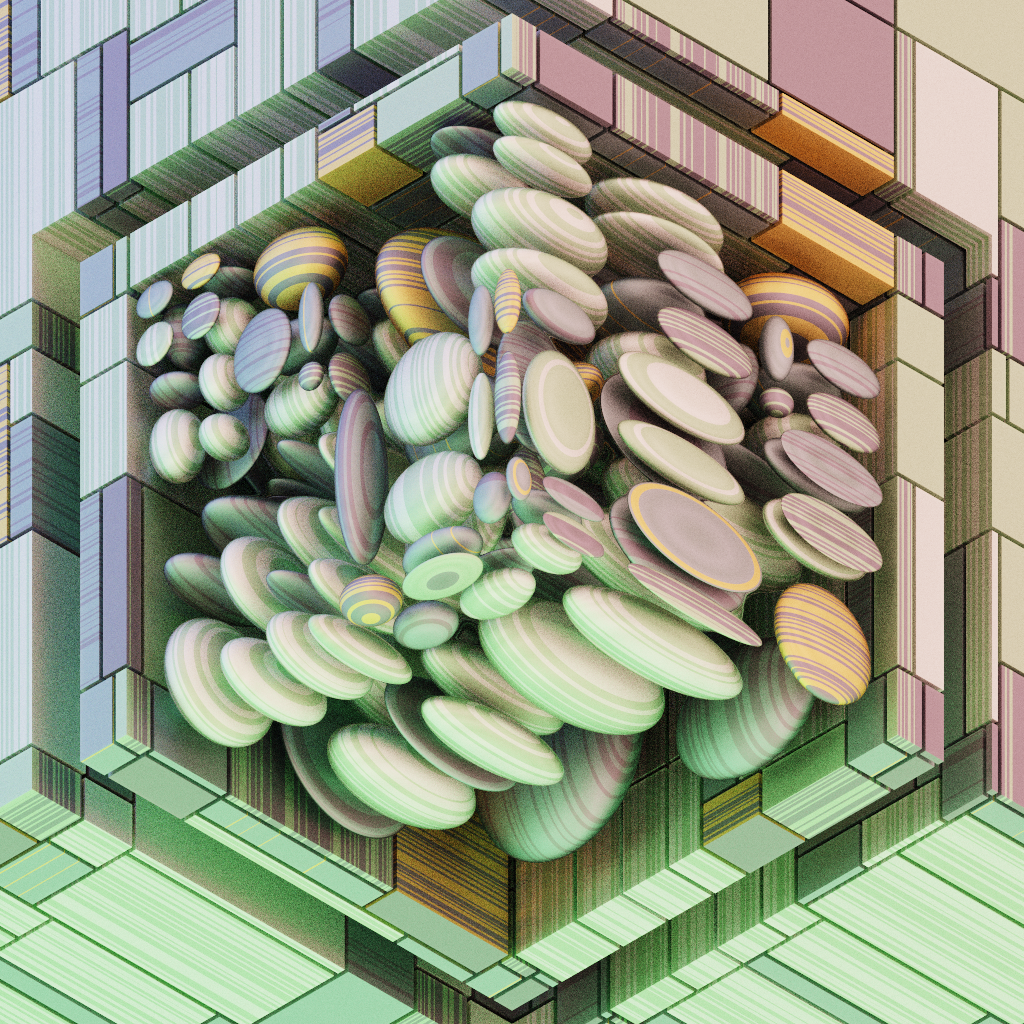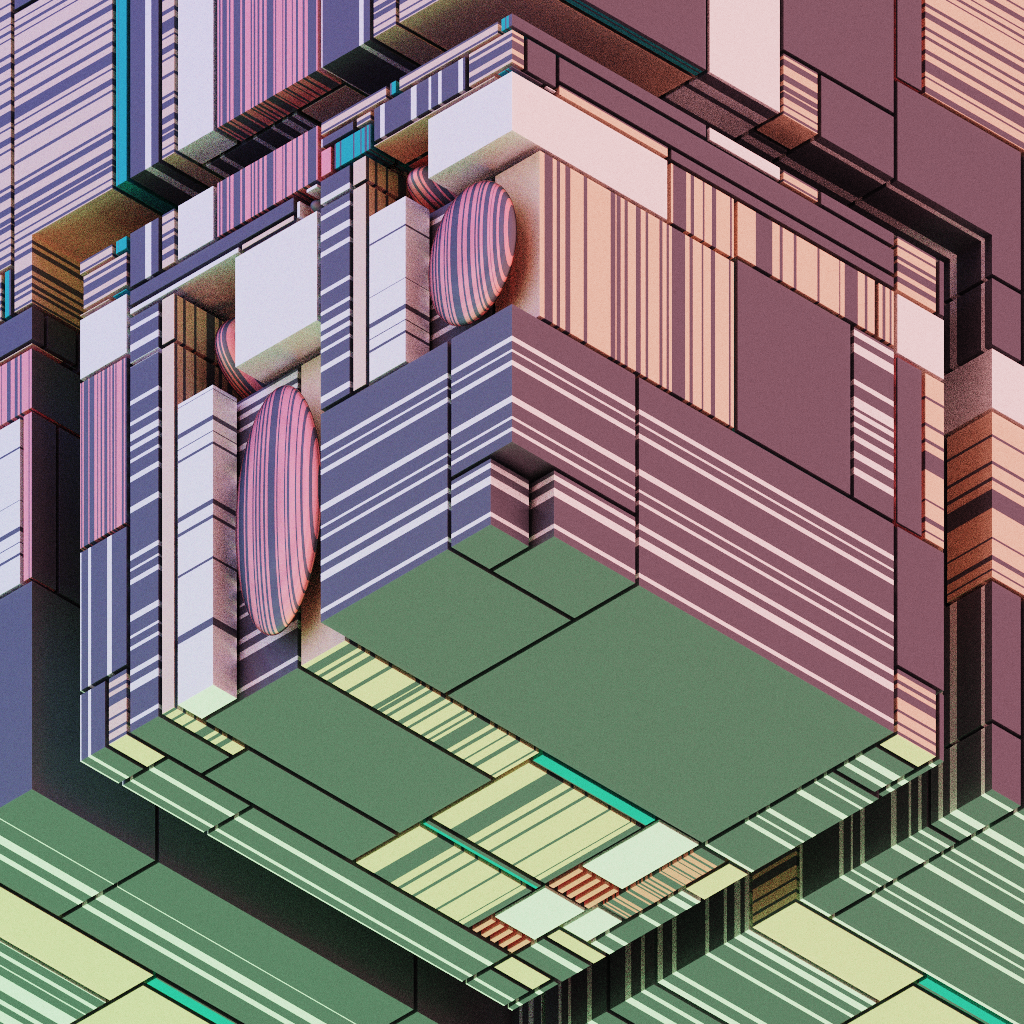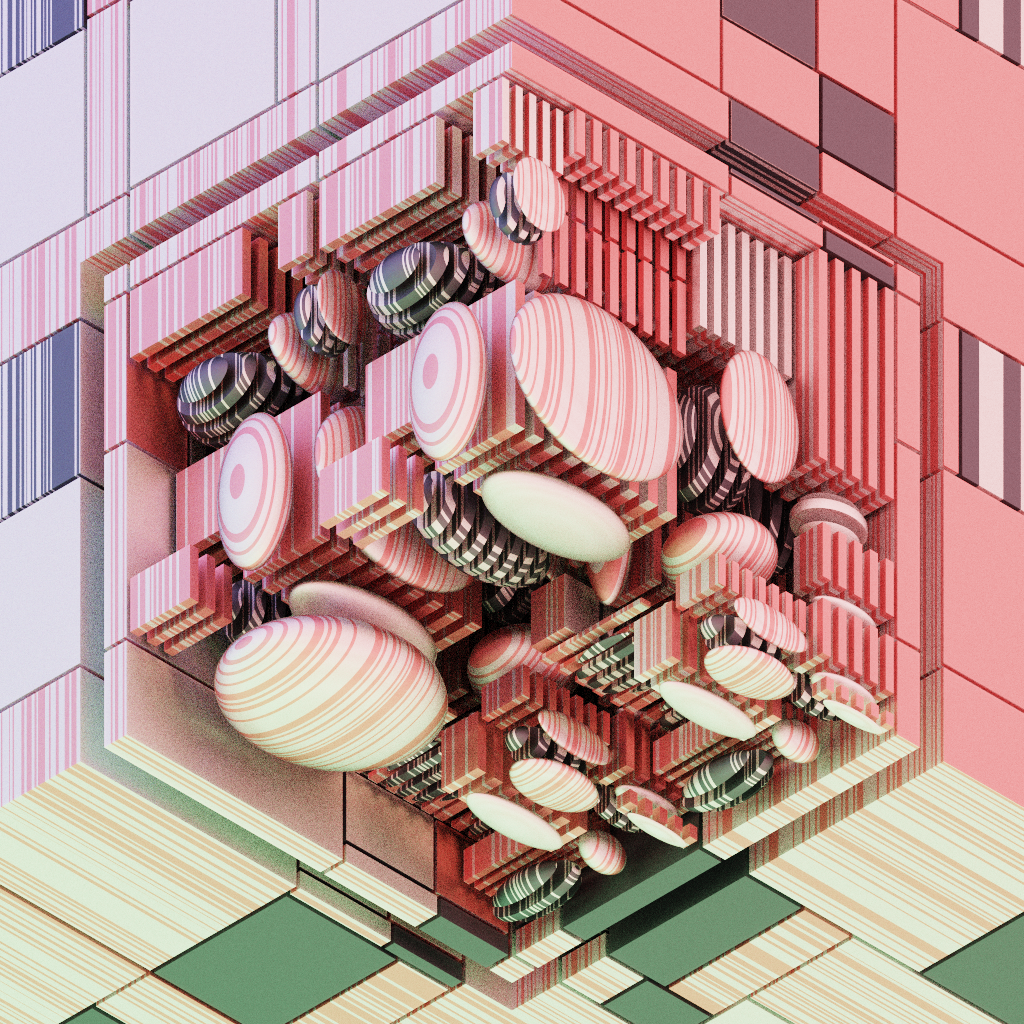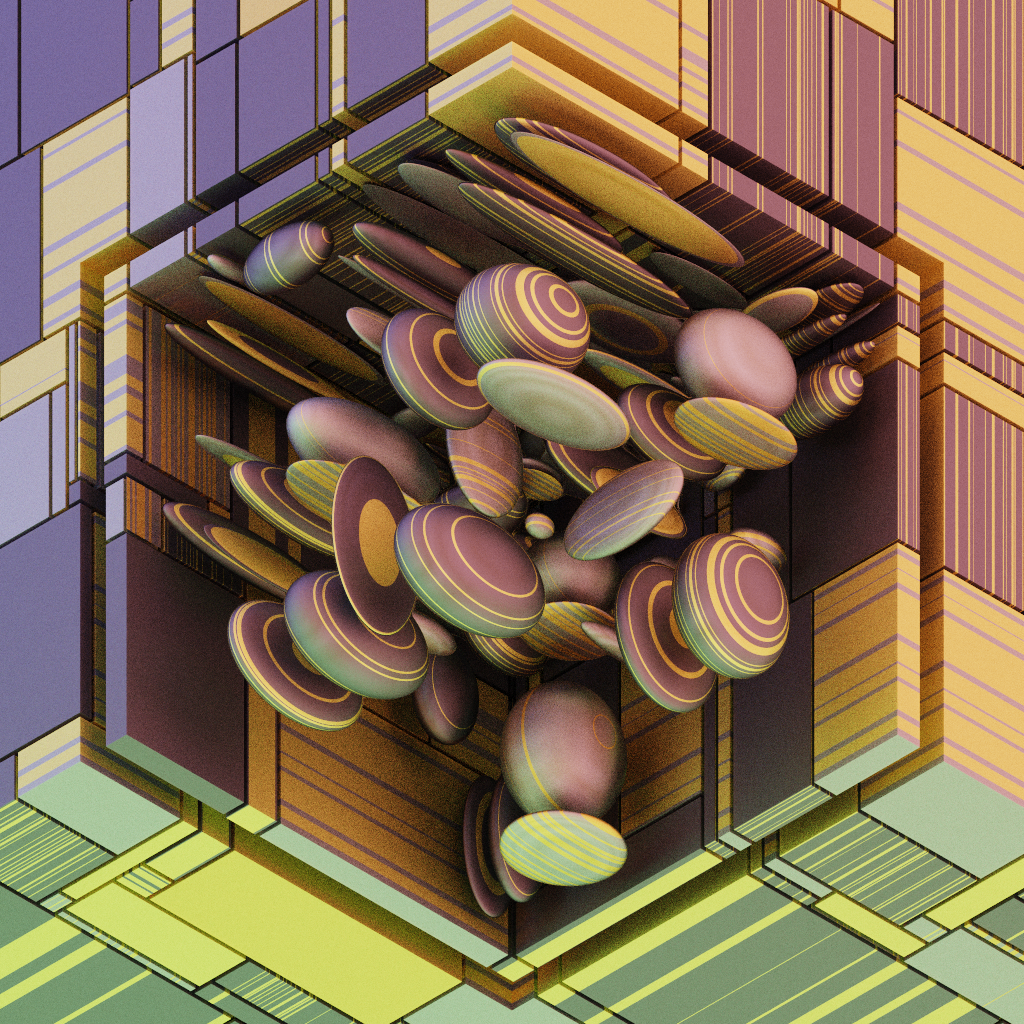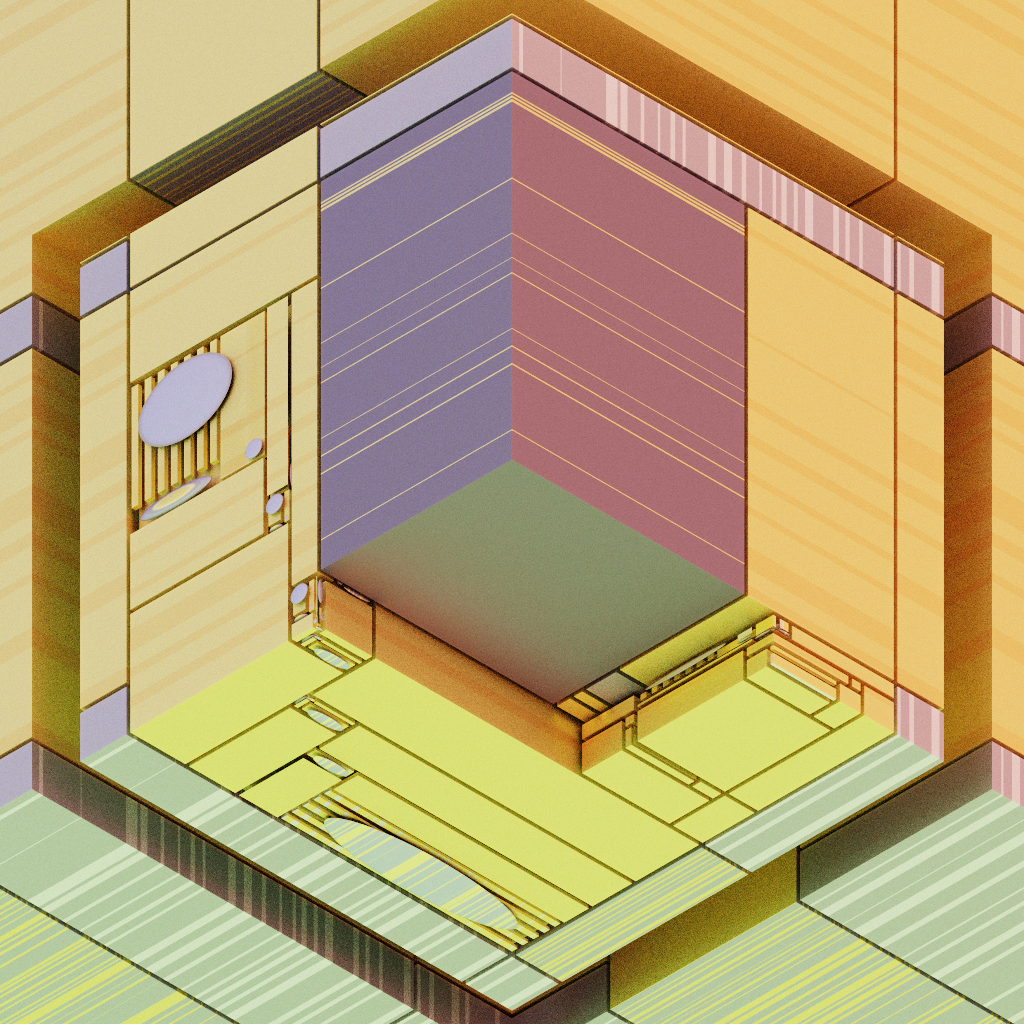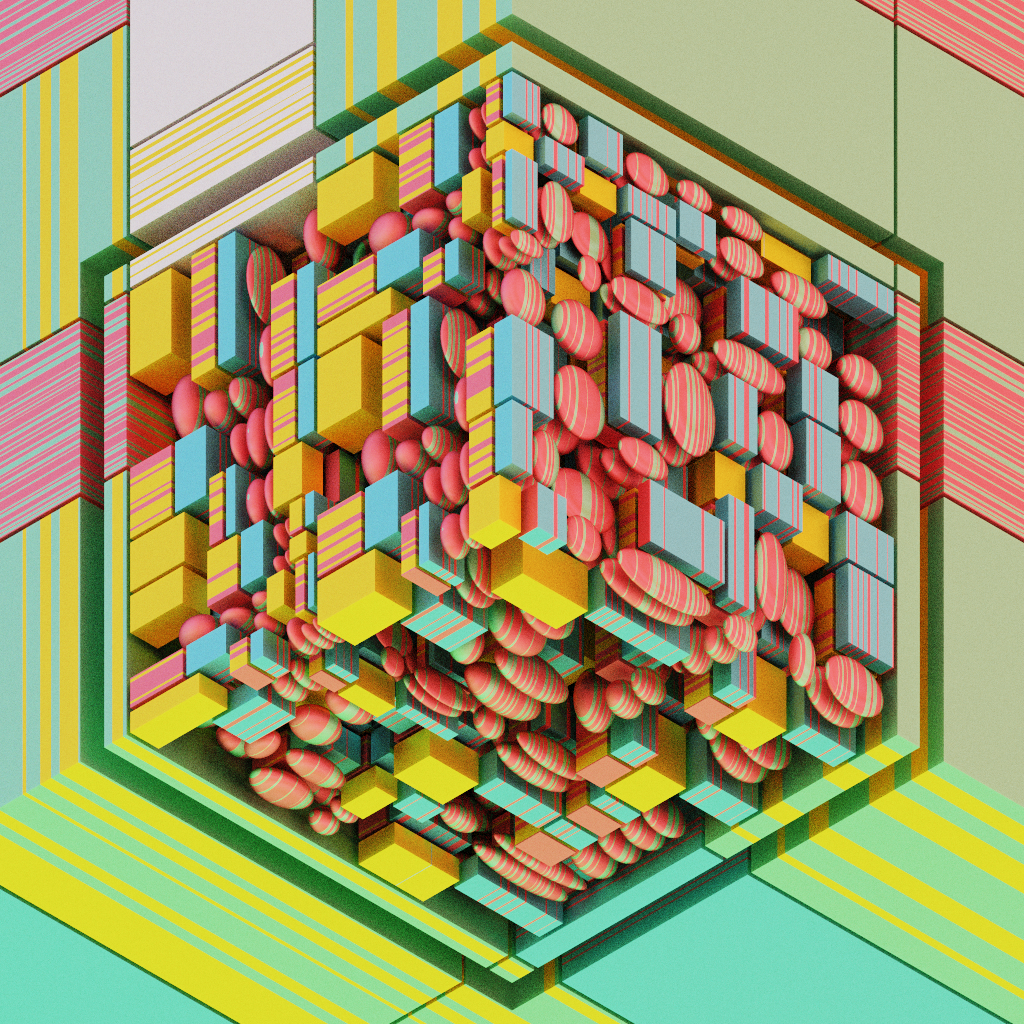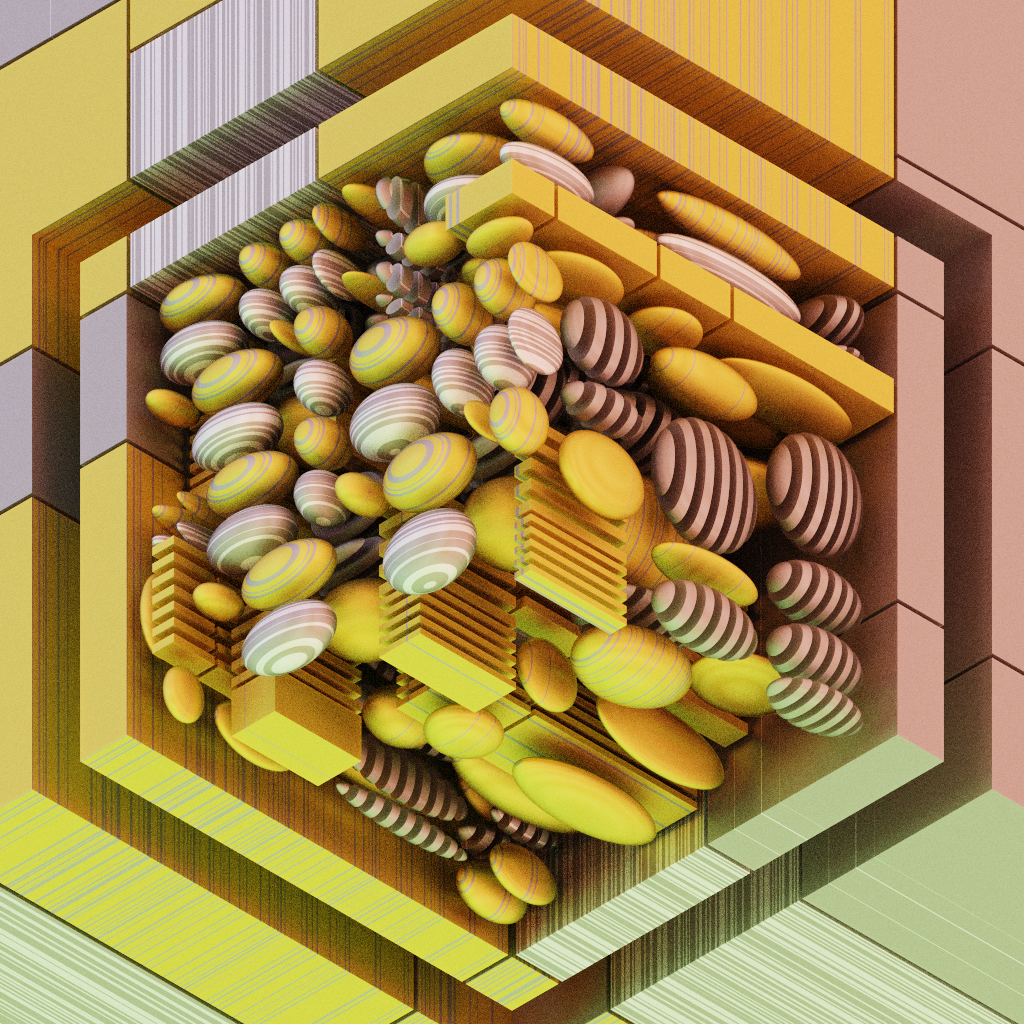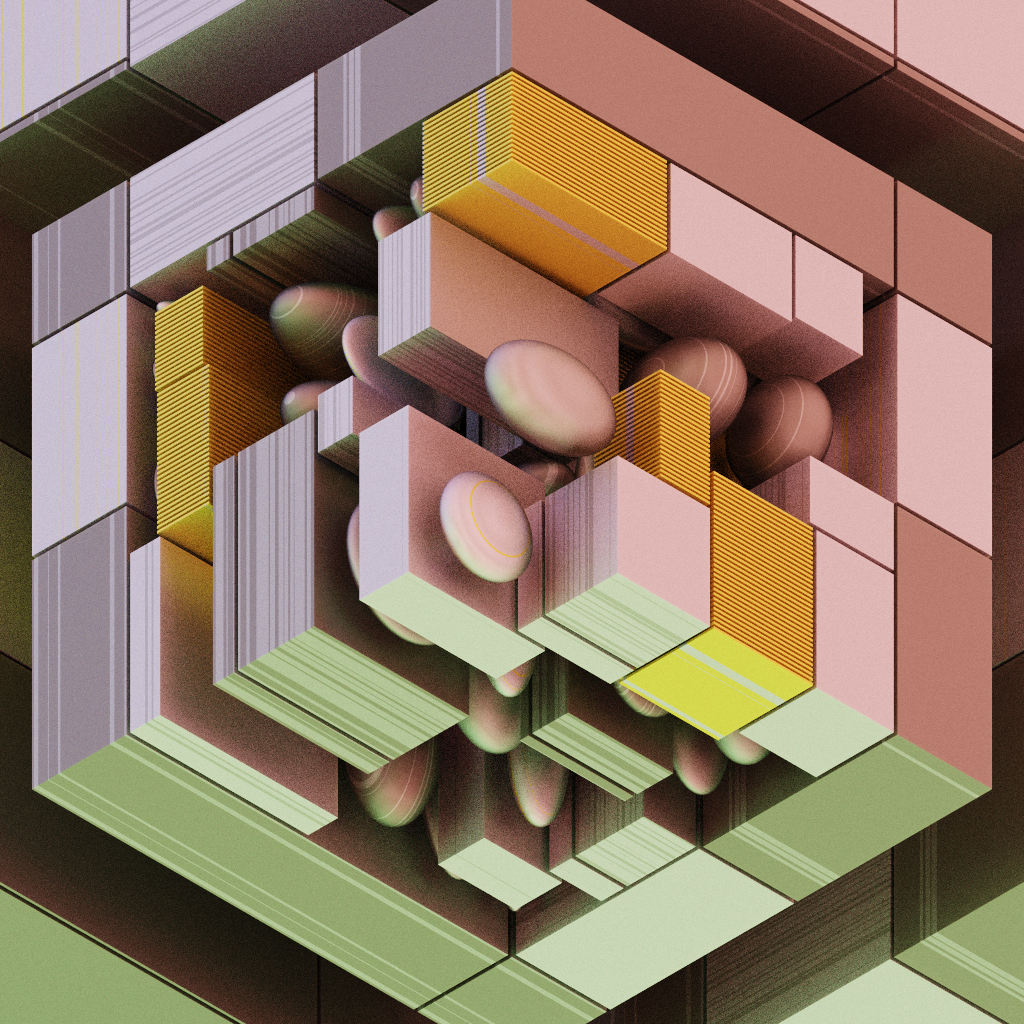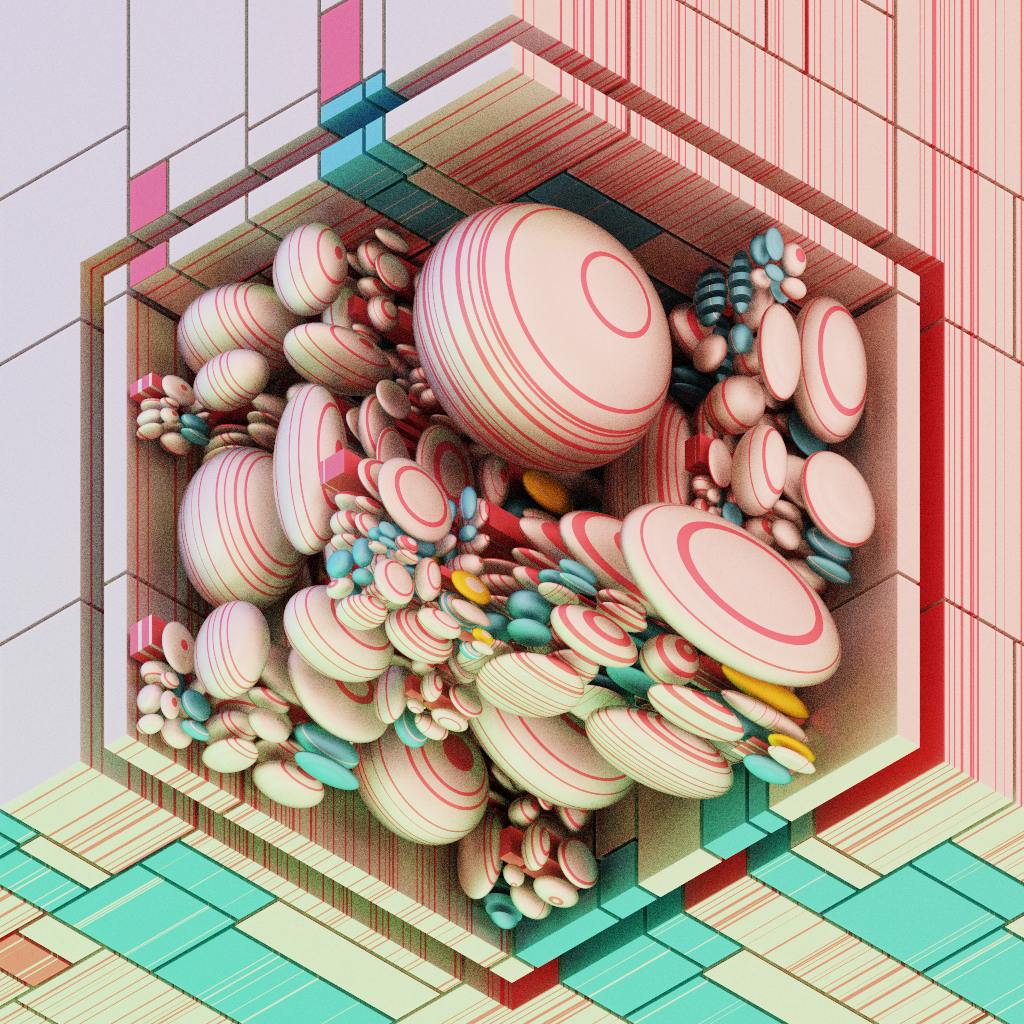by Ivan Dianov
Antigravity
IPFS

30 May 2022•TEZOS•IPFS
To change size or quality, open the IPFS link in a separate window and append to its url a string like `&quality=400&tiles=9,16`. You may notice two parameters in it: `quality` and `tiles`.
`quality` is an integer from 1 to ~1000, the better the quality — the slower the rendering. Default is 200.
`tiles` is a number of 256×256 px tiles to render. Can be an integer (for square images) or two integers separated with a comma (for rectangular). `tiles=9,16` will make an image with width of 9×256 px = 2304 px and height of 16×256 px = 4096 px. If not set, adapts to screen size.
Press `s` to save the image.
`quality` is an integer from 1 to ~1000, the better the quality — the slower the rendering. Default is 200.
`tiles` is a number of 256×256 px tiles to render. Can be an integer (for square images) or two integers separated with a comma (for rectangular). `tiles=9,16` will make an image with width of 9×256 px = 2304 px and height of 16×256 px = 4096 px. If not set, adapts to screen size.
Press `s` to save the image.
512 EDITIONS
•15 RESERVES
minted
497 / 512
dutch auction
8 TEZ
Lorem ipsum project longer longer
0.00001 ETH
Lorem ipsum project longer longer
0.00001 ETH
Lorem ipsum project longer longer
0.00001 ETH
Lorem ipsum project longer longer
0.00001 ETH
Lorem ipsum project longer longer
0.00001 ETH
Lorem ipsum project longer longer
0.00001 ETH
Lorem ipsum project longer longer
0.00001 ETH
Lorem ipsum project longer longer
0.00001 ETH
Lorem ipsum project longer longer
0.00001 ETH
Lorem ipsum project longer longer
0.00001 ETH
Lorem ipsum project longer longer
0.00001 ETH
Lorem ipsum project longer longer
0.00001 ETH
Lorem ipsum project longer longer
0.00001 ETH
Lorem ipsum project longer longer
0.00001 ETH
Lorem ipsum project longer longer
0.00001 ETH
Lorem ipsum project longer longer
0.00001 ETH
Lorem ipsum project longer longer
0.00001 ETH
Lorem ipsum project longer longer
0.00001 ETH
Lorem ipsum project longer longer
0.00001 ETH
Lorem ipsum project longer longer
0.00001 ETH
Lorem ipsum project longer longer
0.00001 ETH
Lorem ipsum project longer longer
0.00001 ETH
Lorem ipsum project longer longer
0.00001 ETH
Lorem ipsum project longer longer
0.00001 ETH