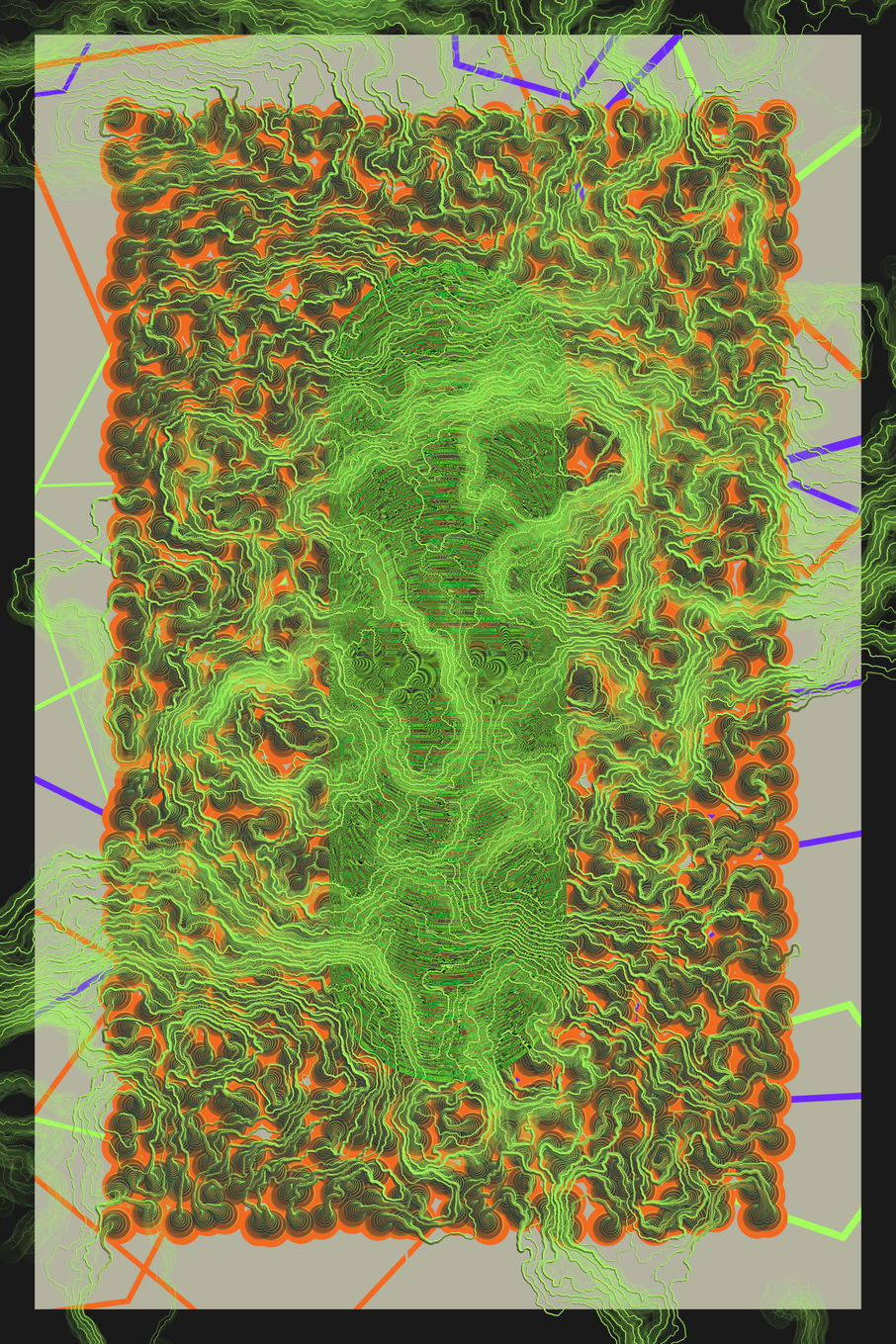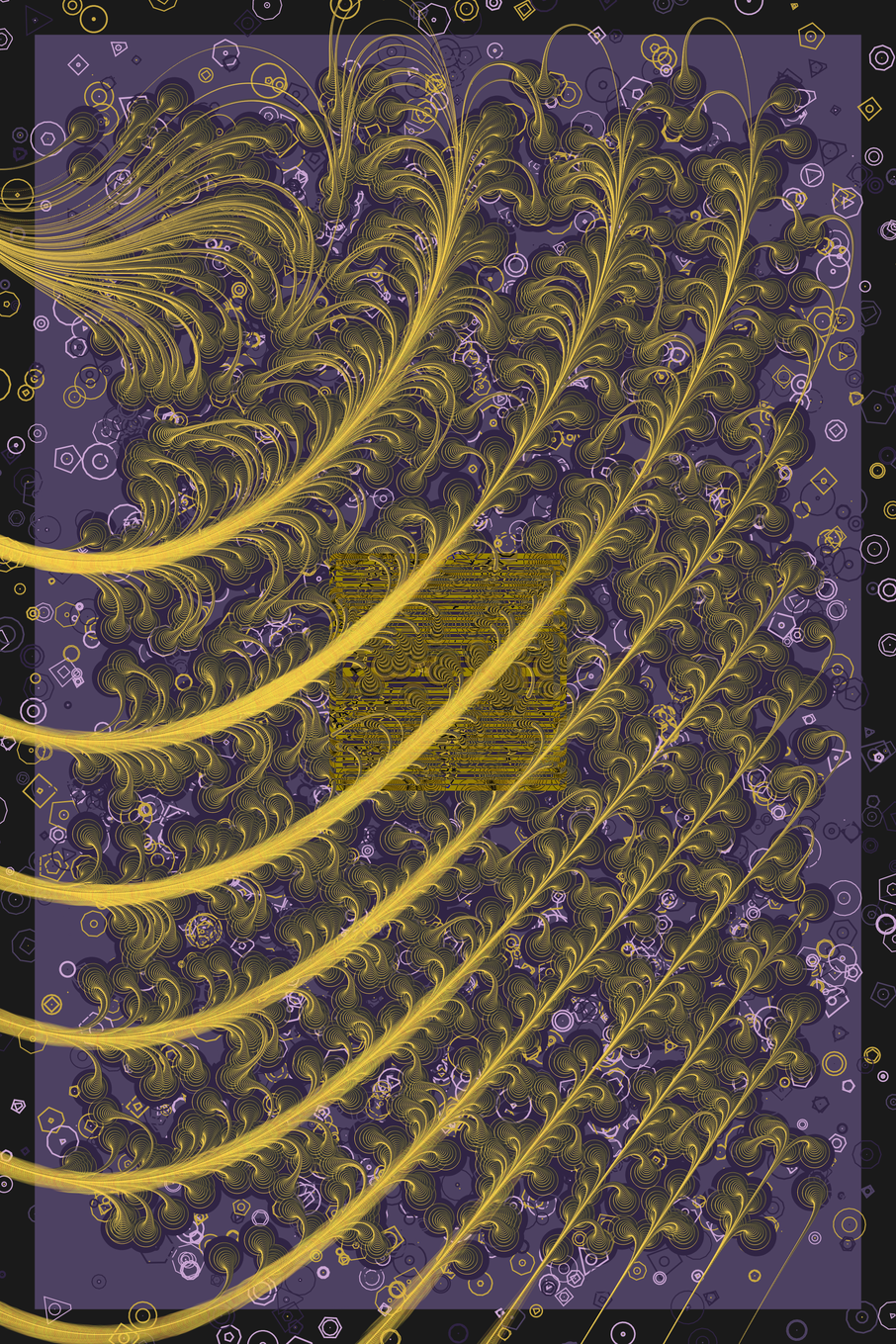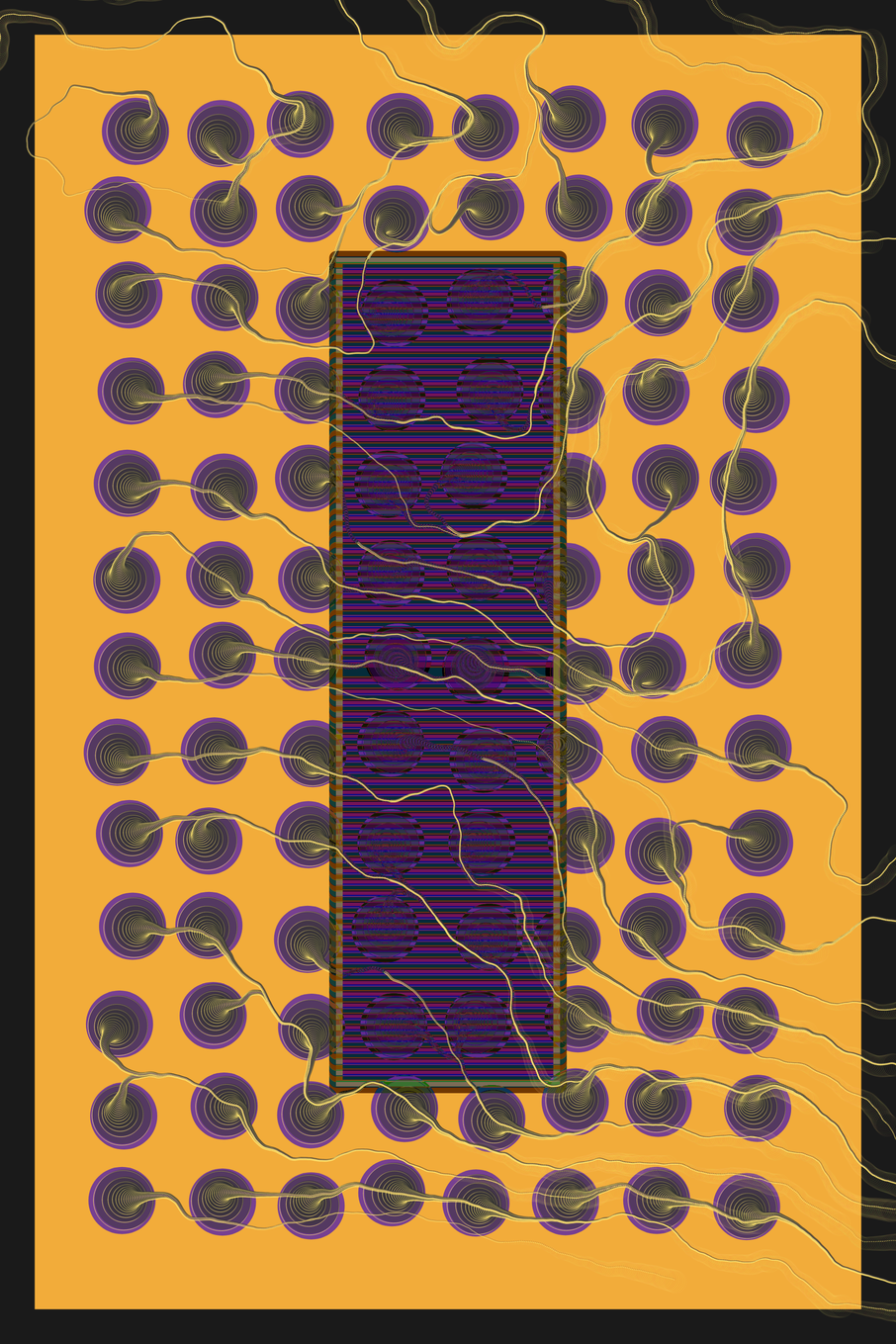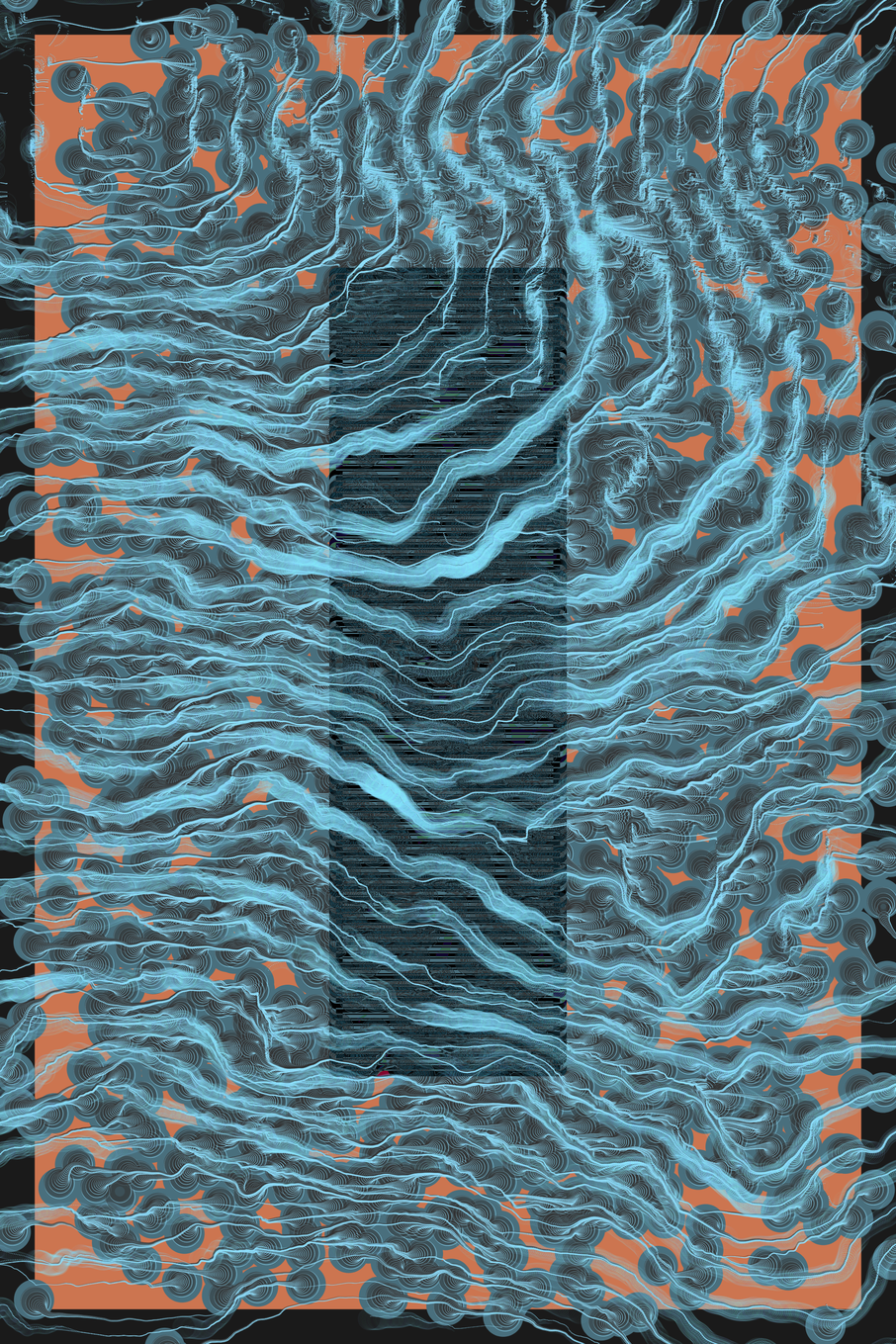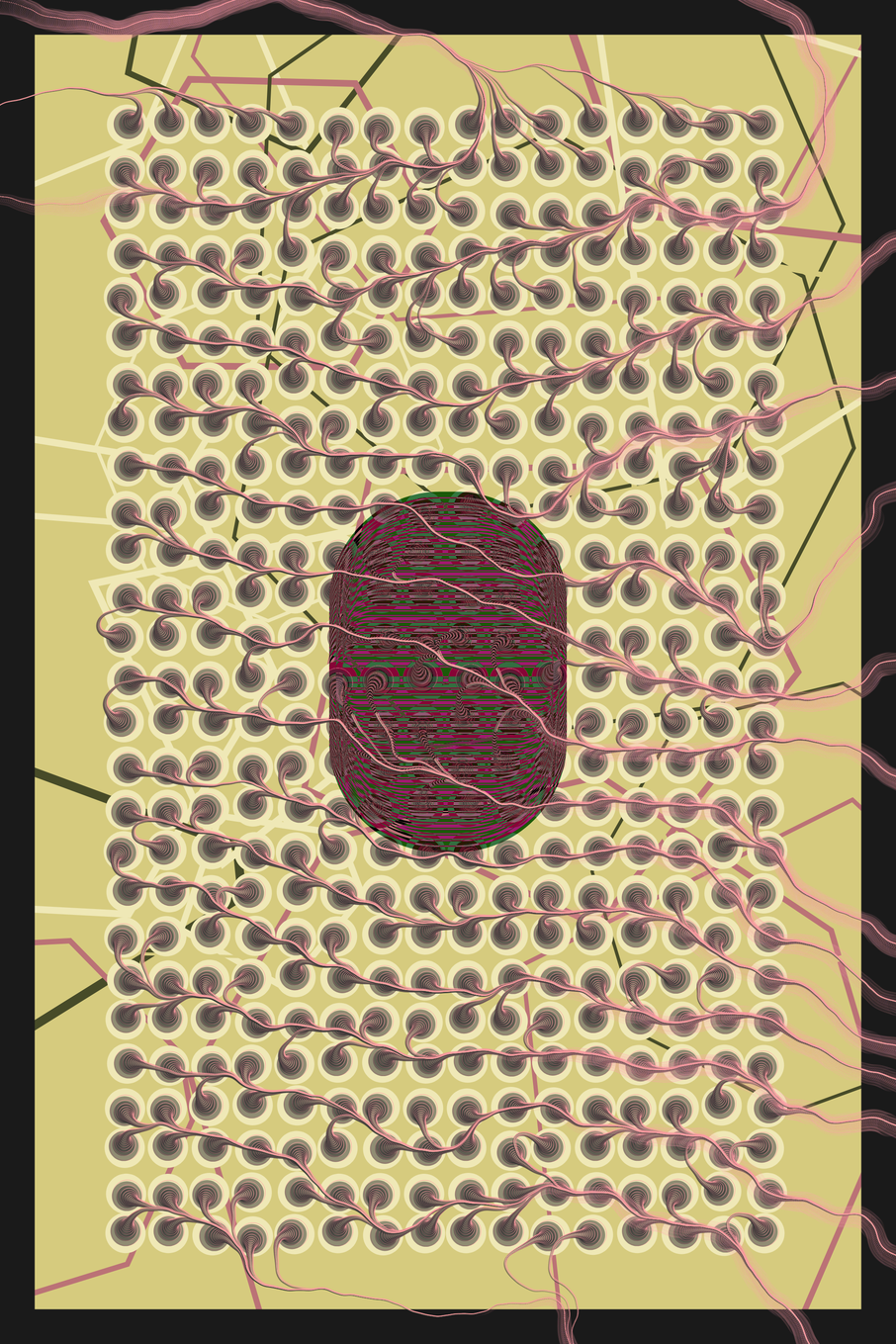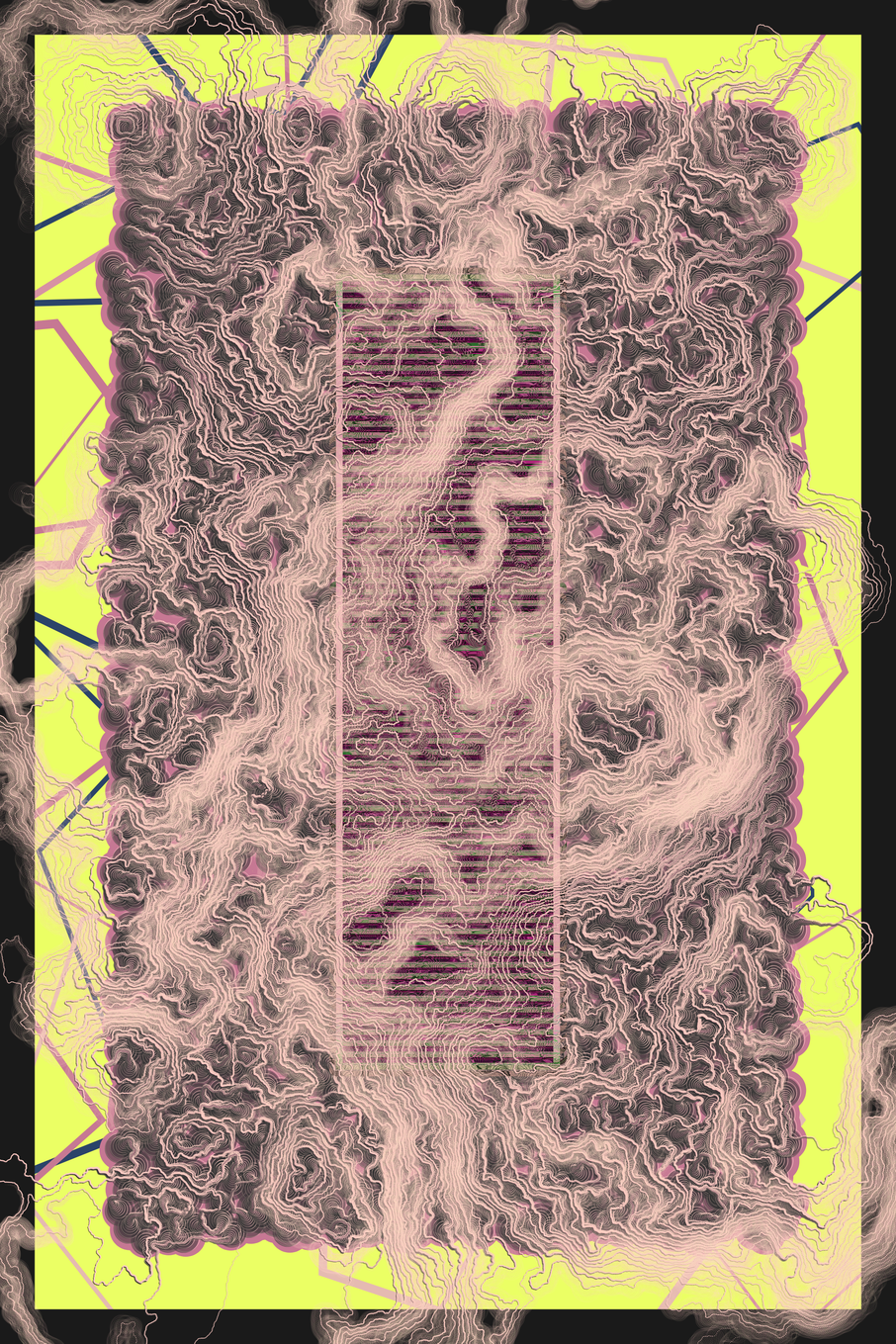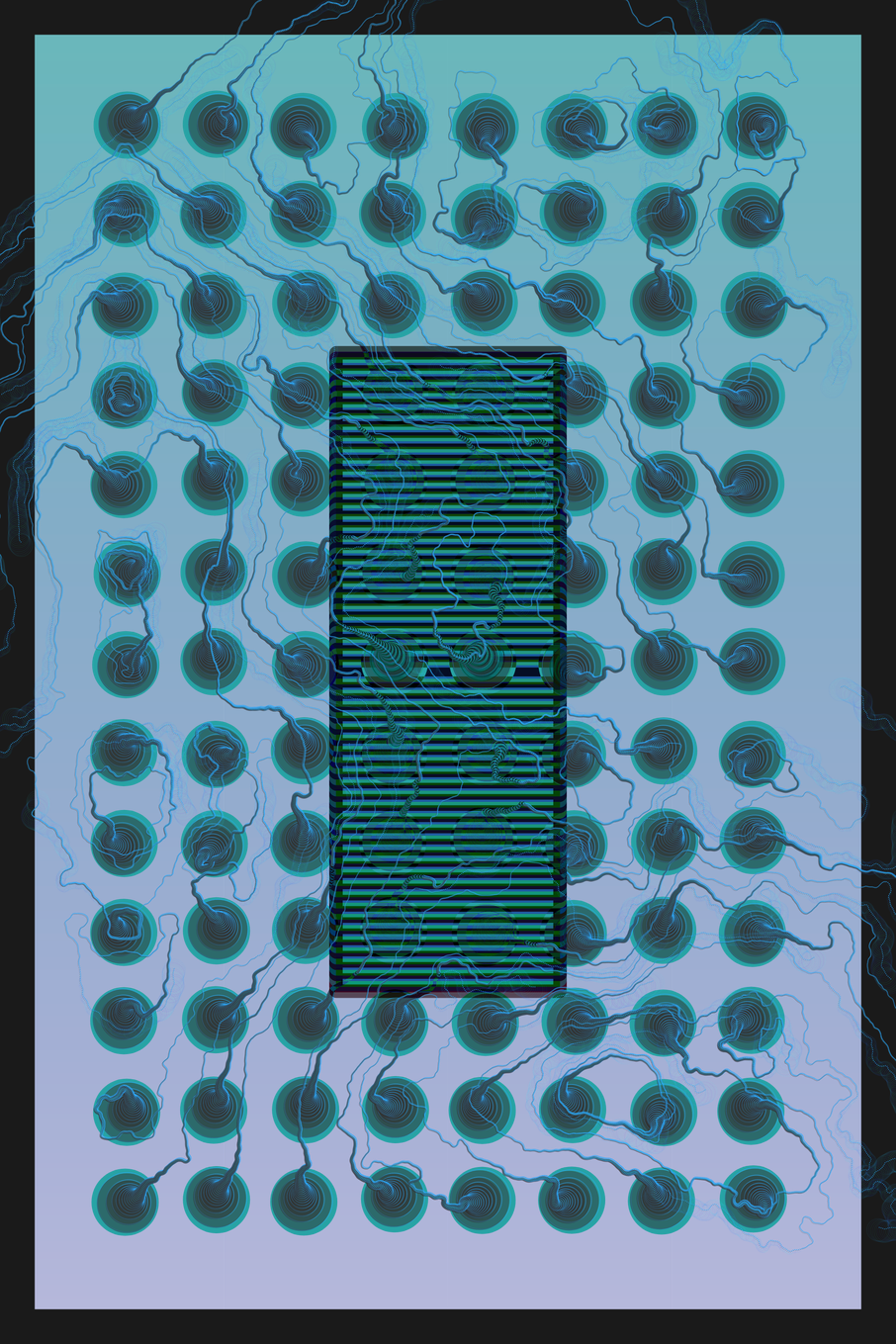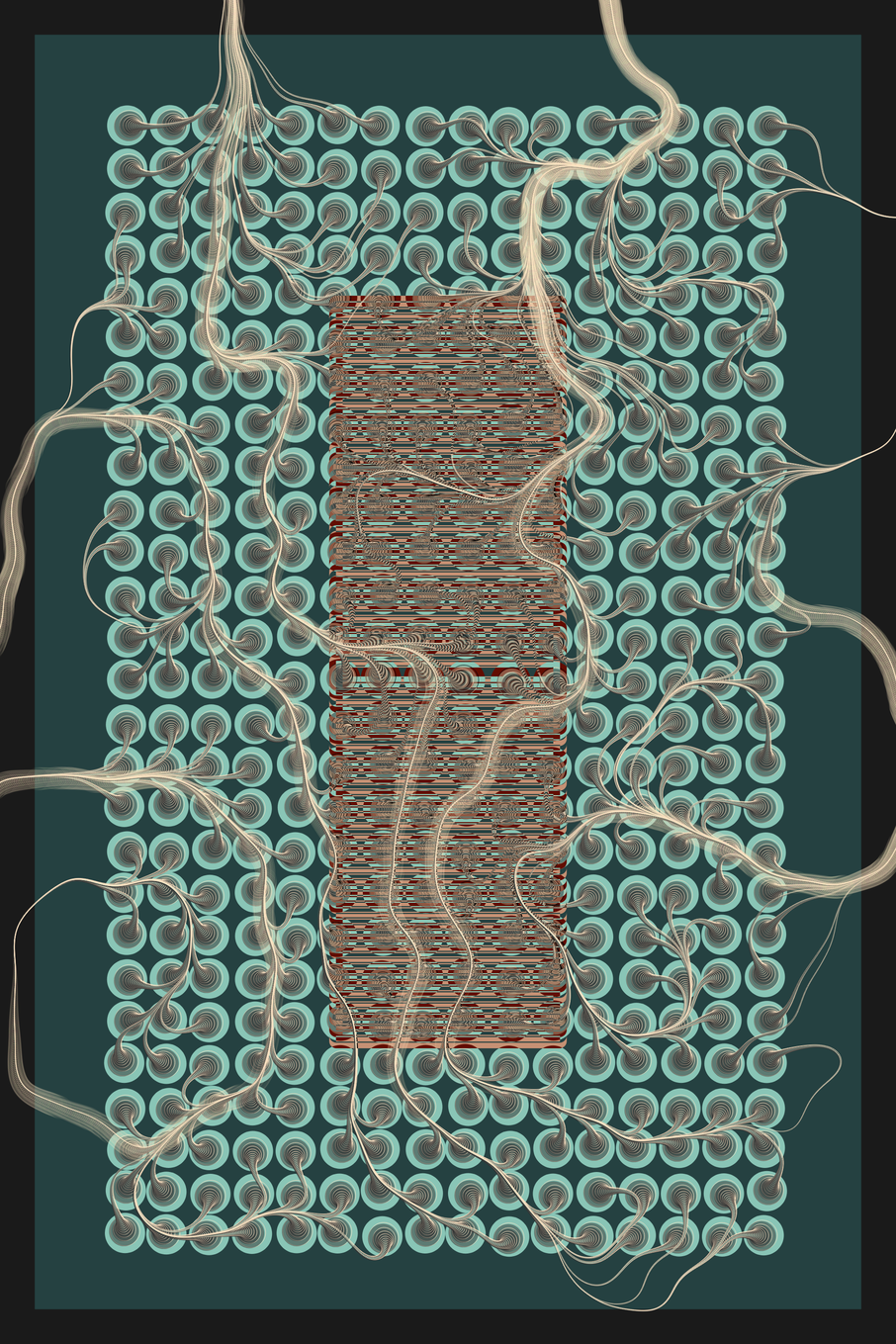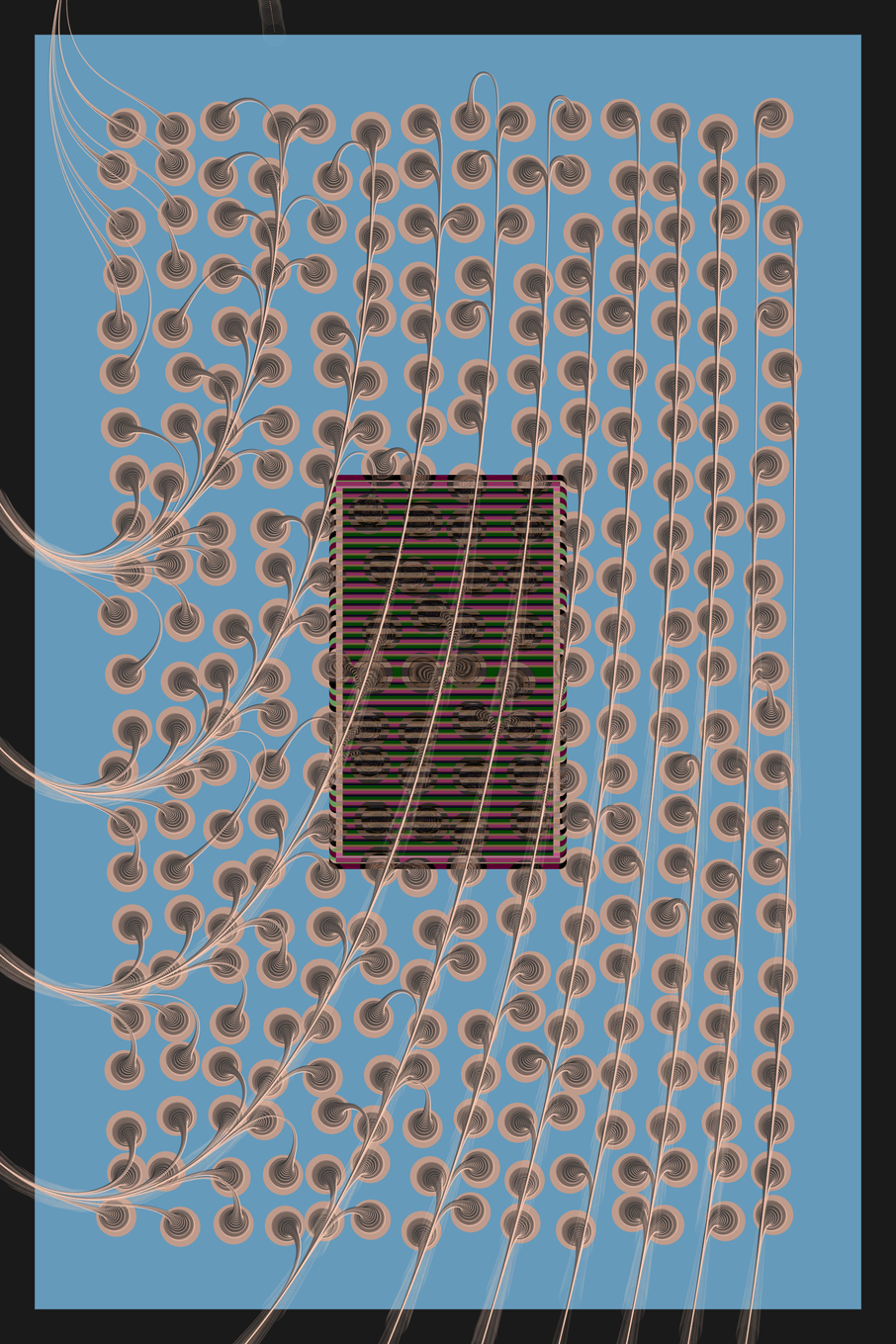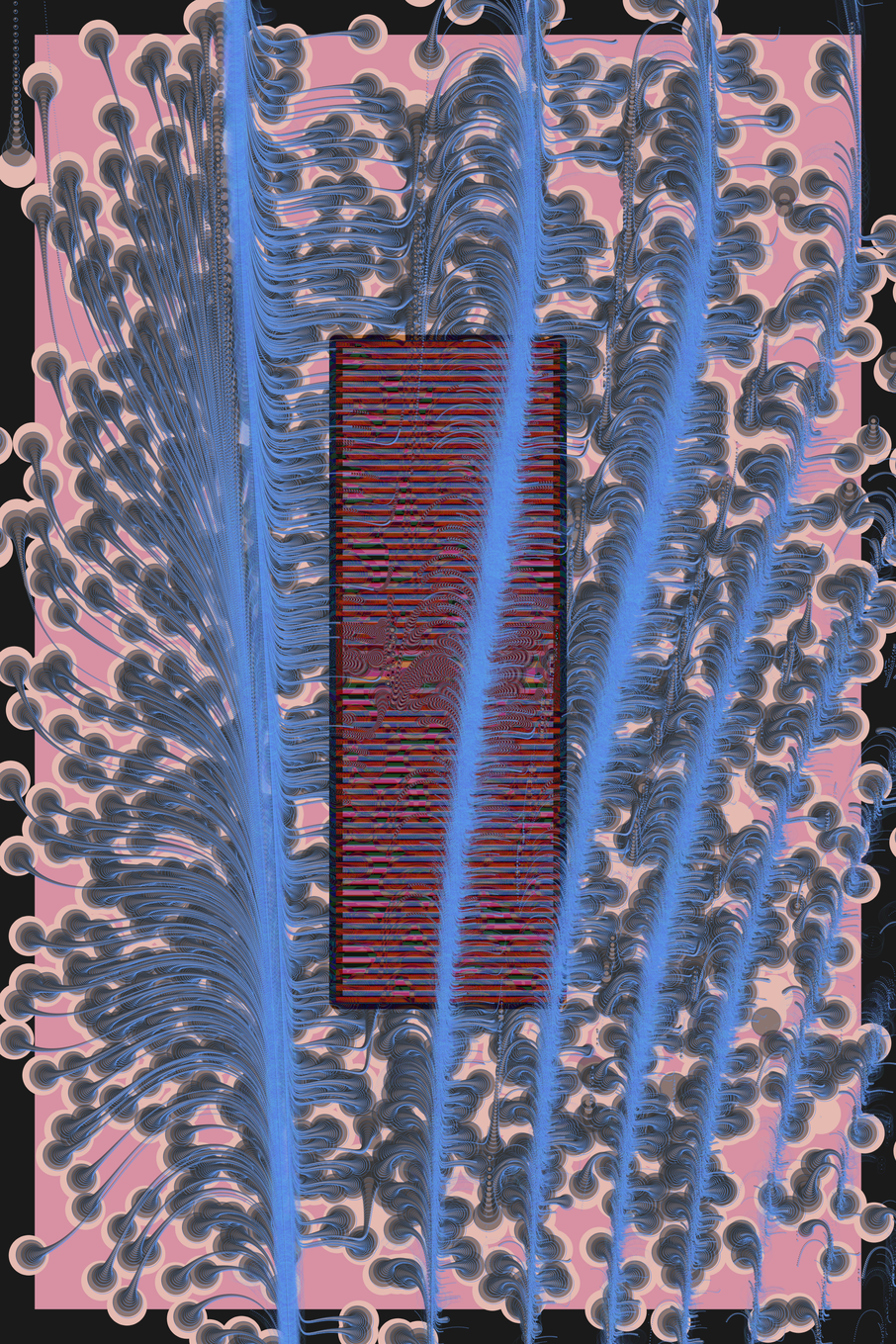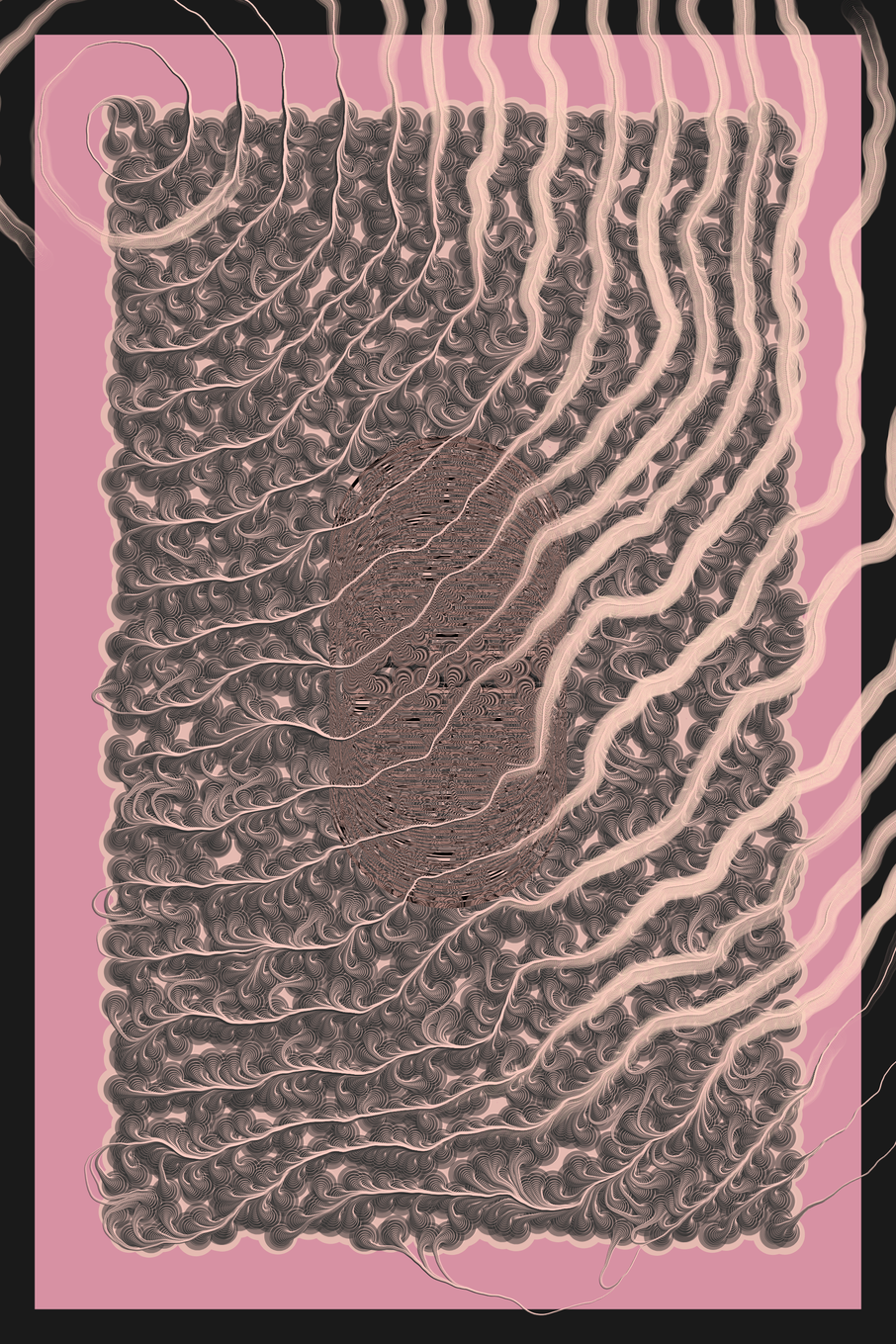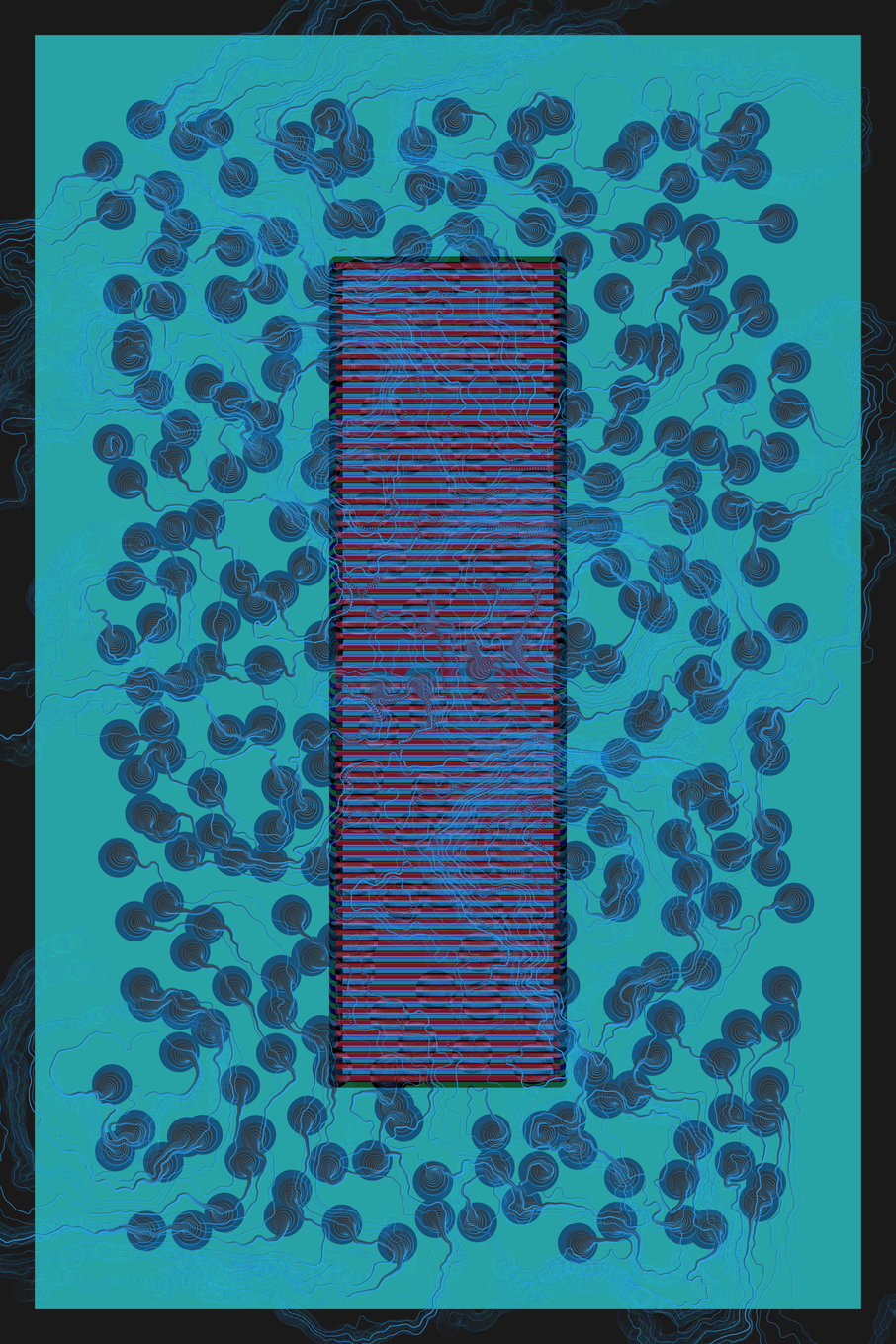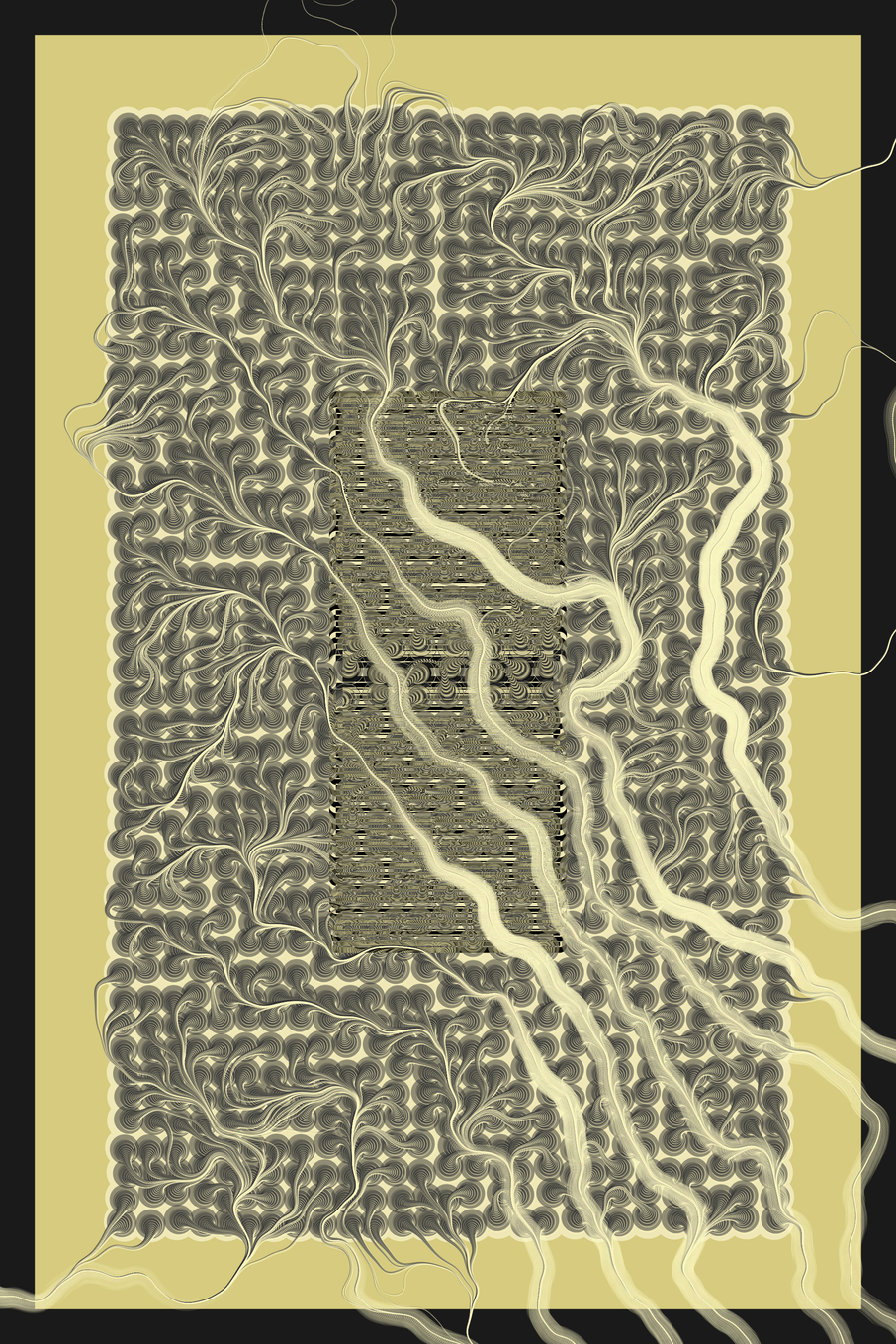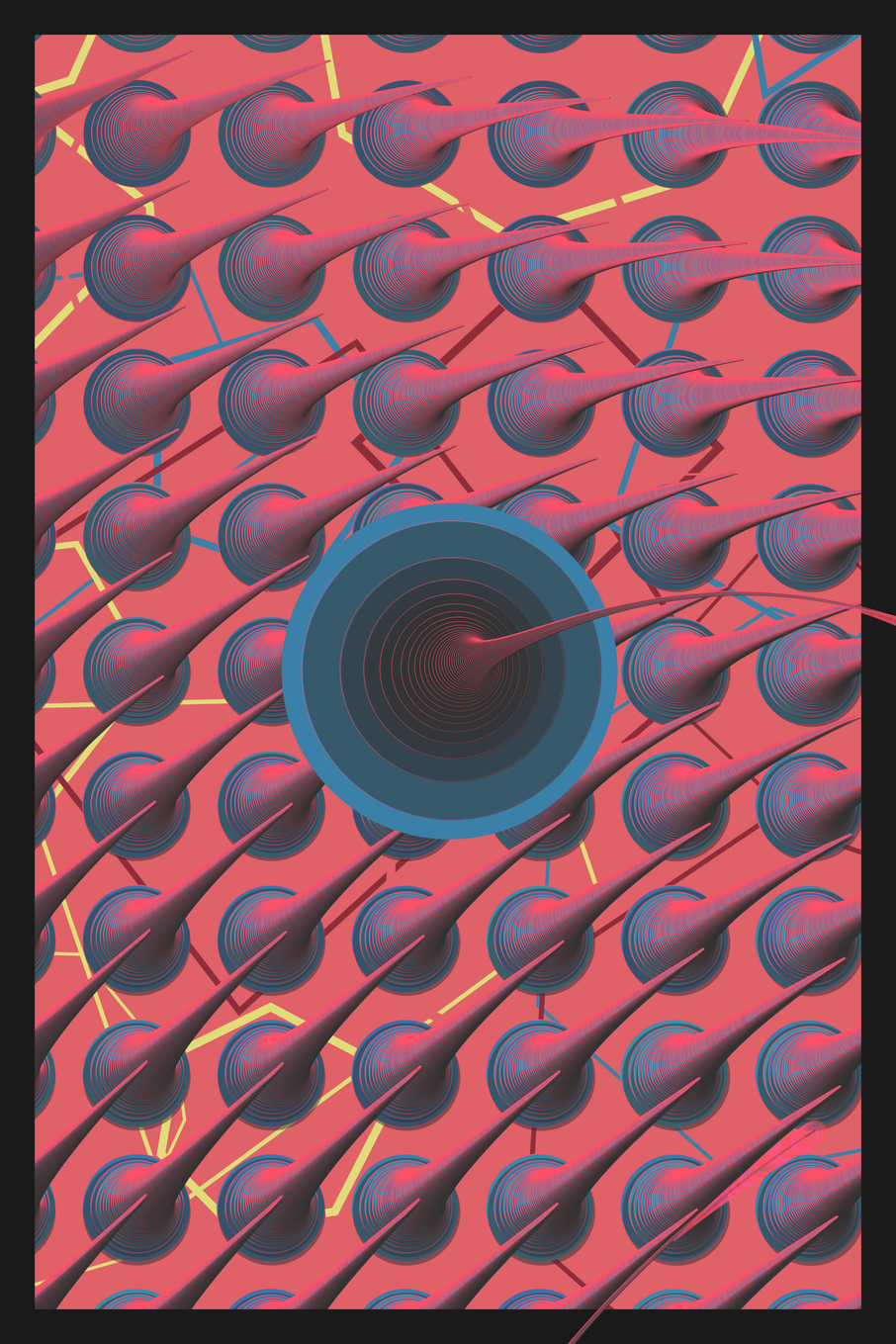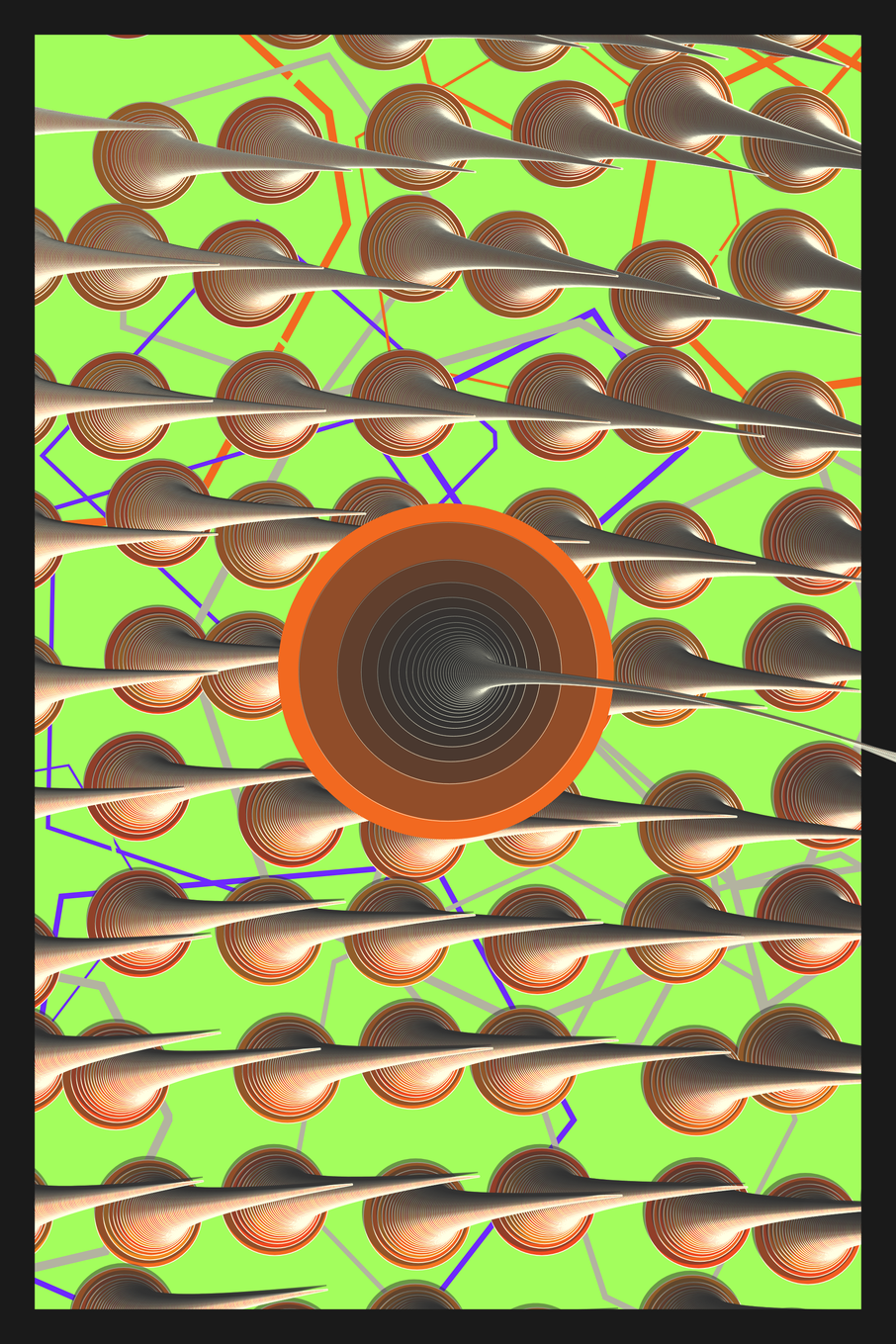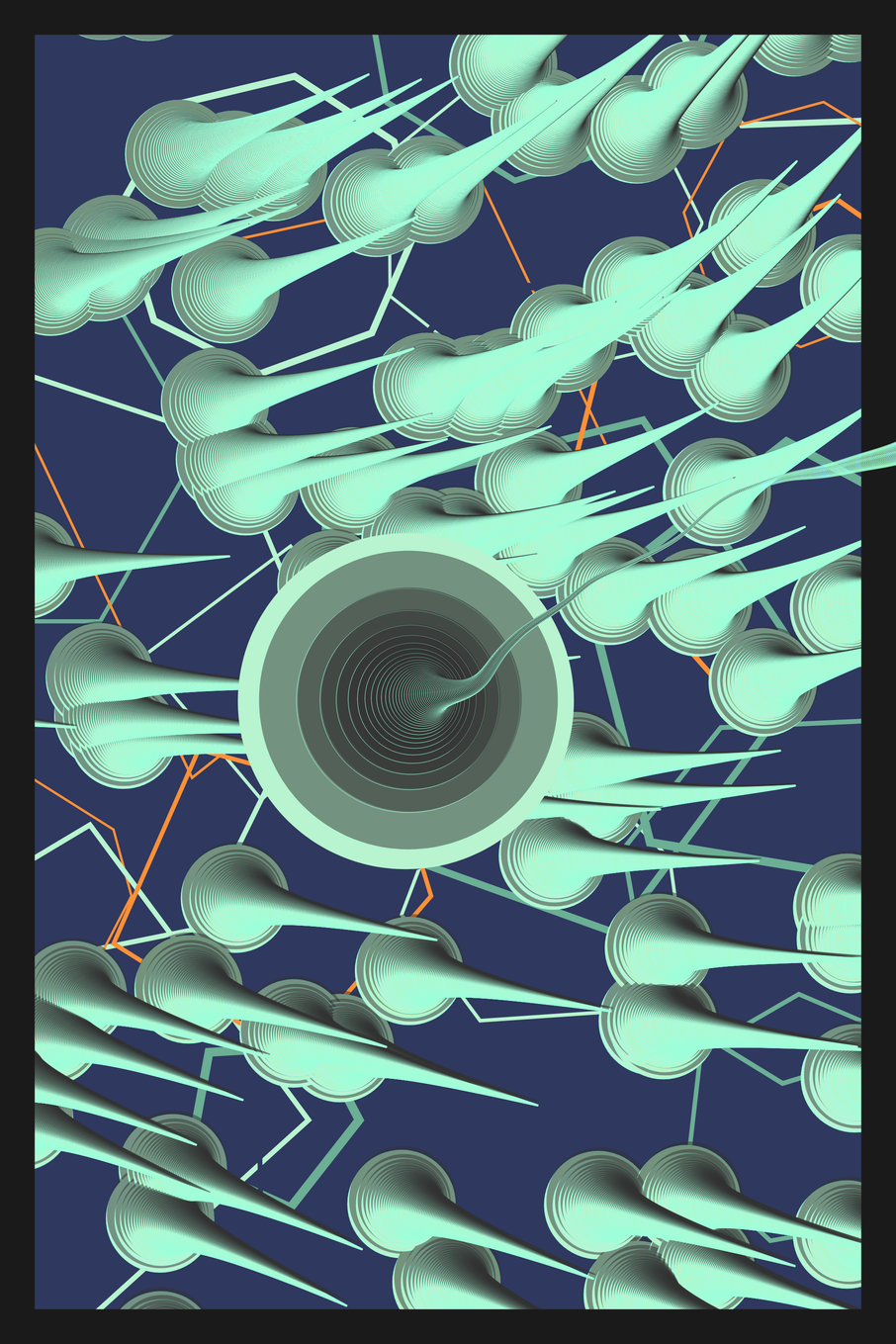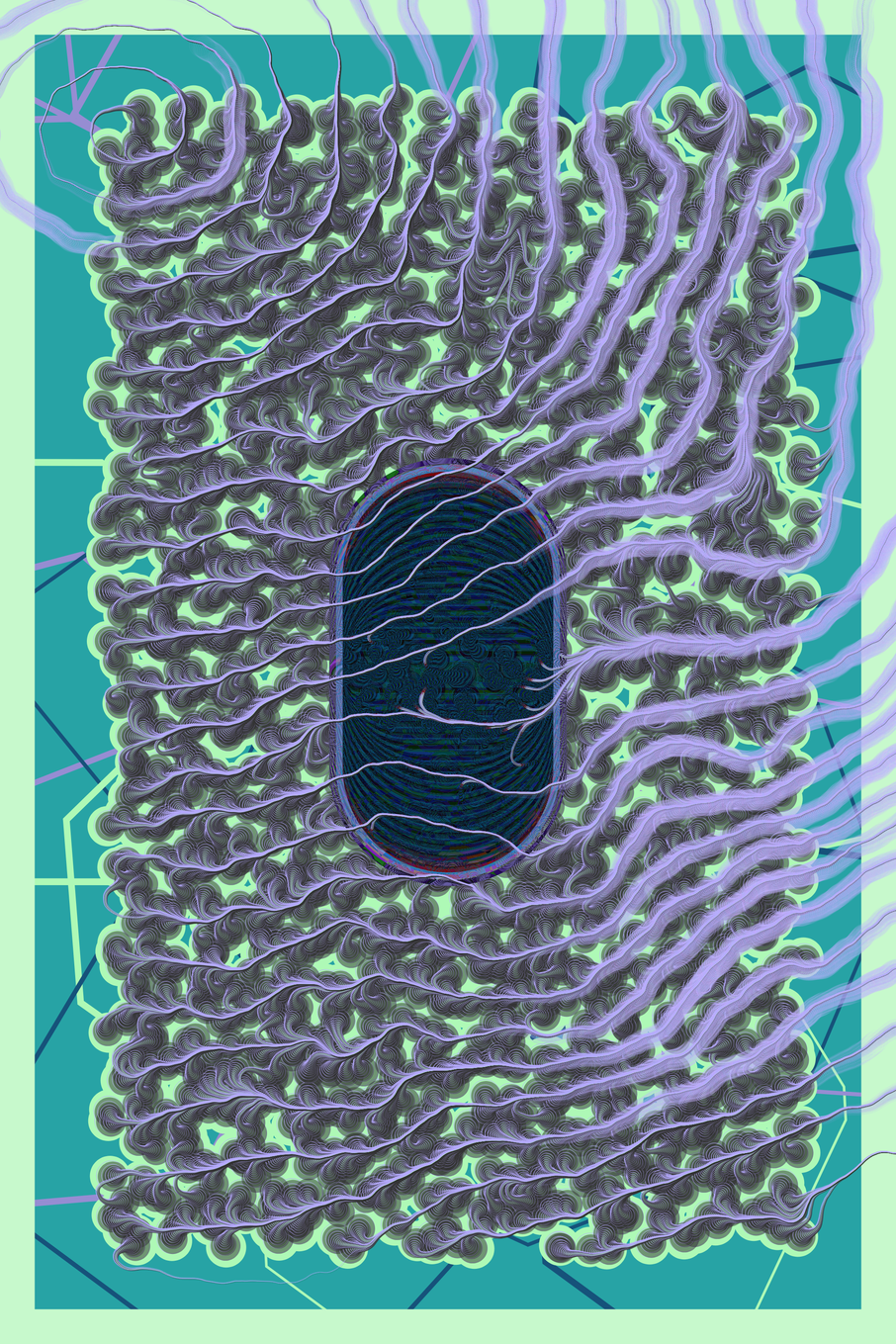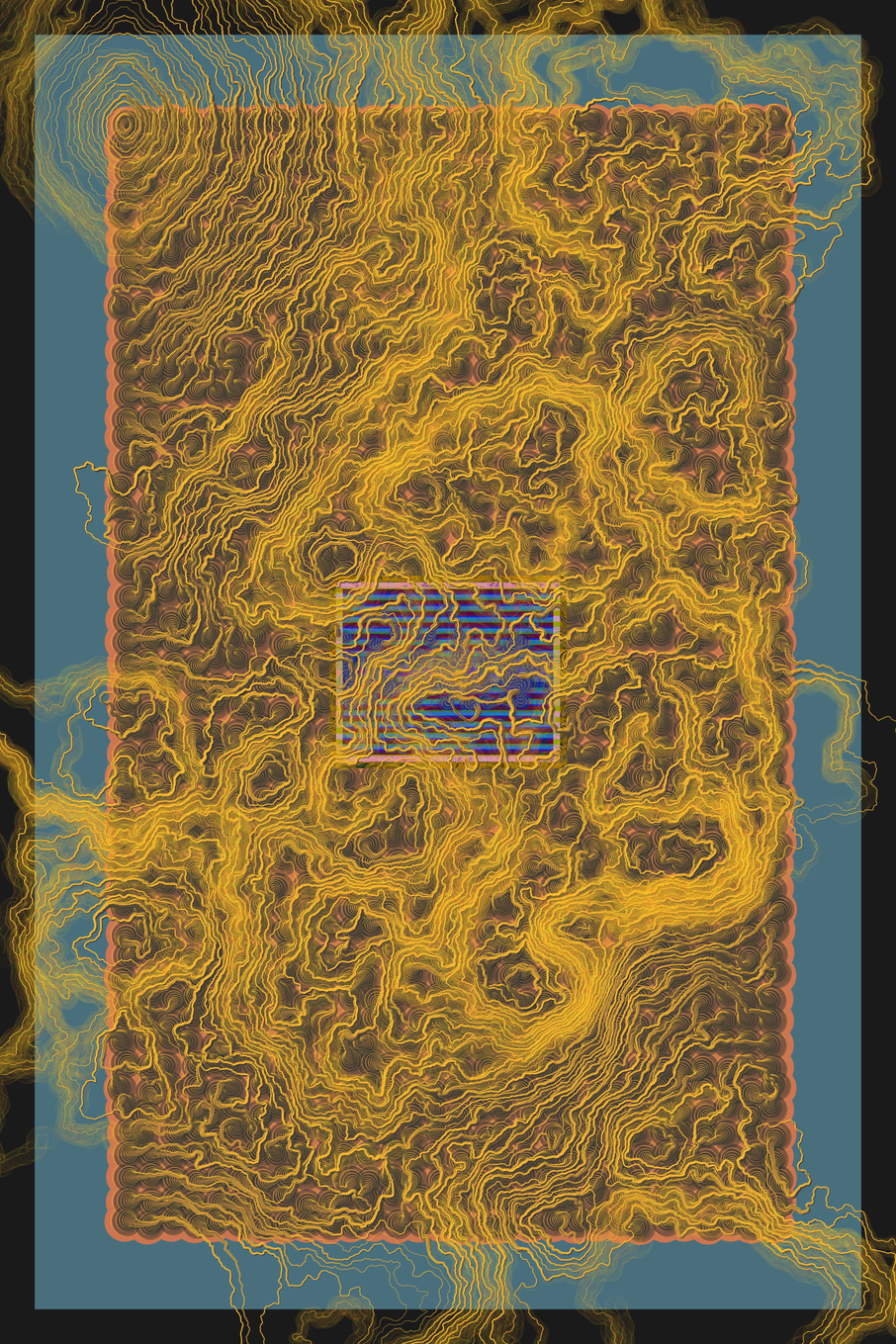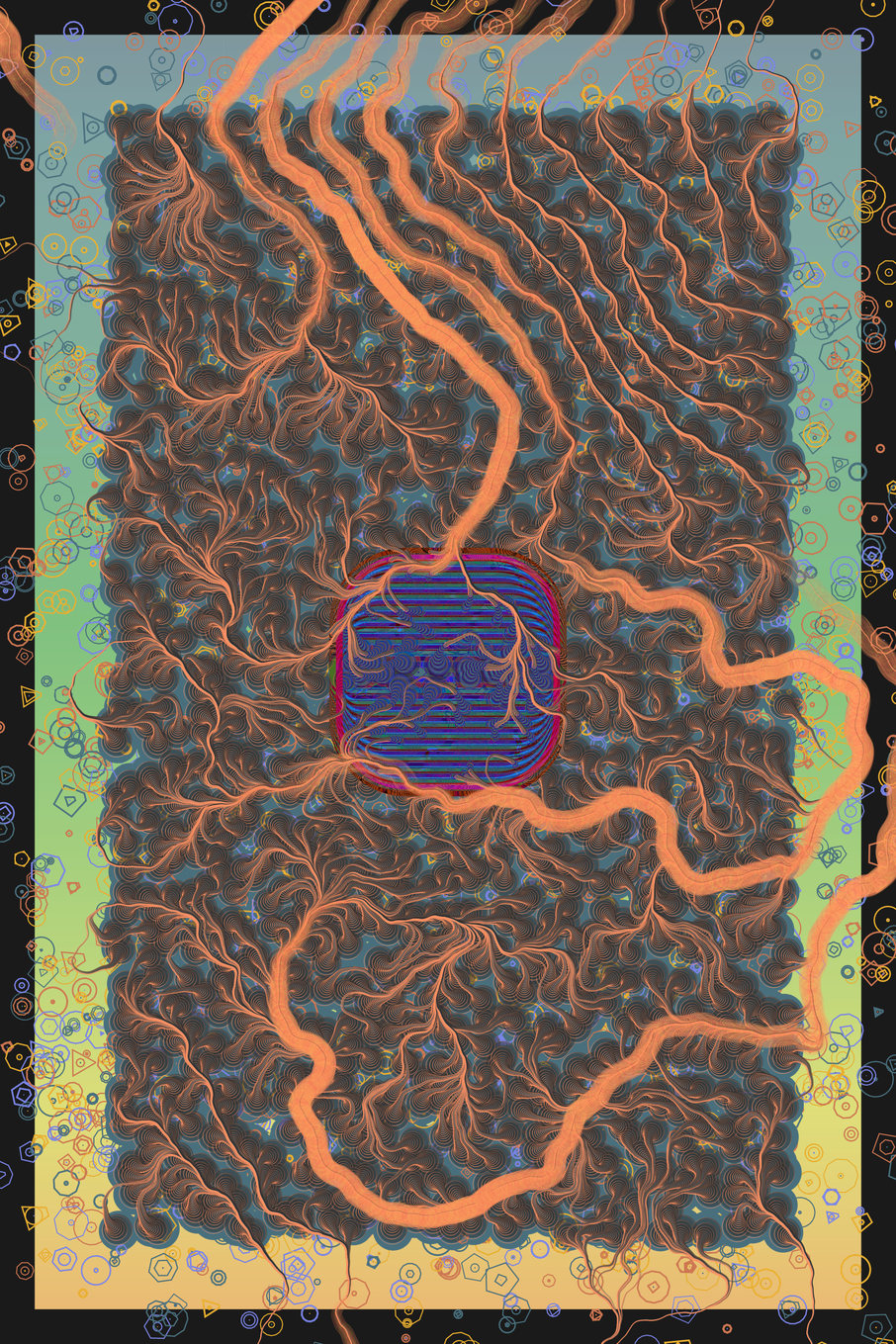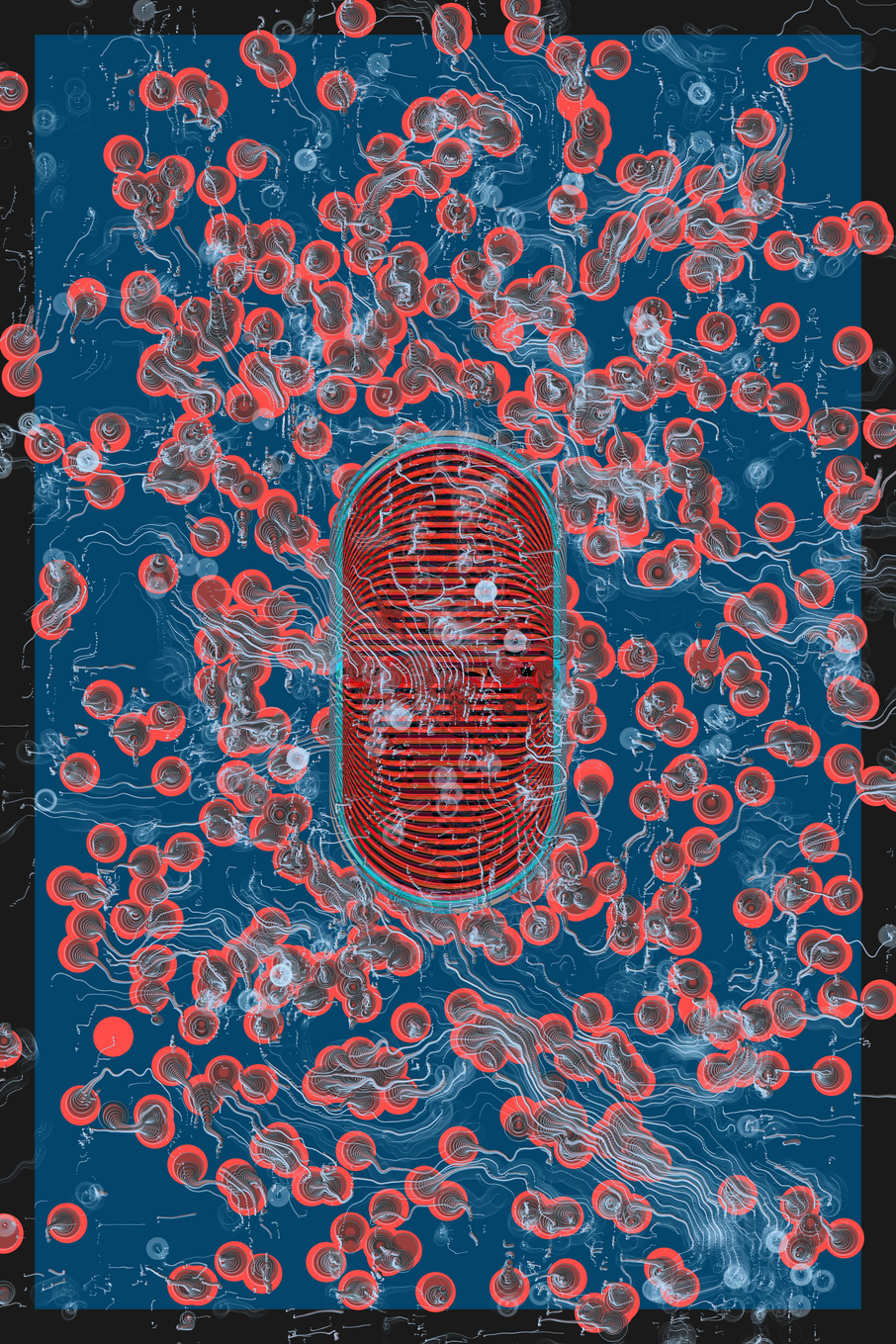by pxlshrd
acid memories
IPFS
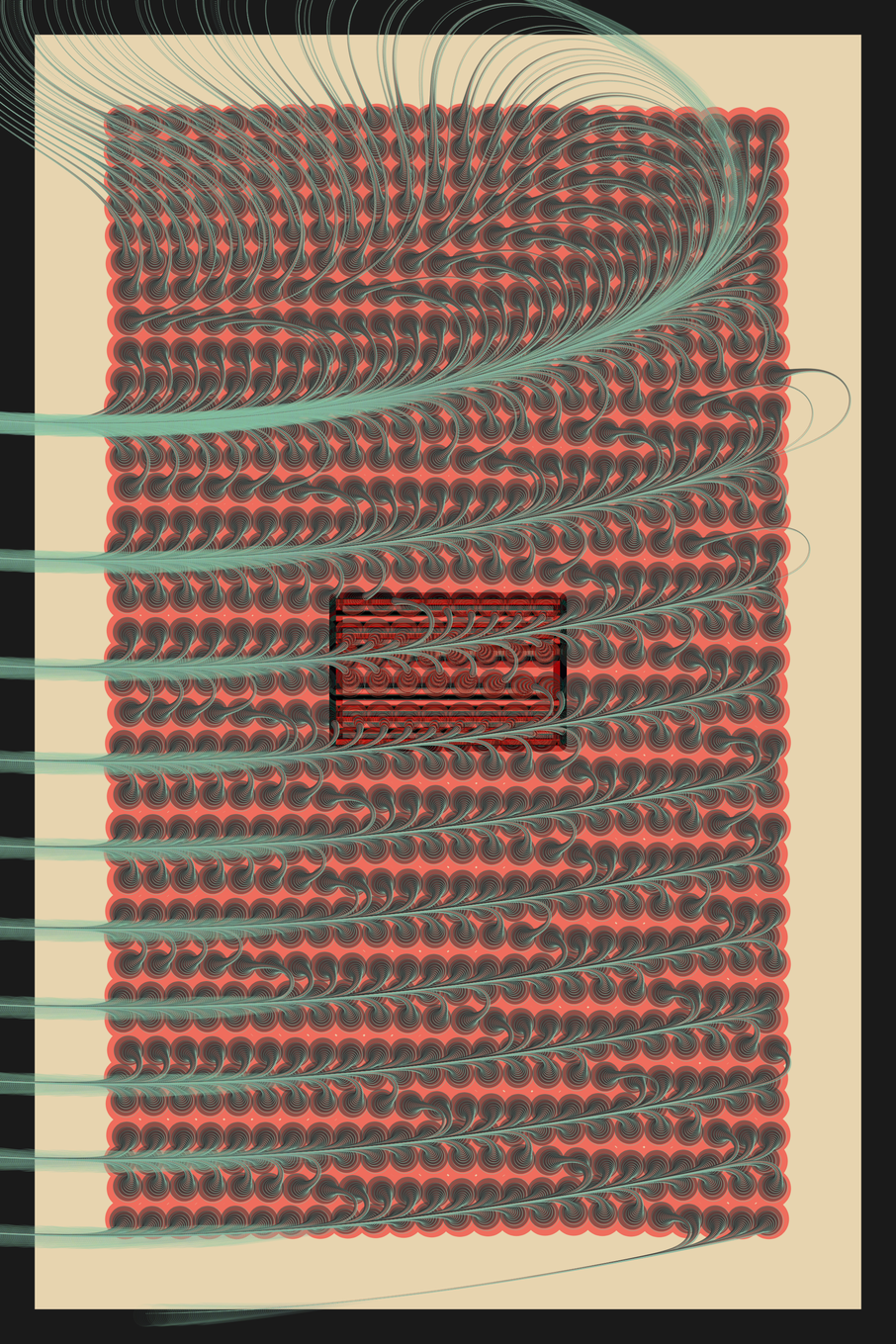
12 August 2022•TEZOS•IPFS
key "1" - 4K x 6K render
key "2" - 6K x 9K render
key "3" - 8K x 12K render
key "4" - 10K x 15K render
key "5" - 12K x 18K render (get some coffee)
-> These will automatically export a png after the simulation is done.
key "d" - continue drawing'
key "s" - stop drawing
key "p" - save a png with the current resolution
'if you press it after the simulation is done, you can achieve very wild effects with some iterations.
key "2" - 6K x 9K render
key "3" - 8K x 12K render
key "4" - 10K x 15K render
key "5" - 12K x 18K render (get some coffee)
-> These will automatically export a png after the simulation is done.
key "d" - continue drawing'
key "s" - stop drawing
key "p" - save a png with the current resolution
'if you press it after the simulation is done, you can achieve very wild effects with some iterations.
175 EDITIONS
•0 RESERVES
minted
175 / 175
fixed price
4 TEZ
Lorem ipsum project longer longer
0.00001 ETH
Lorem ipsum project longer longer
0.00001 ETH
Lorem ipsum project longer longer
0.00001 ETH
Lorem ipsum project longer longer
0.00001 ETH
Lorem ipsum project longer longer
0.00001 ETH
Lorem ipsum project longer longer
0.00001 ETH
Lorem ipsum project longer longer
0.00001 ETH
Lorem ipsum project longer longer
0.00001 ETH
Lorem ipsum project longer longer
0.00001 ETH
Lorem ipsum project longer longer
0.00001 ETH
Lorem ipsum project longer longer
0.00001 ETH
Lorem ipsum project longer longer
0.00001 ETH
Lorem ipsum project longer longer
0.00001 ETH
Lorem ipsum project longer longer
0.00001 ETH
Lorem ipsum project longer longer
0.00001 ETH
Lorem ipsum project longer longer
0.00001 ETH
Lorem ipsum project longer longer
0.00001 ETH
Lorem ipsum project longer longer
0.00001 ETH
Lorem ipsum project longer longer
0.00001 ETH
Lorem ipsum project longer longer
0.00001 ETH
Lorem ipsum project longer longer
0.00001 ETH
Lorem ipsum project longer longer
0.00001 ETH
Lorem ipsum project longer longer
0.00001 ETH
Lorem ipsum project longer longer
0.00001 ETH