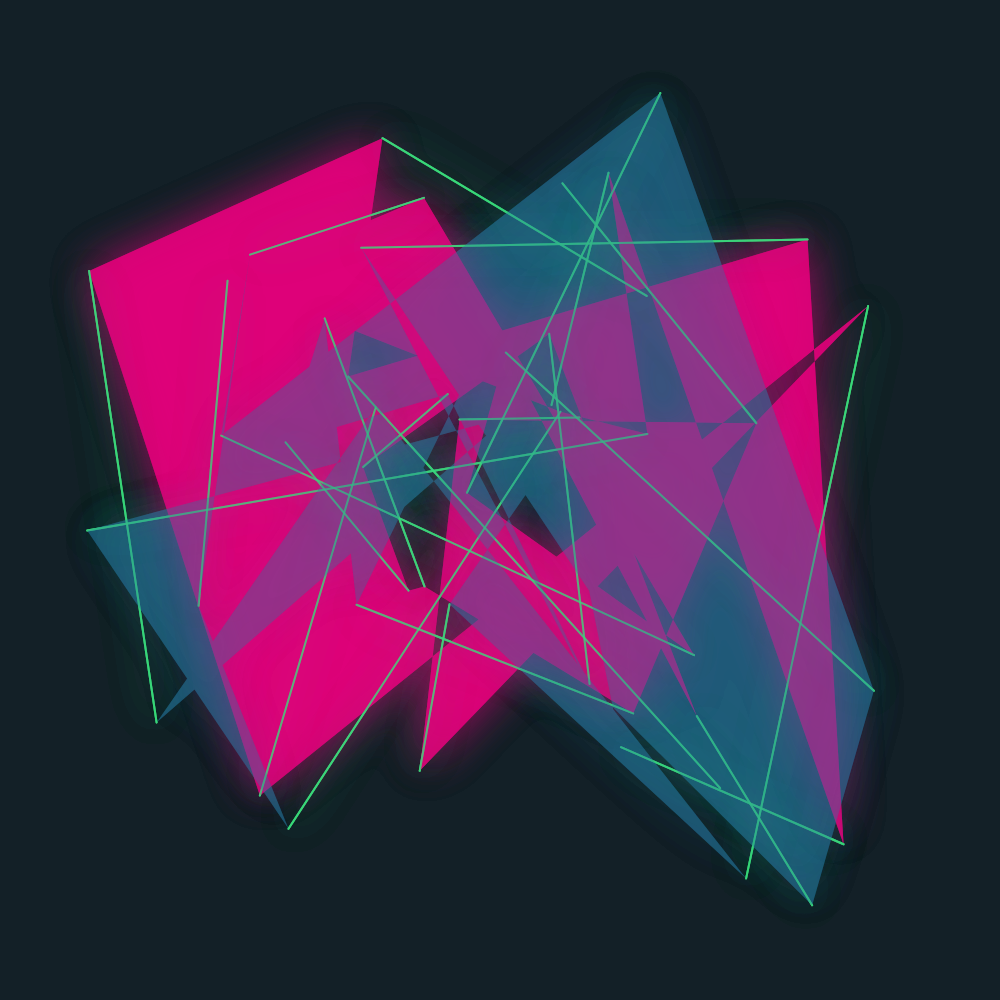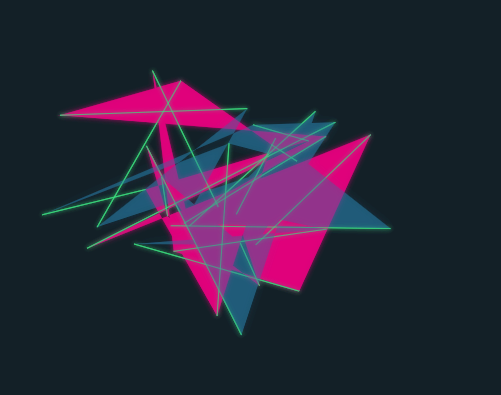
Zydron Unveils Ness Ecke, a Stunning Generative Artwork Inspired by the OG Georg Nees
written by Zydron
Georg Nees' Computer Graphik and 23 Eckes series was a pioneering work of computer-generated art created in the 1960s using a plotter. The series was notable for its use of geometric shapes and mathematical algorithms to create intricate and visually stunning works of art.
Ness Ecke, created by Zydron, pays homage to Nees' work while incorporating modern techniques and technologies like P5js and FX Params. The artwork features a mesmerizing array of geometric shapes generated using random functions, resulting in an ever-evolving and unique piece of art.
Zydron explains, "Georg Nees' work has been a significant influence on my art, and I wanted to create a piece that celebrates his groundbreaking work while exploring new possibilities in generative art. Ness Eckes is the result of that exploration, and I'm delighted to share it with the world.
The idea for creating this work started from the concept of two connected random polygons, imagine 2 polygons with the same number of random vertices on the screen and these vertices of the 2 polygons are connected with a line.
The collectors will be able to choose from the created color palettes and define the number of vertices in each polygon, whether each polygon will have a fill color or only lines, and will be able to configure the glow effect. This is possible thanks to a new tool for generative art called fx params, with which the collectors can be part of the creative process and the final work generated. Zydron is sharing the profits of the artwork and the collectors will receive 25% of the royalties.
Ness Ecke will be released on March 23, and collectors will have the opportunity to collaborate on its creation using the new fx(params) tool.
Link to the project on fxhash:
project name project name project name
project name project name project name
For more information on Zydron , visit [calebav.com.br] or [linktr.ee/calebavlab]
More instructions for the project:
Keyboard Controls: Press s to save a SVG and p to save a png of the artwork.