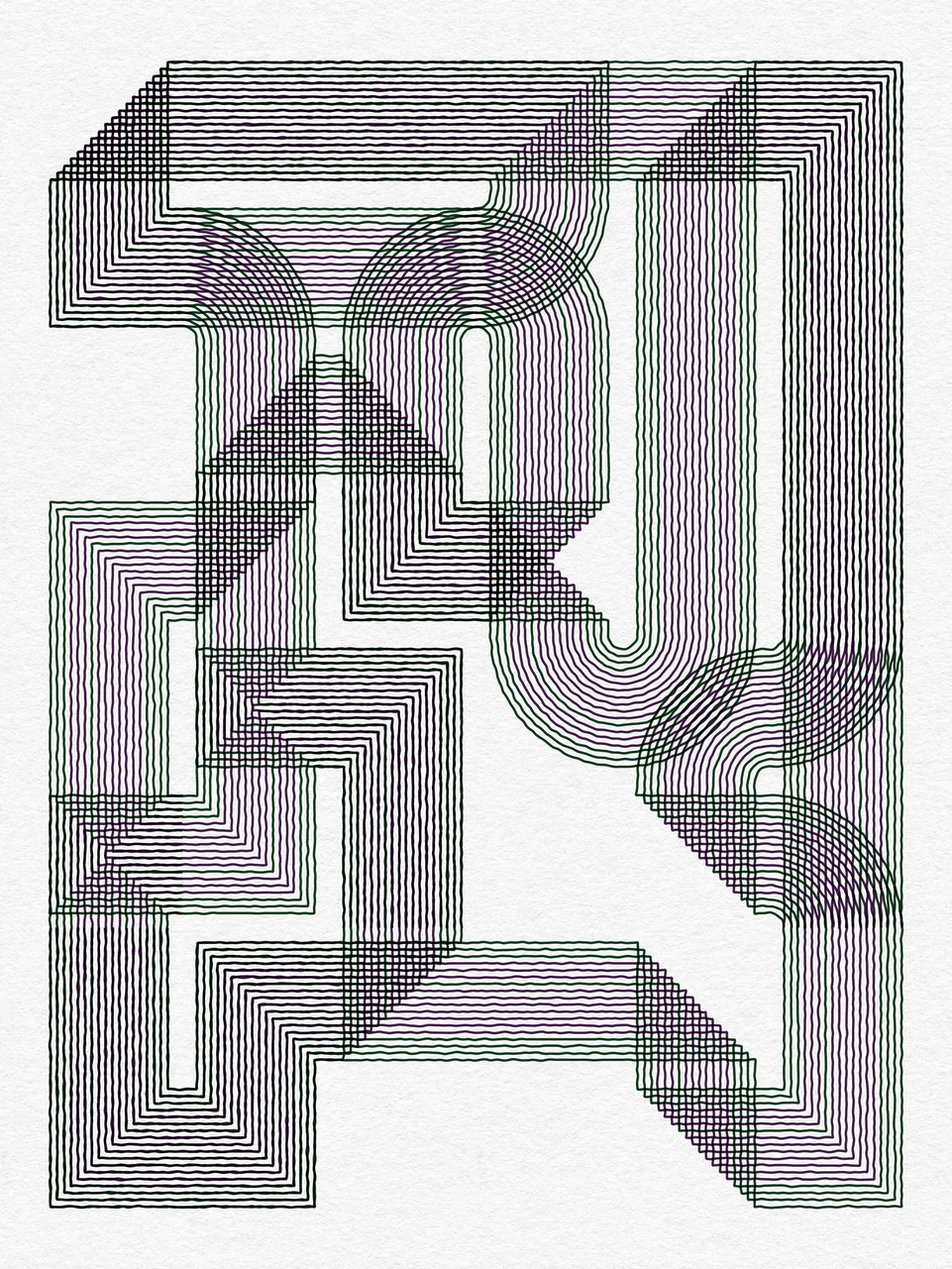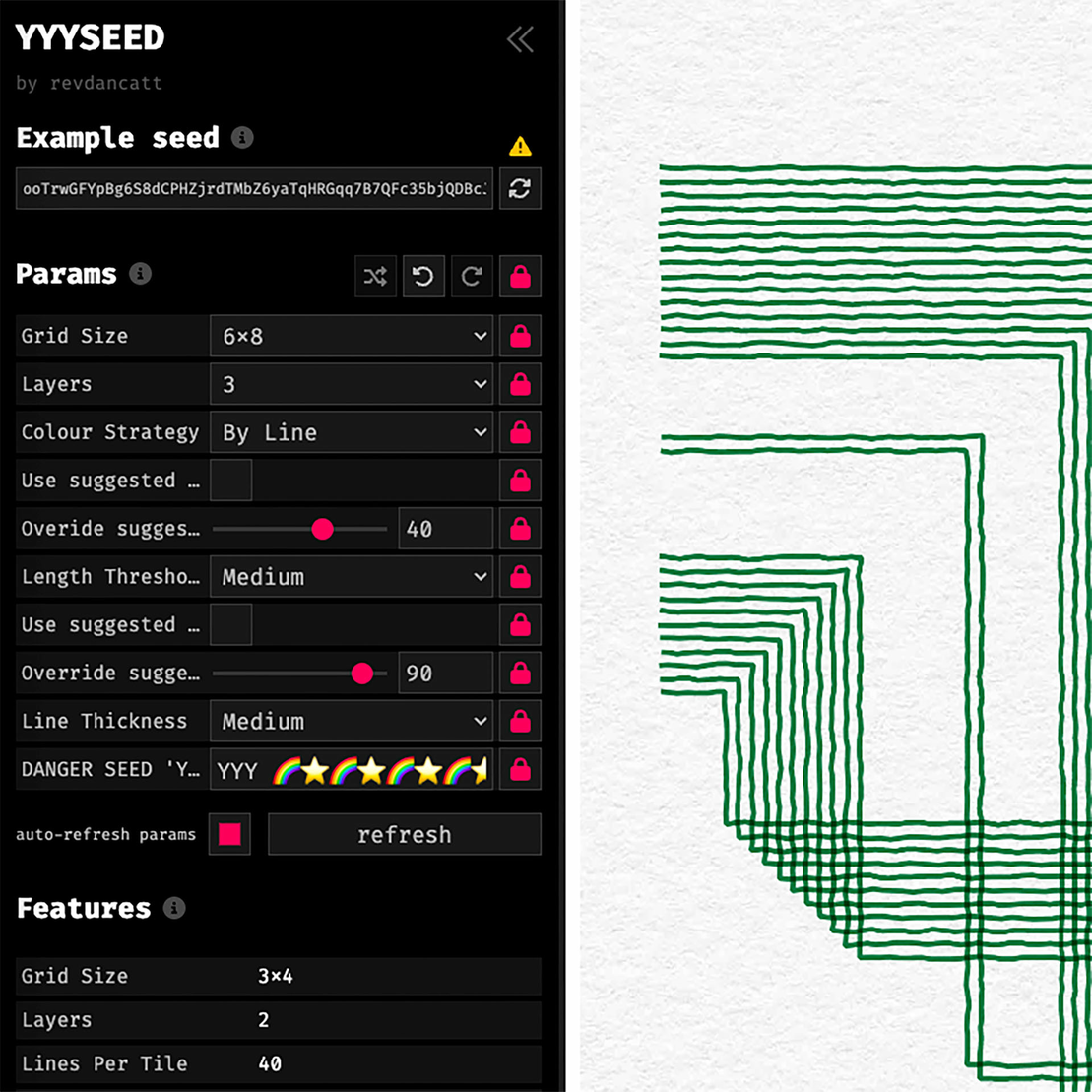
YYYSEED - a user's guide
written by revdancatt
INTRODUCTION
Hi, I'm Dan Catt, and this is your guide to YYYSEED, the first fx(params) project. The project is here...
project name project name project name
And you can play along by hitting the little "params" button.
I've already written about using fx(params) as a collector in general. You should probably read that guide to avoid the "I didn't mint what I saw in the preview window" surprise: https://www.fxhash.xyz/article/params-a-user%27s-guide-for-collectors
Spoiler: What you see in the preview window are just examples of what you may get. If you repeatedly hit this button, you'll see possible outputs. Your actual mint will be different unless you use the DANGER SEED (which is DANGEROUS, see below).
The cliff-notes version: always hit the button next to the "Example Seed" at the top several times before you mint, to double-check your working.
With that out of the way...
DESIGN OVERVIEW
I've designed this project very much with graphic design, iconography, and drawing machines in mind. The fine lines of coloured pens running over textured paper. Indeed, the artwork itself can output an SVG file, allowing it to be pen plotted.
For this reason, I've tuned the project to create those types of outputs when left in their default settings. Parameters are there to allow people to explore other areas of the design space, and in some ways, co-create an alternative set of outputs.
So to reiterate, you do not need to do anything if it all seems overwhelming, you can just leave the default values as they are.
This project is aimed at three types of people; pick your flavour:
ONE: People who want to just get on and mint a project without bothering with all these new parameters. They are people who trust the artist to make the outputs good, just like any other long-form project on fxhash.
For these people, I've carefully selected the preselected parameters to include an amount of randomness but not too much. The outputs will stay close to the artist's original intent (that's me, hello 👋).
See DEFAULT MODE.
TWO: People who want to shape and explore certain aspects of the design, maybe even taking it off to a different visual area. Almost like curating a mini sub-collection but still having the element of surprise and randomness within that new area.
See PARAMETERS MODE.
THREE: People who want to get exactly what they see in the preview window. NO SURPRISES, you have an output you like the look of, that's what you're going to get.
It's not quite that straightforward, but in essence, yes. For that, see the somewhat excitingly named DANGER SEED mode.
This is how YYYSEED has been coded; not all other fx(params) projects will work like this. Many will have just one of the above types, so I guess figure out what kind of mood you're in and then pick the param projects that allow you to do what you want.
Now, brave co-creator, pick a path and ONWARDS...
DEFAULT MODE
If you want to mint a project just the way you always have with previous projects, then this is the mode for you.
When you open the parameters, the default values I've set have a controlled amount of randomness, with the algorithm shaped and tuned just as I would for a non-params fxhash project. If you do nothing but instantly hit the mint button, then you're basically just rocking it old school.
If you YOLO it and just insta-smash that mint, the 'HARDCORE MODE' feature will be set to true, because you're being hardcore about it, go you!
These are the default settings...
...and here are 200 random images created directly from the default values, no cherry picking...
These are the types of outputs you'd see when flicking through the variations on an older project.
If you want more control, then read on. If you want a no-surprises mint, then jump to DANGER SEED.
PARAMETERS MODE
Quick note: you cannot control the colours used, the layout, or the exact lines removed by the destroyer. Other things are within your control. As you explore the system, you'll discover you have a bit more control over the outputs than you may initially think.
A quick comment here: as an artist, when I mint the project, this is what the params look like for me...
And apparently, when you come to mint from the project, this is what they look like for you...
And here's how I wish they looked...
Here's a quick description: if an option includes "Random" or "Suggested," that means it'll pick something generally suitable for whatever else is going on. Hope that makes some kind of sense; basically, there's a lot going on in the code to try to keep things on track.
If you wish to go off the tracks, longer descriptions below.
Grid Size: The size of the grid, 3x4, 6x8, 9x12.
Layers: Each layer has a single "ribbon" on it.
Color Strategy: How the system will attempt to apply colours.
Use suggested lines & Override suggested lines: Leave on to let the code decide, turn off if you know better.
Length Threshold: How long each "ribbon" will be, short, medium, or long.
Use suggested destroyer & Override suggested destroyer: same as the suggested lines above; if you want more lines randomly removed, this is your chance!
Line Thickness: Ummmmm, the thickness of the line.
DANGER SEED: See below, a dangerous value that, when started with 'YYY' and then a bunch of random letters, will stomp over everything else, including the hash.
Okay, let's dive in. Instead of going through these one at a time, I'm going to group them into things that make sense, and then you can figure out how to combine that knowledge. It'll be awesome, don't worry!
GRID SIZE
This one is your main control over how you want the output to look and is also the easiest to understand. Here are some outputs on the different sized grids; 3x4, 6x8, 9x12.
Pen plotting side note: The suggested number of lines were picked to look good on screen for that grid size. If you are plotting your output really big, like A1 size, then you can get away with larger grids with many lines in them. Calculate the size of your paper, the design takes up 90% of the width, divide by the grid size, then work out how many lines you can cram in based on the pen you're using.
LAYERS & LENGTH THRESHOLD
Each layer has one of our wormy things on it, that kind of fold like tape, sort of tapey worm. No, wait, we'll stick with "Ribbons". Okay, so each layer gets ONE ribbon.
1 layer = one ribbon, 8 layers = 8 ribbons, easy.
If we pick one layer and the short, medium, and long length threshold, you should see what's going on, a selection is shown below. It's far easier to see on one layer, which is why we're doing that.
So, as you may guess, using two or three layers with short "ribbons" gives us something like this, shown on the three different grid sizes, kinda cool...
However, if you crank the layers all the way up to 8, and then have long "ribbons", things can get a bit overloaded...
There are reasons why you may want to do this, and one of them is that you're planning on having fewer lines in each ribbon or "destroying" most of those lines, see further below.
As you play, you'll get a feel for what gives you "good" results. For me, 2 or 3 medium ribbons on a 3x4 grid is kinda good. If you add more layers, you may want to use shorter ribbons. Three layers with long ribbons on a 6x8 grid works well too.
Remember to keep hitting the new "Example Seed" button, having locked the grid size, layers, and length threshold (or just locked everything, which is what I do).
While playing around with these, I tend to keep the Color Strategy to "By Layer" so I can see what's going on.
Now you're pretty good at zoning in on the overall composition, let's have a look at the...
COLOUR STRATEGY
Single colour is pretty self-explanatory, but it's also put in there for people who want to export a single SVG file for pen plotting, laser etching, or other CNC machine uses. A single colour means all the SVG data is in a single file. Nerdy, I know!
By layer: this makes sure that all the lines in a ribbon are the same colour. Note, layers can share the same colour; in theory, they could all end up the same, but you know, randomness!
Anyway, again I've locked EVERYTHING and hit the Example Seed a few times on a 6x8 grid with 6 layers of short ribbons to get these random beauties...
Now we're going to do the same thing, but change the Color Strategy to "By Line".
Note, again the lines could end up with colours the same. Also, some of the shades are very similar (this is by design, this project isn't supposed to be a super bright neon-fest, it's supposed to represent darker inks on paper). So this can be more of a risky move, but it can pay off.
People seem to like combining this with Thick line thickness for more of a felt pen look...
Once again, worth remembering that if you see something you like, you can't mint that exact version, it's only showing you what you could get. Again, locking all the params and hitting the new Example Seed button is the way to go (or DANGER SEED, now you've got a feel for the outputs).
Hopefully you're starting to get a feel for how you have control of the project a bit more, with that in mind, let's go screw things up...
Override Suggested Line
Want a bit of fun? Turn the "Use Suggest Lines" off, set the Override suggested lines to 4, 6x8 grid with 5 layers, short ribbons, colour by layer and thick lines, lock 'em in, and generate some outputs...
At this point, you should feel confident changing the grid size, the number of layers, and even the colour strategy. You'll find some other fun results.
Of course, you can take the lines the other way and have loads of them, but that way once again has risky clicks!
Unless...
DESTROYERS
Turn the "Use Suggested Destroyers" off and crank the override up to, say, 69.
The higher the number, the greater the percent of lines it will attempt to destroy. It doesn't do this evenly, but it's also not 100% random either.
You can achieve a sparse number of lines in two different ways. First, you could just have a small number of lines, which evenly spaces them out, i.e., with just four lines, it looks like this...
...but you could do the same thing with 40 lines and destroy 90% of them, which will remove them in various creative ways and a generally uneven fashion.
Now we have enough tools to control the overall "density" of our outputs. We can control how many "ribbons" and how long they are, how densely they appear on the grid, and how many lines they're made up of. The final visual control on that is...
LINE THICKNESS
Which by now, you've probably already figured out. You can get different effects by combining how many lines you have, how many are removed, and how thickly they are drawn.
Of course, none of this applies if you're pen plotting it, but if you're doing that, you probably already know!
PHEW!
So there, I think we've covered most things. Hopefully, you now have a better idea of how to balance certain aspects of the output, allowing you to steer it closer to the result you want. It's also worth looking at what other people have done and digging into their features a bit for inspiration. When you get the hang of it, it isn't as random as it first seems.
Once again, the trick is to lock all the parameters and hit the "Example Seed" button several times before minting. If the outputs are in the ballpark enough times for you to risk that mint click, then go for it.
I mean, it's more control than you normally have 😁
If, however, you've gotten a taste for wanting exactly what you see, well, read "DANGER SEED" below. While it won't let you dial in your settings, it will let you keep randomly trying your own seeds until you get something you're happy to mint, with one caveat...
DANGER SEED
This is for people who want the exact mint they see in the preview window, which, for various boring technical reasons, we can't do in a straightforward, simple way yet (a future fx(params) update may allow this).
What we can do instead is use a SEED value, or in this case, a DANGER SEED. More on why that is in a moment.
A "seed" is a combination of letters, numbers, spaces (and in this case, emoji symbols) that you plug into a system, and when you do, you'll always get the same result out. Many people know this from games like Minecraft, where if you and a friend both start the game with the same seed, then initially every tree, hill, mountain, flower, sheep, cave, lava pool, and so on will start in exactly the same position.
If you both head north, you'll see the same valleys, mountains, rivers, and waterfalls in the same place.
There are even places on the internet that collect "Good seeds" that create worlds rich in resources and favorable starting positions and so on.
What you can't do with seeds is either predict or control what you're going to get; you just have to keep throwing random ones in there until you get what you want.
This is just how DANGER SEEDS work, only in our case, you have to start the seed with the letters 'YYY' - for different boring technical reasons I'm not even going to get into.
Try it now; enter the DANGER SEED 'YYY1234567890123456' (without the single quotes, obviously) and you should get this image...
...and you will always get that image.
If you start using different phrases like 'YYY revdancatt is awesome' or 'YYY I love fx(params) 💕' or even 'YYY 🌈⭐️🌈⭐️🌈⭐️🌈⭐️🌈⭐️' then you'll get even more results. You can try adding various numbers or letters to the end until you see something you like.
However, anyone else will also get the same image if they use the same DANGER SEED. Because of the public nature of the blockchain, when you mint from this project, all the parameters are public. They're encoded, so it takes a little work, but they are still there.
Normally this doesn't matter, because your original hash can't be copied, and when someone else mints a piece, they get their own unique hash.
But because a SEED has to override everything else by its very nature, including the unique hash, you will get duplicate outputs with the same seed. This isn't the case when randomness is involved; this is the price you pay for removing all randomness.
If you are willing to explore the DANGER SEED setting, remember it has to start with 'YYY,' then go right ahead. The results will also be far more random than using the parameters themselves, which have at least been coded to work together. You will find a lot of single lines, but also some designs you can't# get any other way.
Also remember though that if you come up with something amazing, then you may end up with a DANGER SEED TWIN (although we'll all be able to see who minted it first 😉)
If you pick a DANGER SEED, then the DANGER SEEDED feature will be set to true.
And now you are done!!
Good luck and share what you create on twitter! You can find me here in fxhash and twitter with the same username: https://twitter.com/revdancatt
BORING TECHNICAL DETAILS
Okay, these are the boring technical reasons why you can't just slide all the sliders, set all the parameters, and get what you want.
And while I'm explaining the issues here, be aware that fxhash will probably be rolling out a solution at some point. However, that solution wasn't in place when this project launched, so this is the workaround I put in.
A very abstract overview of generative art on fxhash is this: there are three ingredients that make up an artwork.
👇 👇 👇 👇 👇 👇 👇 👇
YOU (or your wallet ID) + (HASH + CODE) = ARTWORK123
You only need two of those to always recreate the same artwork, the HASH + CODE. YOU can change to someone else as you sell the NFT, and then we'd have...
THEM + (HASH + CODE) = ARTWORK123
If you changed the CODE to a different project, the ARTWORK123 would, of course, change, but you know, we don't do that!
The HASH, who currently owns the HASH, and what CODE is supposed to be used is all stored on the chain and public.
👆 👆 👆 👆 👆 👆 👆 👆
Now, with that out of the way, this is, in a very abstract sense, how fx(params) work...
YOU + HASH1 + PARAMS + CODE = ARTWORK123
If you kept exactly the same PARAMS and minted a second piece, you would also have...
YOU + HASH2 + PARAMS + CODE = ARTWORK456
Because the HASH changes, even when the PARAMS don't, the artwork will change. For your PARAMS to 100% control the ARTWORK, you need to throw the HASH away. Which is exactly what the DANGER SEED does.
DANGER SEED + CODE = ARTWORK789
It doesn't matter who the wallet is or what the hash is; the artwork will be the same. Also, in this case, the PARAMS don't matter because the seed overrides everything.
And because all of these things are public, anyone else can use the same seed.
NOW, onto the next slightly more tricky and important part.
The DANGER SEED is, in essence, random; you have no control over it, other than throwing in random strings and seeing what it churns out, and keeping the one you want.
But...
You could take the current "Example seed" shown to the collector and the params they've selected, bundle those together, and turn them into a SEED. The code could both create that seed for you and also decode that seed so it can be used.
From the params UI, you would keep hitting the "Example seed" button and set all your parameters until you have the output to precisely what you want. The code would combine the Example seed + params together, turning that into a seed. That code could also be used to create the artwork.
Indeed, I thought about doing this, but here's the problem.
Let's say someone else just used the default values and rolled a random piece, or someone else tuned some params and then hit mint. Neither of these people used a seed; they just did normal minting things.
Because the hash they ended up with and the params they either set or were set for them are all public, someone could take those, plug them into the code, get a seed which then allows them to recreate their output. Even though their output was supposed to be randomly unique to them.
I thought that while it was unavoidable that a DANGER SEED could be copied, at least it's there in the name—it's a DANGER SEED. It seemed unfair to build a system that would let someone copy someone else's mint when that person hadn't opted into the DANGER SEED system.
Any art project created within the current fx(params) framework that allows a SEED or exact params duplication would enable this side effect. Since I had to launch this project within these constraints, I figured this was the best compromise.
It appears that the fxhash team is working on a seed-solution that would allow you to set parameters while also being unique and consistent for you. When that comes out, I'll probably use it.
I ABSOLUTELY DO NOT WANT TO HEAR ABOUT HYPOTHETICAL POTENTIAL SOLUTIONS!!!