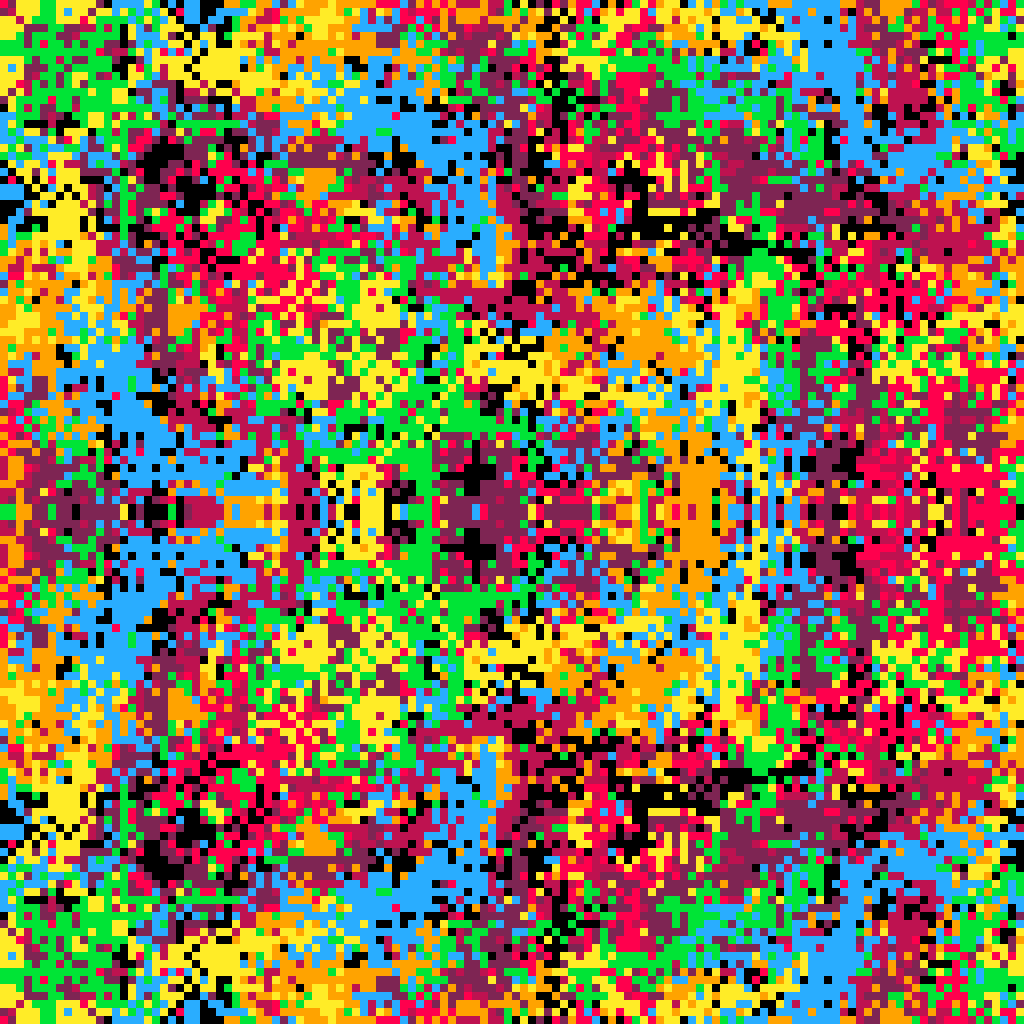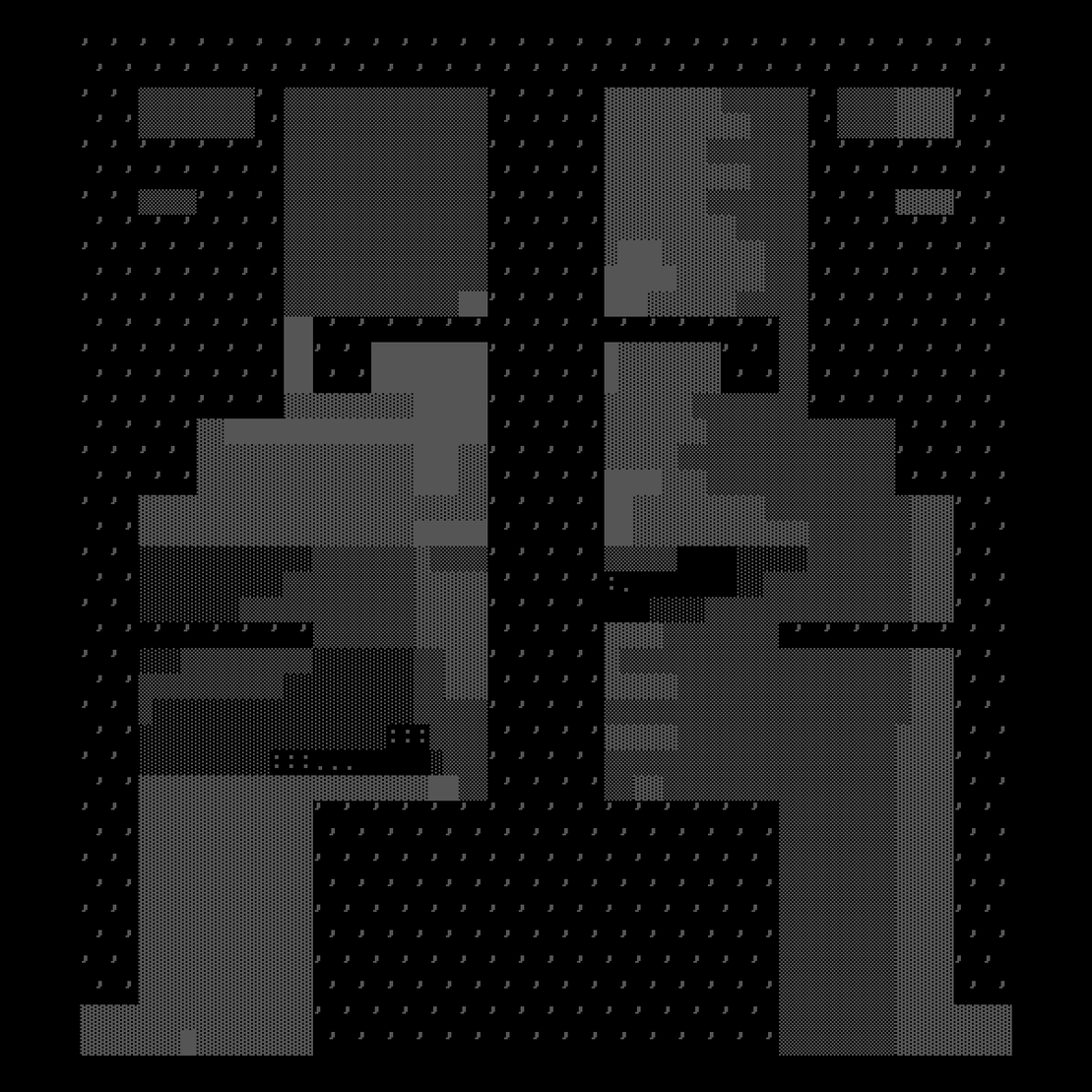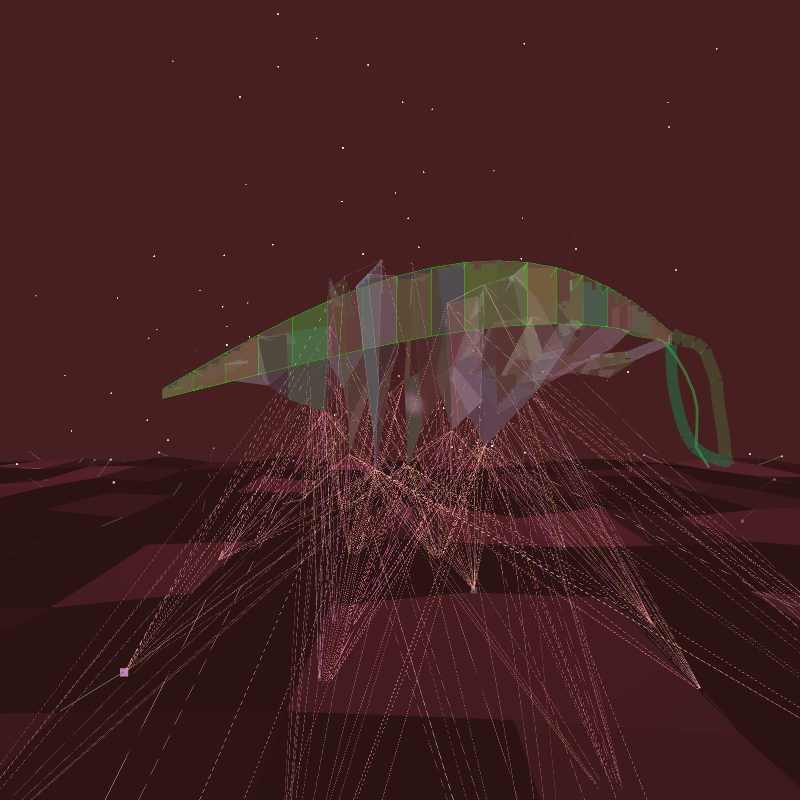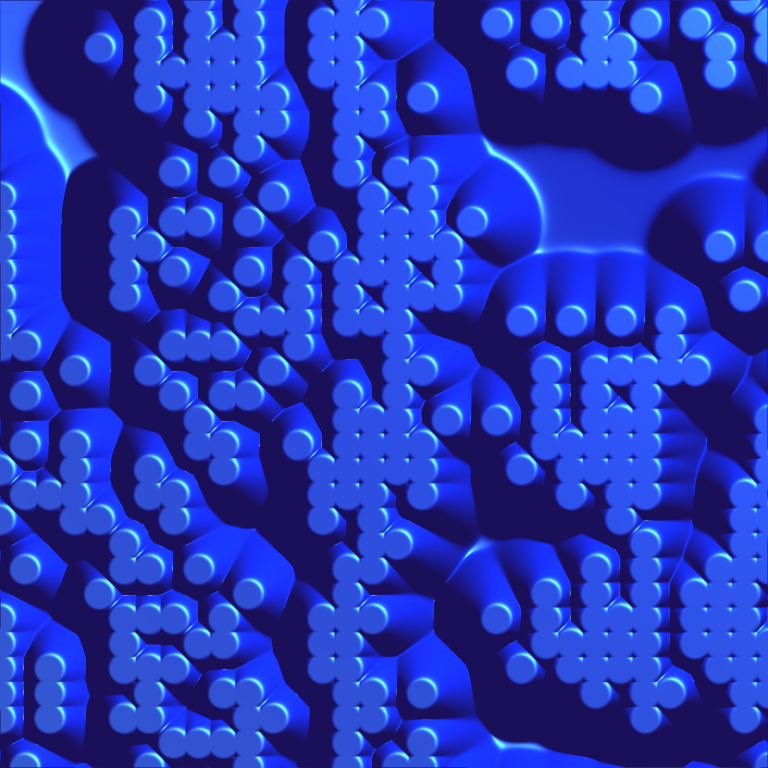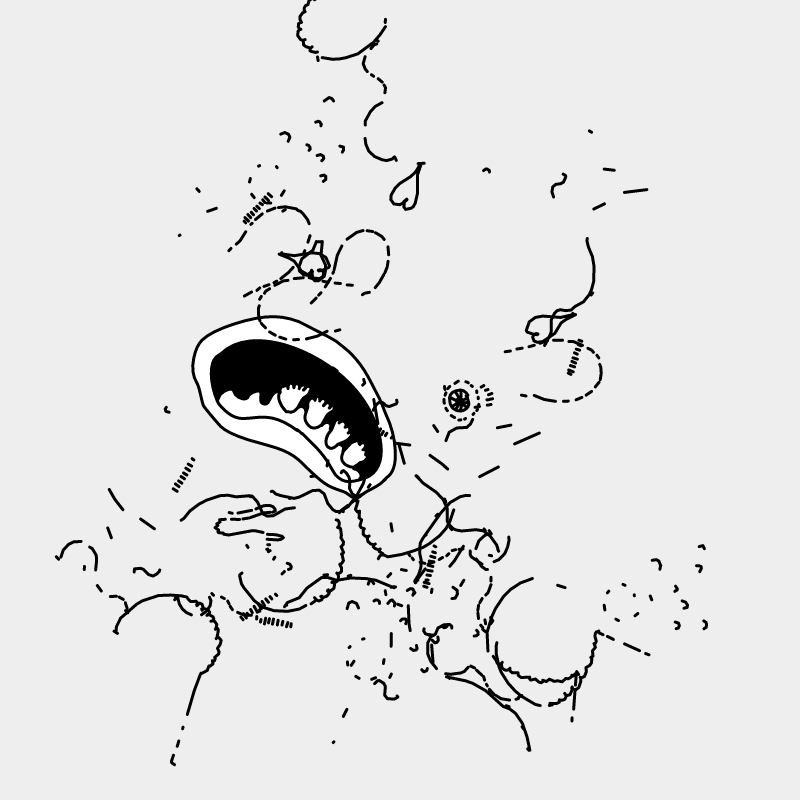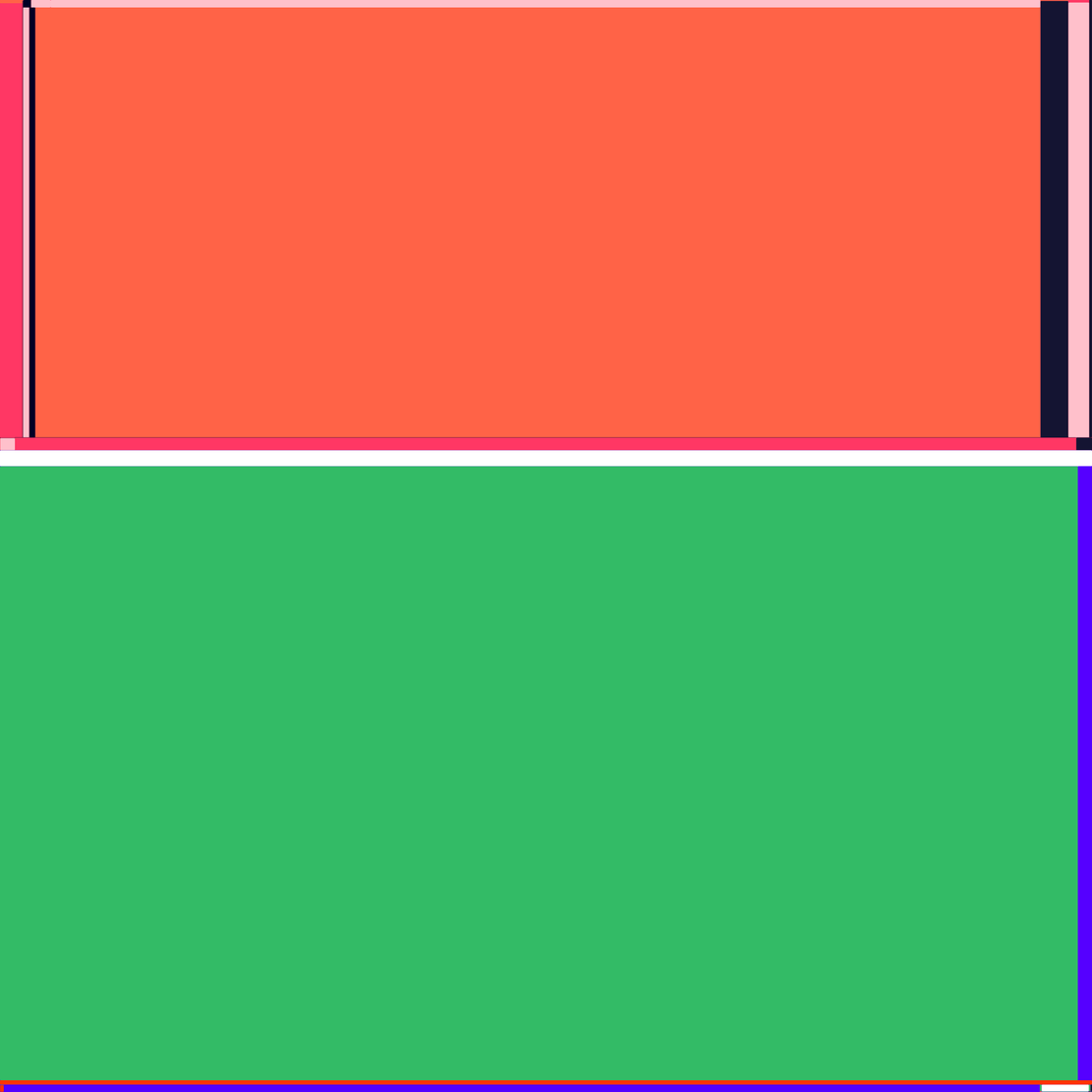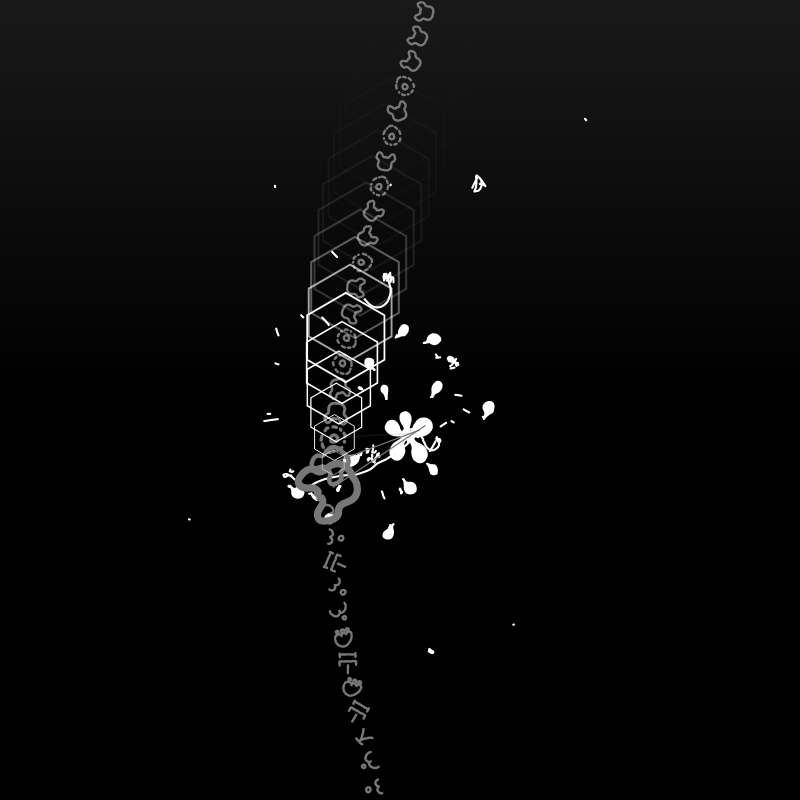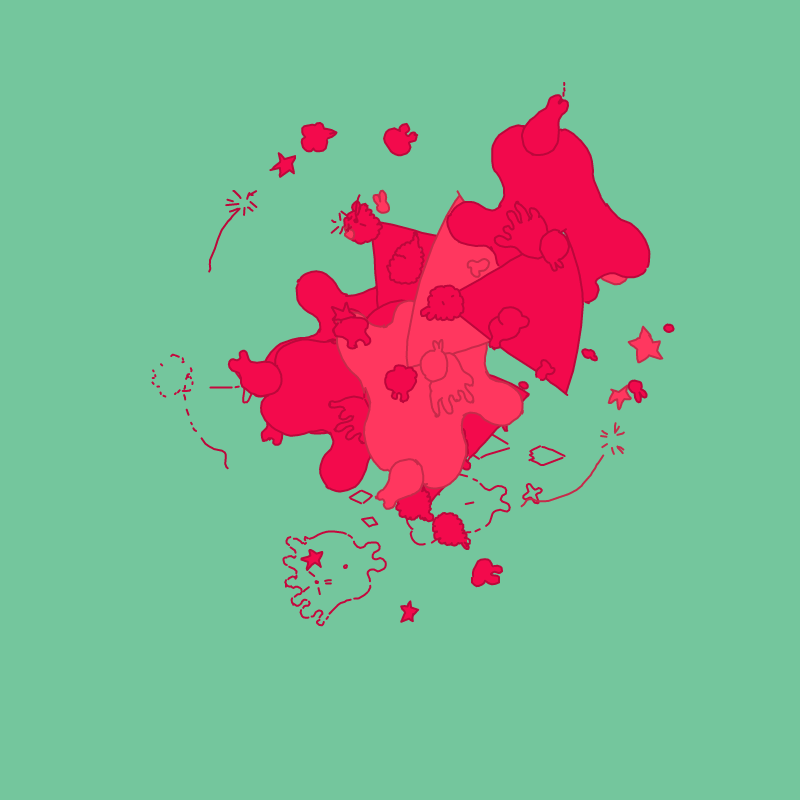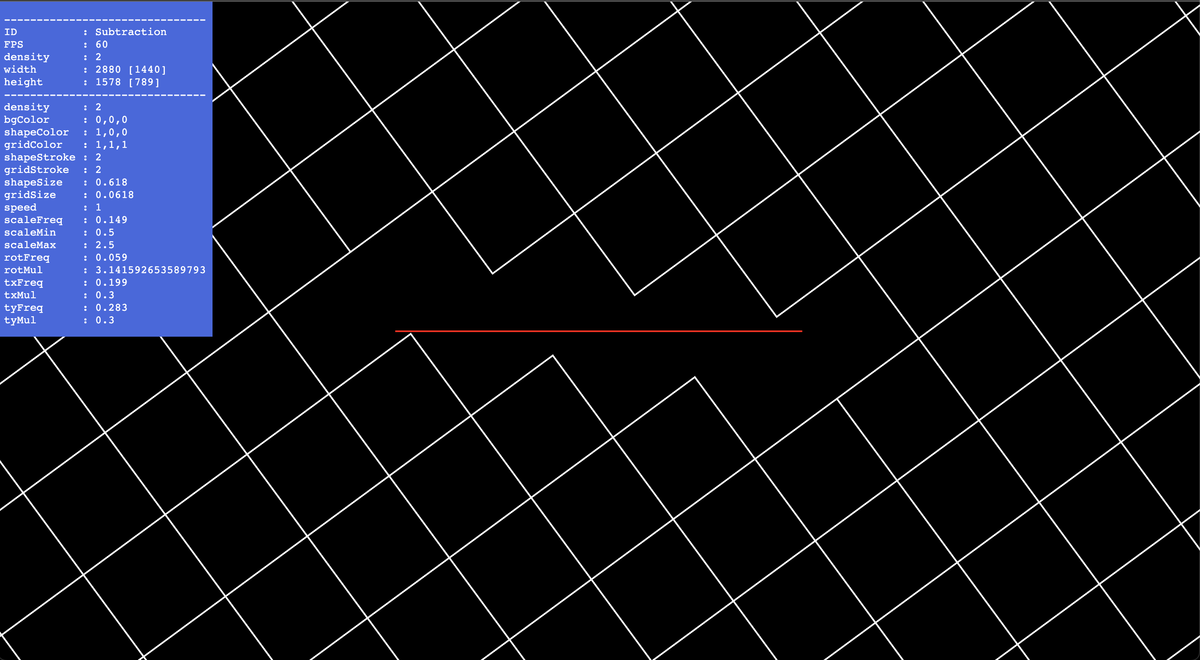
Hidden Features
written by Maldoror
Some of the works I have collected have special features that are cool af but are not documented in their descriptions. This article aims to compile them for future reference. It's a work in progress and I will update it occasionally (hopefully). Please reach out (@_aaargh_) if you have any suggestions. Most instructions were found on twitter.
Contents
- 1. Emergence IV - Andrew E. Brereton (aebrer)
- 2. Entropy Generator - Andrew E. Brereton (aebrer)
- 3. Petromyzonus - Ira Greenberg
- 4. Device 1 - Andreas Gysin (ertdfgcvb)
- 5. Intersections: Addition / Subtraction - Andreas Gysin (ertdfgcvb)
- 6. Smooth Steps - Andreas Gysin (ertdfgcvb)
- 7. Imi - Leander Herzog
- 8. Returns - Leander Herzog
- 9. Nouveau Dillsack - James Paterson (Presstube)
- 10. Lemon Princess - James Paterson (Presstube)
- 11. A Strange Loop - James Paterson (Presstube) & Memo Akten
1. Emergence IV
Andrew E. Brereton (aebrer), fxhash.xyz, Project #22905, published January 1, 2023
Save a gif: right click
project name project name project name
2. Entropy Generator
Andrew E. Brereton (aebrer), versum.xyz, item #17224, minted March 11, 2022
Refresh the page to get a new palette. Click/tap to change the visualization.*
Emulate a CRT monitor: Hit ESC to open the Game Menu, there's an option in the settings.
Record a gif: Hit ESC, select "close cart", get to the menu. ESC again to the code editor. Copy all code and past it into a TIC80 running on your computer. Now record gifs (f9) and stills (f6). The TIC80 is free and open-source and available here: https://tic80.com/ *
Edit the source code: Hit ESC to open the Game Menu, choose Close Game then hit ESC to open the source code. You can now edit the source code and test your changes by hitting ctrl+r *
3. Petromyzonus
Ira Greenberg, fxhash.xyz, project #15435, published June 25, 2022
Reveal inner state: 9*
project name project name project name
4. Device 1
Andreas Gysin (ertdfgcvb), fxhash.xyz, project #16111, published July 8, 2022
Device 1 has a dedicated page, which also features an embed tool to better control the layout on dedicated displays or pocket devices* (e.g.): http://device1.ertdfgcvb.xyz
The piece is web app ready. It comes with a home-screen icon and can run in full screen on phones and tablets: Open the IPFS link and then select Add to Home Screen.*
project name project name project name
5. Intersections: Addition/Subtraction
Andreas Gysin (ertdfgcvb), objkt.com, Addition / Subtraction, minted October 22, 2022
Many parameters are exposed and it’s possible to modify the appearance and the animation through the URL query string. All the parameters displayed in the “info-box” can be set through the URL. This is “Subtraction” customized: https://ipfs.io/ipfs/QmSZfTzwnHspxZxw5Yv8vqypJFcBX5LPfPxzenMf9iQDax/?shapeColor=0.9,0.15,0.3&gridColor=0.35,0.55,0.55&bgColor=1,0.75,0&shapeStroke=100&scaleMin=1&scaleMax=1&gridSize=0.05&gridStroke=30 *
Both pieces are web-app ready (with icons and tiles) and will run on screens with any resolution or aspect ratio. Open the IPFS link and then select the option Add to Home Screen.*
6. Smooth Steps
Andreas Gysin (ertdfgcvb), fxhash.xyz, project #25393, published July 8, 2022
Some parameters (FPS, density, quality) can be adjusted through the URL query string (more info in the HTML source). It’s meant to allow fine tuning in a context of a more permanent setup: where the app could boot with the chosen settings instead of manually set them through kb. These will impact FPS on slower systems/4k screens.*
The piece is web app ready: Open the IPFS link and then select Add to Home Screen.*
project name project name project name
7. Returns
Leander Herzog, fxhash.xyz, project #5011, published December 27, 2021
Click a couple of times and scroll down to get a grid of all previous states. Click to get an SVG.*
project name project name project name
8. Imi
Leander Herzog, fxhash.xyz, project #19779, published September 24, 2022
Click for new composition. Double-click for full screen. Press s to save a printable SVG file.*
project name project name project name
9. Nouveau Dillsack
James Paterson (Presstube), fxhash.xyz, project #41, published November 13, 2021
Export GIF, collection overview, stats etc.: https://presstube.com/nouveau-dillsack
project name project name project name
10. Lemon Princess
James Paterson (Presstube), fxhash.xyz, project #7172, published 15, 2022
Export GIF, collection overview, stats etc.: https://presstube.com/lemon-princess
project name project name project name
11. A Strange Loop
James Paterson (Presstube) & Memo Akten, fxhash.xyz, project #19130, published September 8, 2022
Enable GOD mode:
- Open the token on IPFS & type: IDDQD
- Enter IDDQD again to disable GOD mode & loop current configuration
- IDKFA unlocks all keys:
- 0-6 randomize colors
- SPACE - jump to next configuration
- R - Restart current loop, M - jump to Middle of current loop
- E - jump near End of current loop
- P - toggle PARTY mode
Or:
- Open the token on IPFS & add to the URL:
- &god - for GOD mode (a tiny progress bar at top indicates GOD status)
- &keys - for ALL KEYS mode
- &party - for PARTY mode *
Frens! ... We have a surprise for you :). You are in fact not in possession of a single Strange Loop, but a journey through infinite Strange Loops. Each token is infinite - yet unique. To access this you must enable GOD mode. (@memotv)