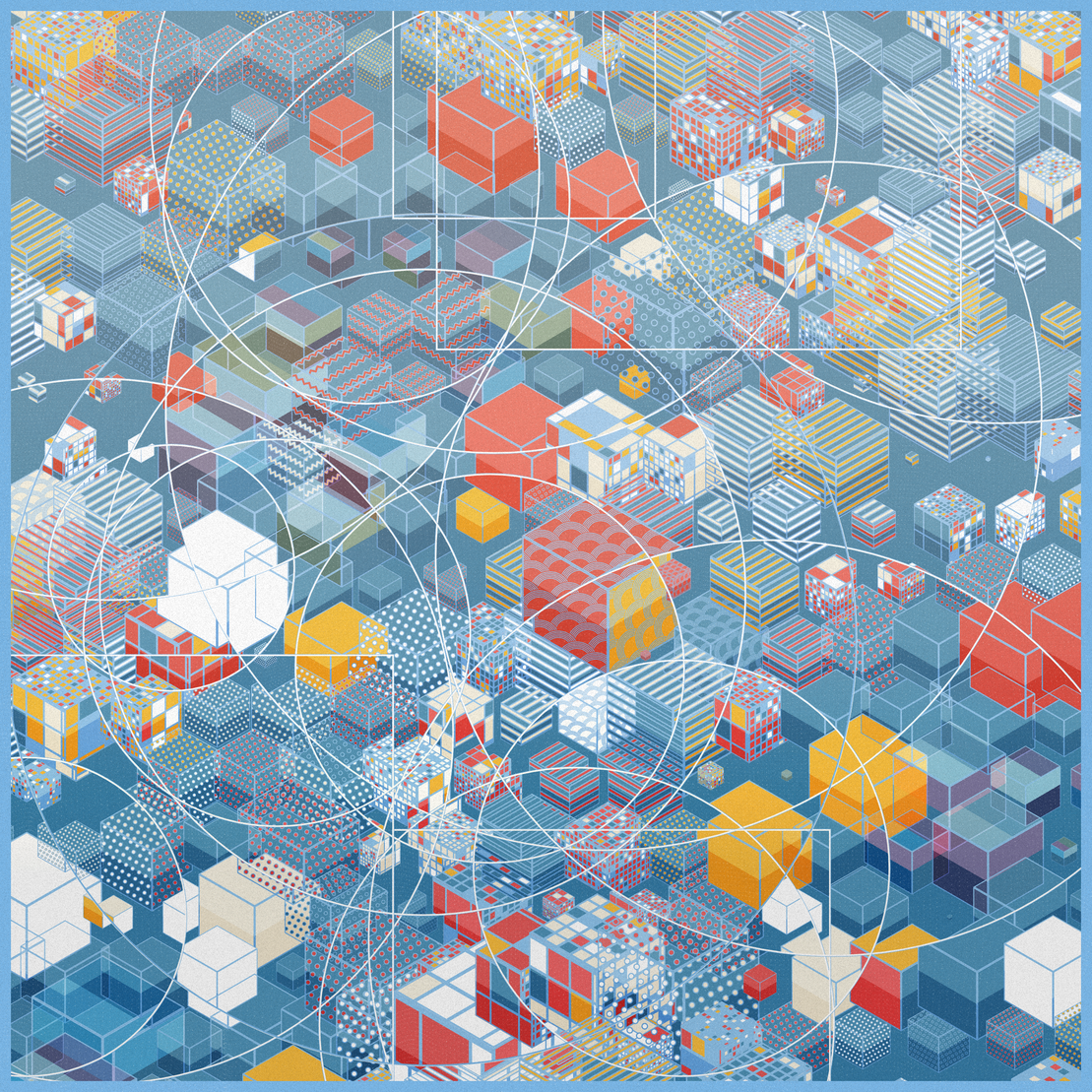
Features of 'Stepping Stones'
written by teaboswell
There are many features and variables that go into creating each output of Stepping Stones. The four main features are the palette, mood, time of day, and special feature. These four features are the ones that will be highlighted at ABMB. I'll go over these, as well as give some details about some of the other features.
project name project name project name
Mood
Moods choose how patterns are selected for each cube face. There are 8 different patterns that a cube face can choose from: gradient, fill, empty, dots, stripes, zigzag, fans, and patches.
Confident: Each cube picks a pattern to use for all three of its faces.
Energized: Each cube picks three random patterns, one for each face.
Reflective: Three patterns are randomly chosen. Each cube uses all three of these patterns, one for each face.
Renewed: Similar to confident (in that one pattern is chosen for an entire cube), but patterns are chosen based on cube position, instead of completely random.
Zen: One pattern is chosen for all cube faces.
Time of Day
The time of day influences the colors used for things like cube outlines, background colors, cube light/shadows, and overlaying gradients.
Morning: The background color and cube stroke color are brightened. A yellow-white gradient is overlayed across the canvas diagonally, and cubes have a slightly lit up side and top.
Afternoon: A white gradient is overlayed from top to bottom of the canvas, and cubes are lit from the top.
Evening: The background color is slightly darkened, and a blueish-purple gradient is overlayed diagonally. Cubes are slightly light from the side, but mostly darkened.
Night: The background color is darkened, cube stroke color is darkened, and a dark gradient is overlayed. Cubes are darkened.
Party Time: Each cube face gets random lights, shadows, and colors! A random gradient using palette colors is overlayed diagonally.
Palette
There are 33 palettes of varying rarity. I made the ones I like more common :)
Special Feature
Each output has one special feature chosen. These modify the output in various ways.
Glowing: Cube outlines glow slightly.
Messy: Cube and cutout shape outlines are drawn in a sketchy, messily way with various colors.
Patchwork: Cube and cutout shape outlines are randomly dotted, giving a stitched look.
Perfect: Cubes are aligned perfectly with no space between them, and the cubes visible in cutouts are overlayed on top of them. No size or rotation variation for cubes is allowed, and fewer cutout shapes are drawn in general.
Shattered: Cube vertices are randomly moved around, distorting each cube.
Standard: Standard is special, too!
Cutout Shape Distribution
Describes how the cutout shapes are distributed on the canvas.
Bubbles: Cutout shapes are placed in a random position, and all shapes are circles. More cutout shapes are added, and are smaller in general.
Centered: Cutout shapes are placed in the exact center of the canvas.
Gridlike: Only square shapes are used, and are rounded to a randomly chosen grid size to form a gridlike pattern.
Off-centered: Cutout shapes are placed in a random position, but generally towards the center of the canvas.
Random: Cutout shapes are completely randomly placed.
Reflection Style
Describes the reflection style of the canvas visible in the cutout shapes.
Mirrored: A copy of the cube canvas is flipped horizontally and vertically.
Overlayed: A second, separate canvas of cubes is created, overlayed, and aligned with the original cube canvas.
Shifted: A copy of the cube canvas is shifted slightly in a random direction.
Here are some more details about some other features:
Base Cube Size: The size of cubes (before any variation). There are 7 sizes: Tiny, Extra Small, Small, Medium, Large, Extra Large, and Huge.
Cube Size Variation: Describes how much variation there is for cube sizes; none, some, or lots.
Whole Canvas Rotate: Decides if the whole cube canvas should be rotated.
Cube rotation: Describes the rotation of each individual cube; upright, tilted, tilted the other way, or upside down.
Stroke Cube Patterns: Describes whether or not patterns (like dots, stripes, and zigzags) should have an extra stroke outlining them.
Shadow & Light Strength: Describes how strong the light and shadow effects from the time of day are applied.
Cutout Shape Count: The number of cutout shapes that are overlayed on the canvas.
Hopefully this gives you some insight as to how features are decided and how they influence each output of 'Stepping Stones'! Thanks for reading!
