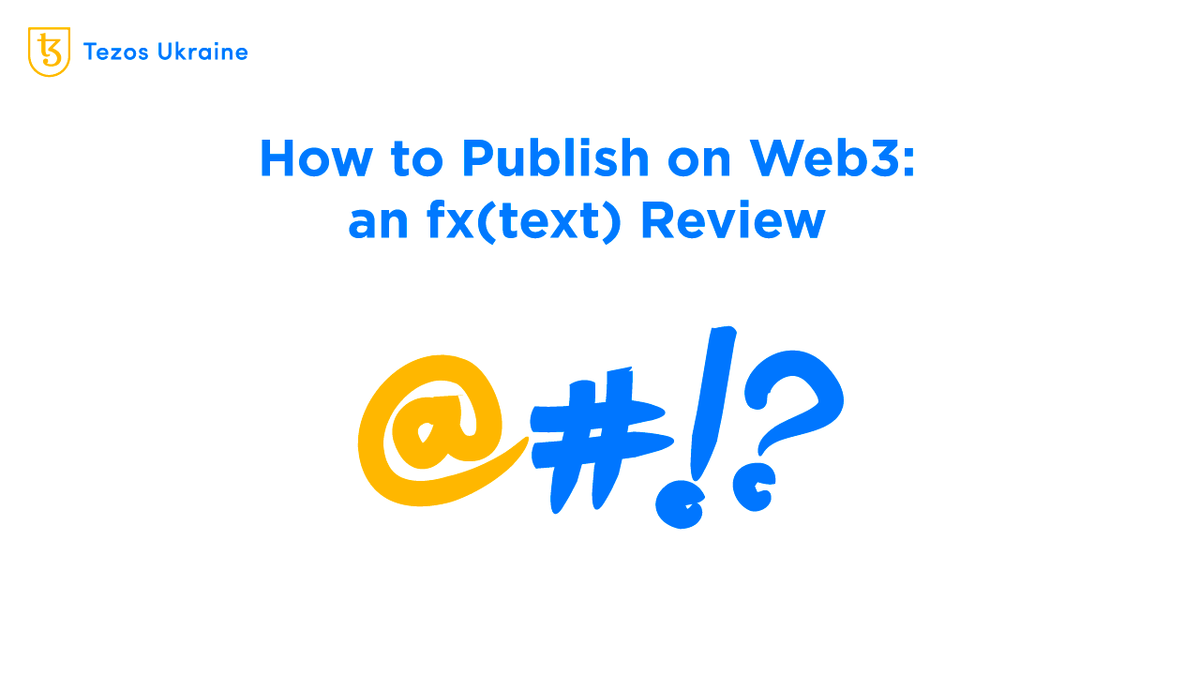
A Review of fx(text)
written by resde
What Is fx(text)
fx(text) is a web3 platform and interface for publishing text-based NFTs. The author owns the content: the token is stored in Tezos and the text is stored in the IPFS rather than centralized servers. Unlike Typed, which only supports plain text, fx(text) is more like Medium.
First, fx(text) uses the Markdown markup language for text documents: headers, links, images, and other elements. Second, the creator of the NFT material on fx(text) can edit it even after the token has been minted.
fxhash is known for the complicated process of publishing generative NFTs. Instead of "drag and drop the image here," the author uploads the HTML, CSS, and JS script to generate the token in a zip archive. If you haven't used fxhash, read about Zancan's adventures in creating A Bugged Forest, one of the most expensive collections on Tezos.
fx(text), however, looks like a normal WYSIWYG editor: enter a title, add a cover, write text and click Mint.

You need to access your fxhash profile and go to Articles to publish something.

The published materials are available in the Articles tab of the Explore section.

How Creators Can Edit NFTs on fx(text)
When we talk about NFTs, we don't just imply that the tokens are not interchangeable, but also that they cannot be changed after publication. Still, the text is different: the author may want to correct a typo, add an illustration, remove a link, or change something else.
fx(text) has implemented the ability to edit through metadata changes. Because of this, there is an issue of ownership. In normal NFT, the buyer owns the object, which is recorded in the token's metadata. Would they truly own it if the author of the NFT could change the metadata?
The fxhash team believes that when editing an NFT article, the buyer will still own the history of metadata changes. The token contract will still contain references to the old metadata (content), which can be opened in the fx(text) interface by pressing the Revisions button.

For instance, Playman published an article on NFT trading and edited it twice. By clicking on the version, fx(text) will open a window with an artifactURI link to the chosen version.

Who Needs Text-based NFTs
fx(text) will be useful to anyone who is worried about the safety of their work, afraid of censorship, or wants to share their thoughts with fellow blockchain and NFT enthusiasts.
Besides images and videos, you can include other NFT and IPFS links into your fx(text) publication and embed content from YouTube, Twitter, and Spotify. All in all, there are indeed a lot of possibilities.
For instance, the artist aebrer created a presentation page akin to linktree.

Some artists started telling the stories behind their collections covering the working process and the sources of their inspiration.

Hewey, for instance, published guidelines on using the p5js library to create generative NFTs.

Conclusion
fx(text) looks like a full-fledged decentralized blogging platform. What is more, a lot of interesting content appeared on it a day after the launch.
Using fx(text), one can realize many cool ideas. For instance, you can send NFT articles to subscribers' addresses. One could miss or ignore a Twitter notification but missing a notification about receiving a new token is much more unlikely.